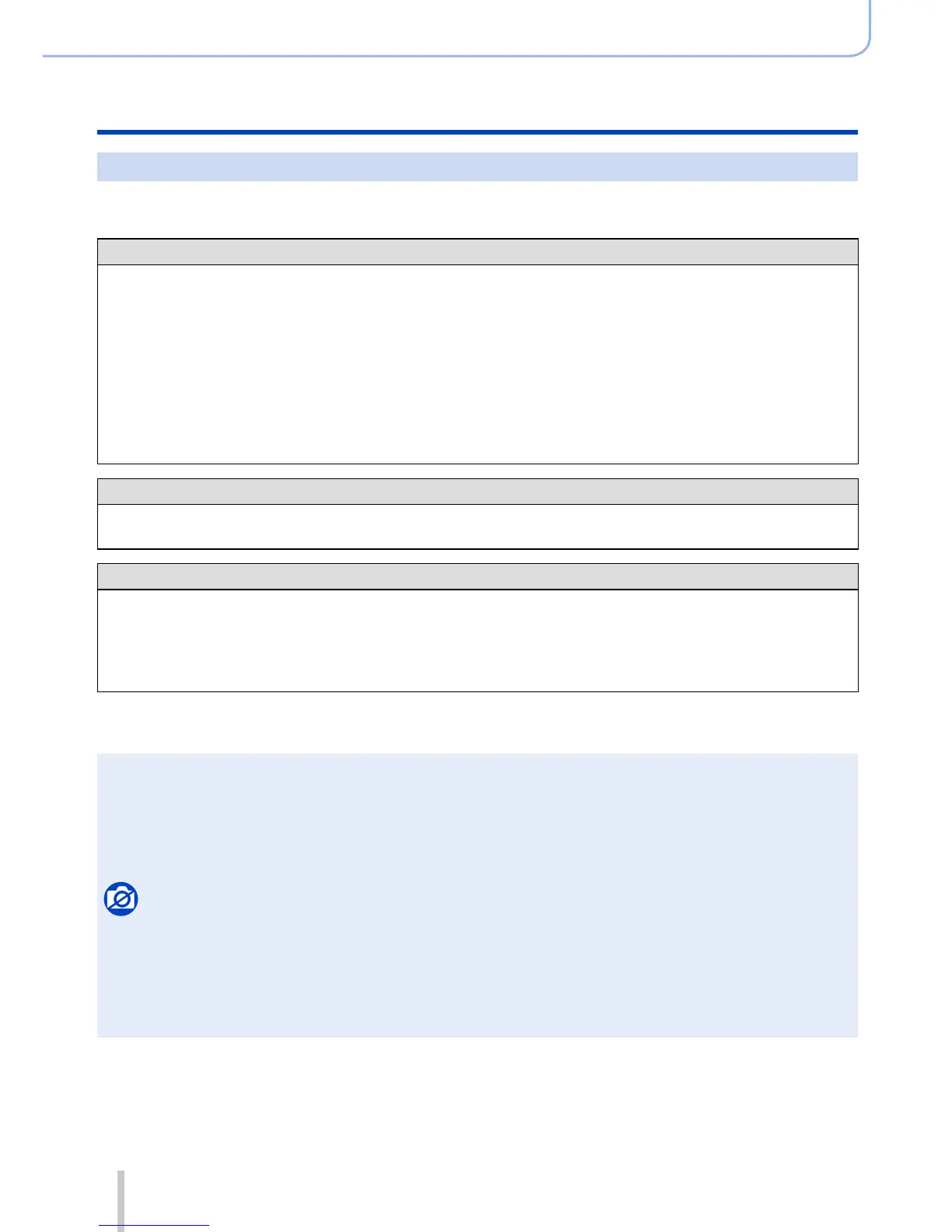38
SQW0021
Preparations
Assigning frequently used functions to the buttons (Function buttons)
Assigning a function to a function button
Press the function button to use the assigned function.
• You can assign the following functions to the [Fn1], [Fn2], and [Fn3] buttons.
[Rec] menu/Recording functions
• [Wi-Fi] (→225): [Fn2]
*
• [LVF/Monitor Switch] (→55):
[Fn3]
*
• [AF/AE Lock] (→133)
• [AF-ON] (→129, 133)
• [Preview] (→88): [Fn1]
*
• [Level Gauge] (→66)
• [Focus Area Set]
• [Cursor Button Lock]
• [Photo Style] (→100)
• [Picture Size] (→108)
• [Quality] (→109)
• [AFS/AFF/AFC] (→114)
• [Metering Mode] (→139)
• [Highlight Shadow] (→102)
• [i.Dynamic] (→111)
• [i.Resolution] (→111)
• [HDR] (→112)
• [Shutter Type] (→140)
• [Flash Mode] (→180)
• [Flash Adjust.] (→183)
• [i.Zoom] (→172)
• [Digital Zoom] (→173)
• [Stabilizer] (→168)
• [Sensitivity] (→136)
• [White Balance] (→103)
• [AF Mode/MF] (→115)
• [Drive Mode] (→141)
• [Restore to Default]
[Motion Picture] menu
• [4K PHOTO] (→195)
• [Motion Pic. Set] (→187)
• [Picture Mode] (→198)
[Custom] menu
• [Utilize Custom Set feature]
(→60)
• [Silent Mode] (→161)
• [Peaking] (→130)
• [Histogram] (→64)
• [Guide Line] (→65)
• [Zebra Pattern] (→166)
• [Monochrome Live View]
(→167)
• [Rec Area] (→192)
• [Zoom lever] (→175)
*
Function button settings at the time of purchase.
• Certain functions cannot be assigned to some function buttons.
●
The function assigned to the function button may not work in some modes or on some display
screens.
●
When [Focus Area Set] is assigned to the function button, you can display the AF area or the MF
Assist position setting screen.
●
When the cursor button is locked, operation of the cursor button, [MENU/SET] button, and control
dial is disabled. To enable operation, press the function button again.
Not available in the following cases:
●
The function assigned to the [Fn1] button will not work in the following cases:
• When the picture effect (Filter) is set ([Miniature Effect], [One Point Color], [Sunshine])
• When [Multi Exp.] is set
●
The function assigned to the [Fn2] button will not work in the following case:
• When using [Time Lapse Shot]
• When recording 4K motion pictures after setting [4K PHOTO] to [ON]
