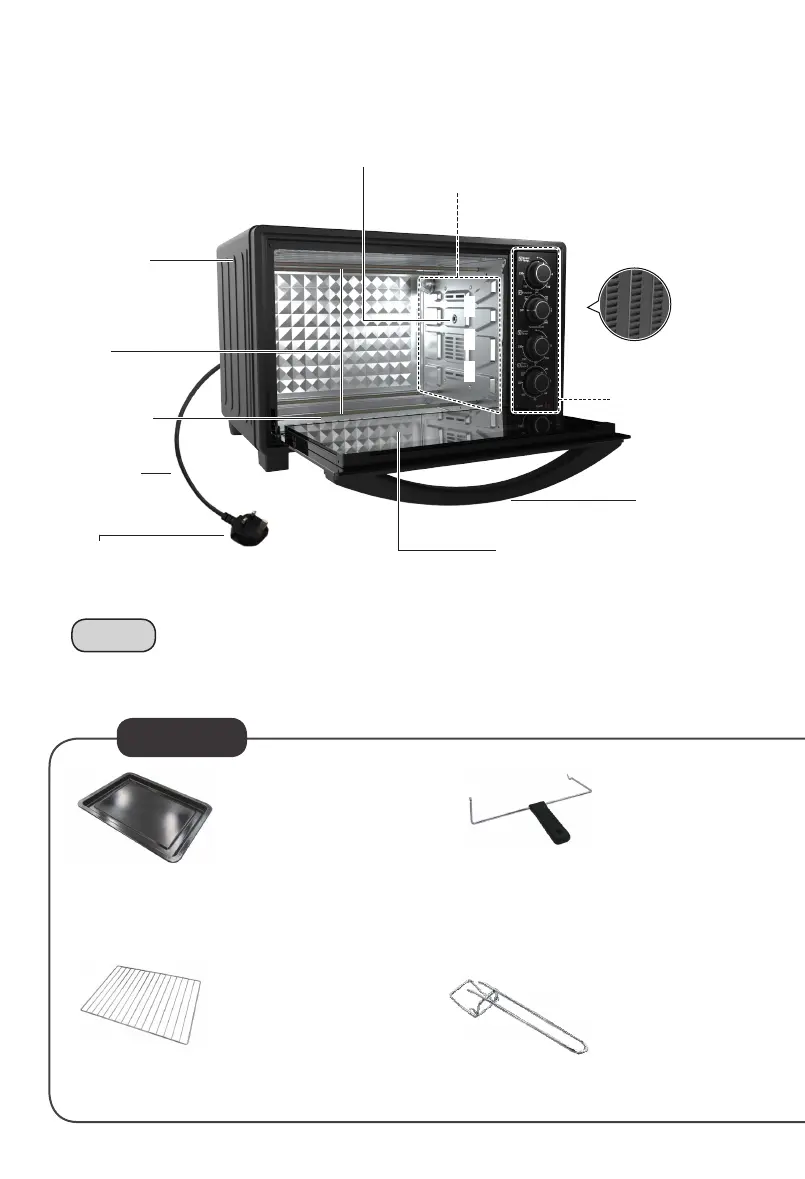EN8
Accessory
●
A baking menu is printed on the glass door. (See P. EN13 - EN18)
●
Please use thick insulating gloves to remove heated accessories or trays from the oven.
Note
* Take extra care when opening
or closing the glass door as it
may get damaged.
* The shape of plug may be
different form illustration.
*
Position for placing the enamel baking tray
and cooking rack.
Glass door
Control knob
Heat vents
Main unit
Crumb tray
Power plug
Power cord
Heater
Rotisserie spit insertion hole
Layer 1 - 3 from the top to the bottom.
Door handle
*
It's recommended to cover the enamel baking tray with
a layer of aluminum foil to prevent baking residue
from adhering to it.
Enamel baking tray
●
For baking oily food, such
as meat and fish, and for
placing containers used for
baking.
* Tilt the tong fork slightly to the left and
remove rotisserie spit slowly.
Extraction bracket
●
For holding the
rotisserie spit.
Baking tray holder
●
For holding the
enamel baking
tray and cooking
rack.
*
Make sure that you have mounted the crumb tray
correctly to collect breadcrumbs and grease before
using the cooking rack.
Cooking rack
●
For baking other foods.
Part Names and Handling Instructions
1
2
3