
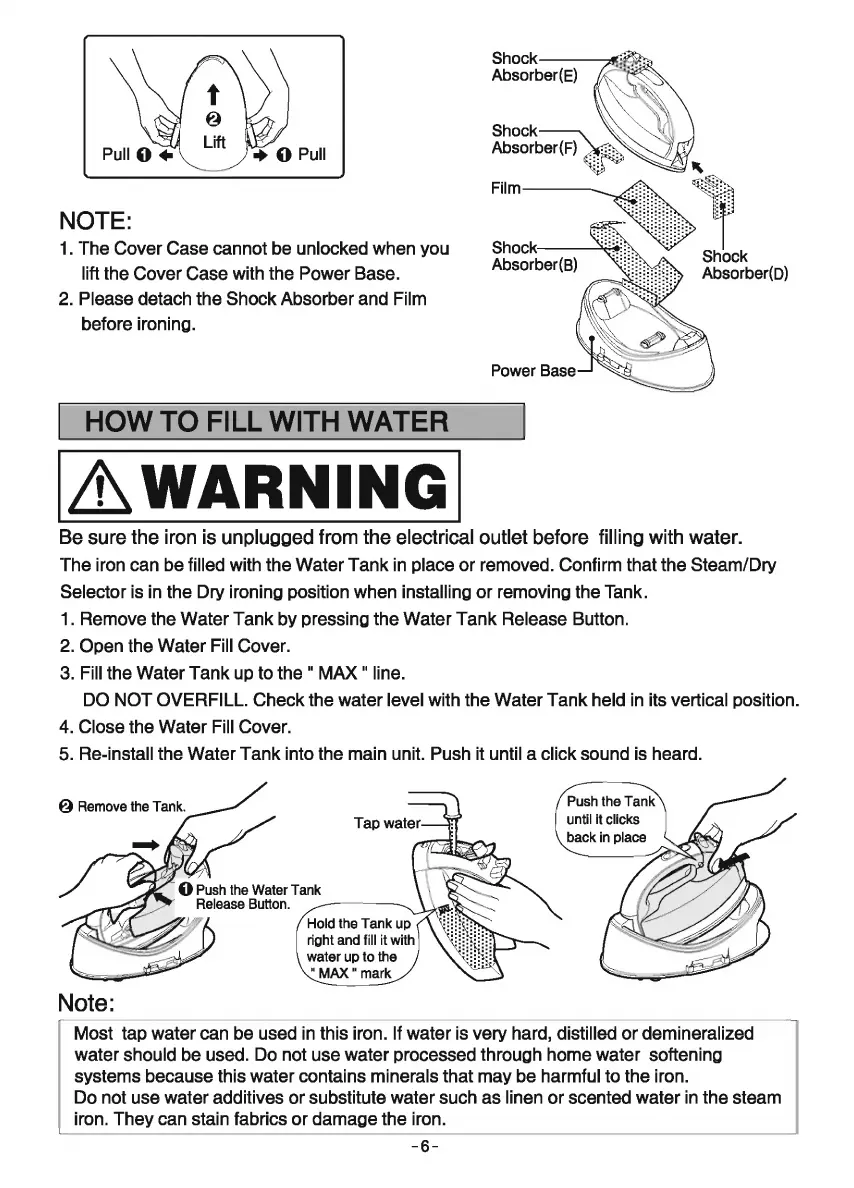 Loading...
Loading...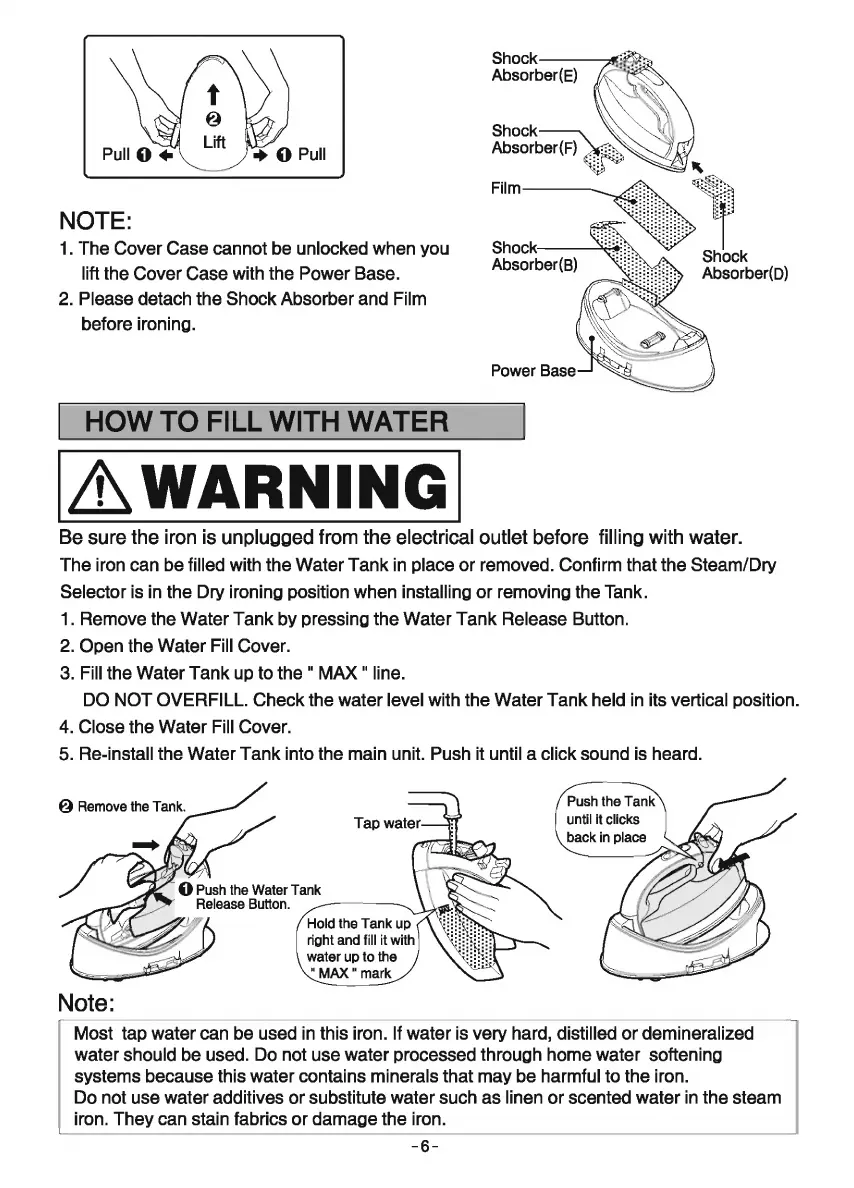
Do you have a question about the Panasonic NI-WL600 and is the answer not in the manual?
| Type | Dry & Steam iron |
|---|---|
| Product color | Grey, Silver, Transparent |
| Soleplate type | Stainless Steel soleplate |
| Variable steam | Yes |
| Angle of rotation | 360 ° |
| Water tank capacity | 0.118 L |
| Steam boost performance | - g/min |
| Number of temperature settings | 3 |
| Iron power | 1500 W |
| AC input voltage | 120 V |
| AC input frequency | 60 Hz |
| Non-twisting cord | - |











