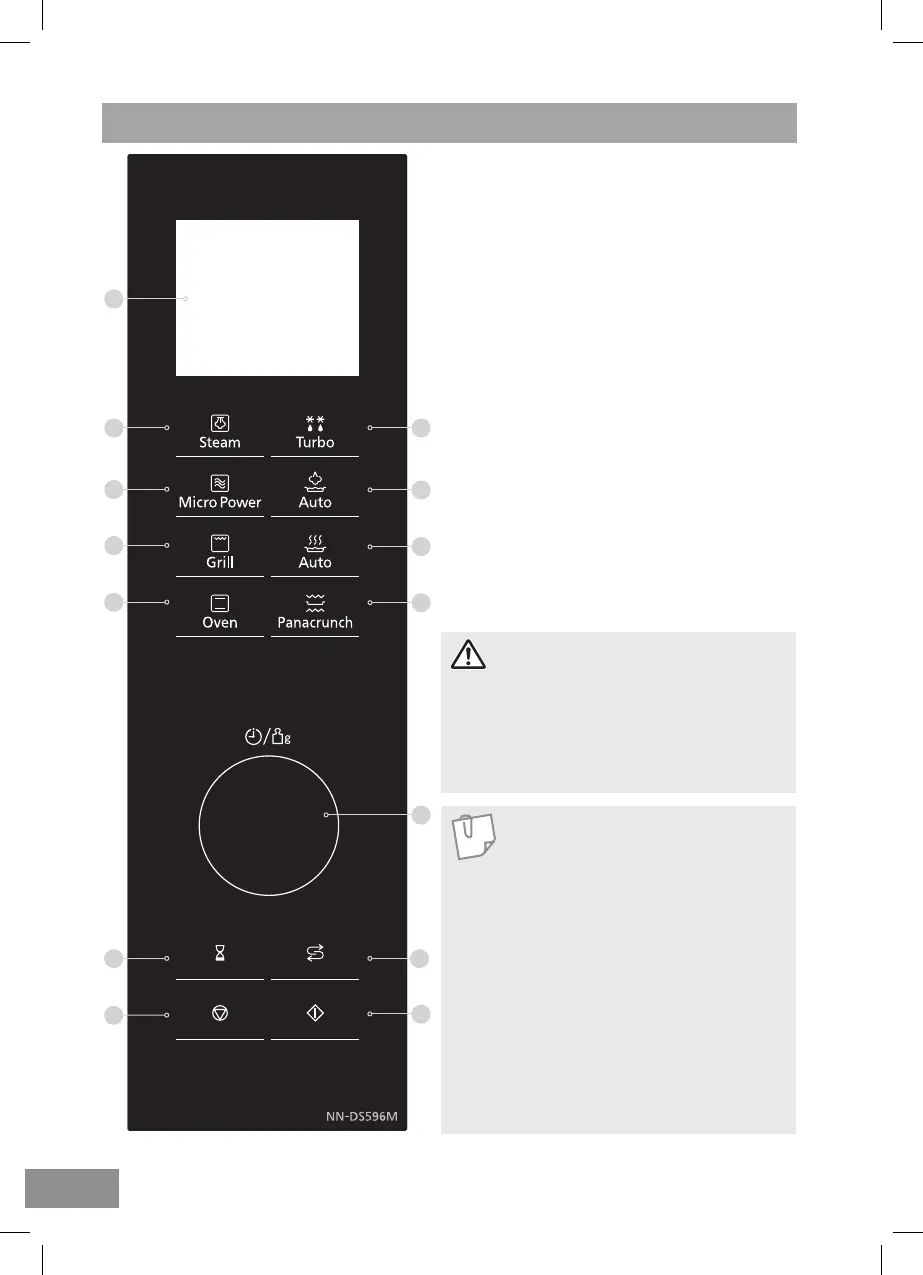18 EN
1. Display window
2. Steam
(pages 31-33)
3. Micro Power
(pages 23-24)
4. Grill
(pages 25-26)
5. Oven
(pages 29-30)
6. Turbo defrost
(pages 45-47)
7. Auto steam programs
(pages 48-50)
8. Auto cook programs
(pages 51-53)
9. Panacrunch programs
(pages 54-56)
10. Time/Weight Dial
11. System cleaning
(pages 57-58)
12. Timer/Clock
13. Stop/Cancel:
Before cooking:
One touch clears your
instructions.
During cooking:
One touch temporarily
stops the cooking program. Another touch
cancels all your instructions and a colon or
the clock will appear in the display.
14. Start:
Touch to start operating the oven. If during
cooking the door is opened or Stop/Cancel is
touched once, Start has to be touched again
to continue cooking.
Beep sound
A beep sounds when a key is touched. If
this beep does not sound, the setting is
incorrect. When the oven changes from
one function to another, two beeps sound.
After completion of cooking, ve beeps
sound.
Control panel
2
1
3
4
12
5
13
6
7
8
9
10
11
14
Note
The oven will enter stand-by
mode after the last operation has
completed. When in stand-by mode,
the brightness of the display will be
reduced.
When in stand-by mode, it is
necessary to open and close the
oven.
If an operation is set and Start is
not touched within 6 minutes, the
oven will automatically cancel the
operation. The display will revert
back to colon or Clock mode.