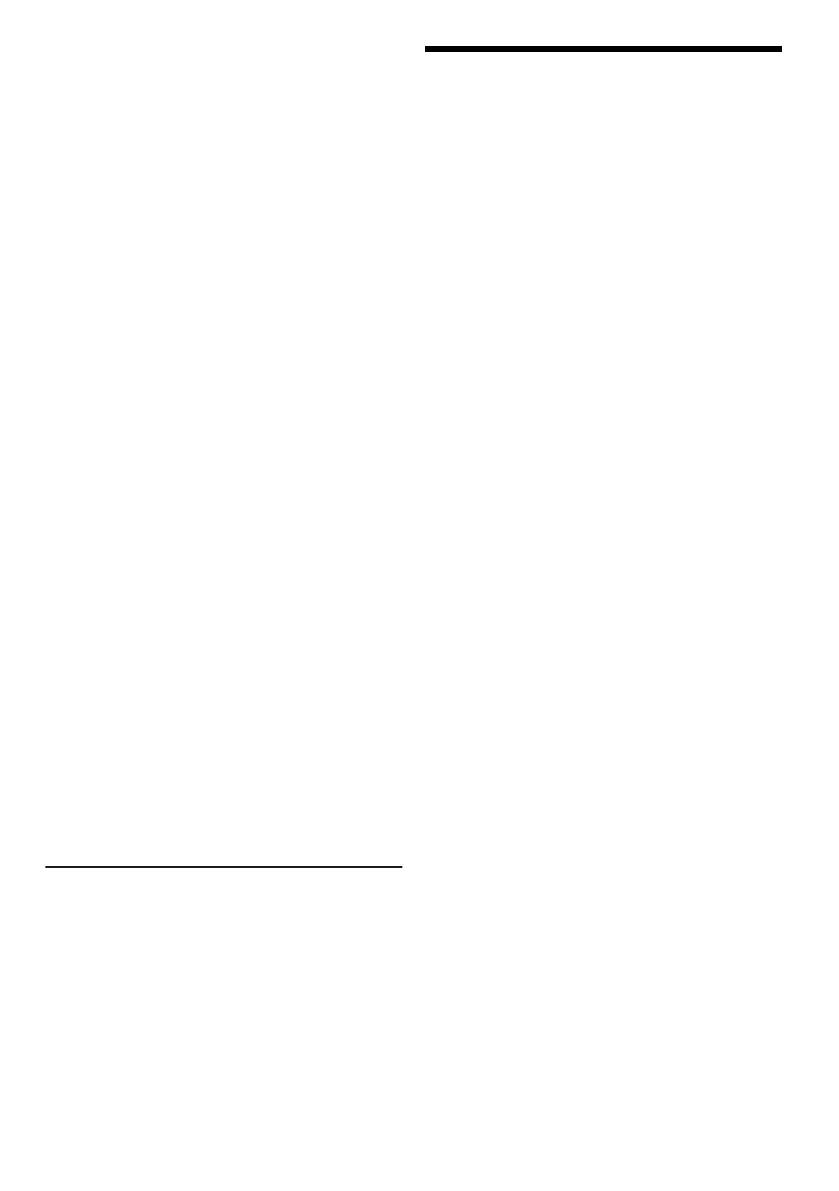19
TQBJ2216
█
BASS BOOST
Switch on and off the bass boost effect.
You can enjoy enhanced bass performance and
more powerful sound.
ON (default), OFF
█
CLEAR DIALOG
You can switch on this effect to improve dialogue
clarity when you want to emphasise people’s
voices, etc.
ON, OFF (default)
Note:
If the sound becomes unnatural, select “OFF”.
█
DUAL AUDIO
Sets the preferred audio channel mode when there
are two audio modes received by this system.
M1: Main (default)
M2: Secondary
M1+M2: Main + Secondary
Note:
This effect only works if the audio output of the TV or player is
set to “Bitstream” and “Dual Mono” is available in the sound
source.
█
DRC
[HTB600]
You can listen at low volume but still hear dialogue
clearly.
ON, OFF (default), AUTO
Note:
• If the sound becomes unnatural, select “OFF”.
• This function works only when the source is Dolby or DTS
®
digital content.
█
DTS X DIALOG
[HTB600]
You can change the level of dialogue clarity when
you want to emphasise people’s voices, etc.
LVL 0 (default), LVL 1 to LVL 6
Note:
This function works only when the source is DTS:X
®
content.
Audio format
You can view the current audio format.
Press and hold [SOUND] for more than 4 sec.
Note:
• The audio format is shown for about 3 seconds.
• No audio format is shown if “BT” is the source.
Setup menu
1 Press [SETUP] repeatedly to select the
setup item and then press [OK].
You can also press [5] or [K] repeatedly to
select the setup item.
2 Press [5] or [K] repeatedly to select the
desired setting and then press [OK].
█
DIM
You can dim or brighten the display panel on the
main unit.
BRIGHT (default), DARK, OFF DISPLAY
Note:
When set to “OFF DISPLAY”, the display panel is switched off
and only “:” is shown, it switches on for a few seconds when
you performed an operation.
█
AUTO OFF
The main unit is automatically switched off if there
is no audio input and when you do not use it for
approximately 20 minutes.
ON (default), OFF
Note:
When only one minute remain before the auto off function
switches off the system, a count down in second is shown on
the display.
█
SW PAIR
[HTB600]
Enable the main unit enter into pairing mode to
pair with Subwoofer. (~
22)
█
BT STANDBY
[HTB400]
This function automatically switches on the system
when you establish a Bluetooth
®
connection from a
paired device.
ON, OFF (default)
Note:
If this function is set to “ON”, the standby power
consumption will increase.
█
STANDBY MODE
[HTB600]
This function automatically switches on the system
when you establish a Bluetooth
®
connection from a
paired device.
This function also enables HDMI pass-through
from the HDMI-compatible device (~
9) in the
standby mode.
ON, OFF (default)
Note:
If this function is set to “ON”, the standby power
consumption will increase.
htb600.400_TQBJ2216_en.fm Page 19 Thursday, May 14, 2020 2:22 PM
