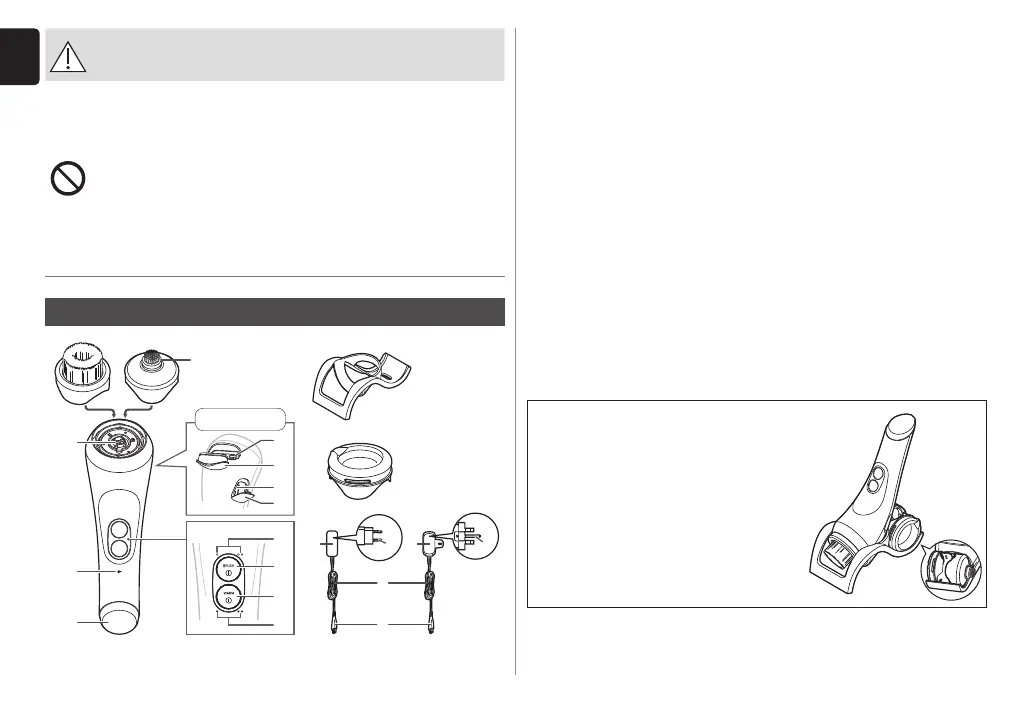10
English
WARNING
If the battery fluid leaks out, do not touch the battery
with your bare hands.
- The battery fluid may cause blindness if it comes in
contact with your eyes.
Do not rub your eyes. Wash immediately with clean water
and consult a physician.
- The battery fluid may cause inflammation or injury if it
comes in contact with the skin or clothes.
Wash it off thoroughly with clean water and consult a
physician.
Parts identification
Back
A Soft brush
B Pore focus brush
1 Silicone par t
C Main body
2 Foam dispenser
3 Charging indication/
notification lamp
4 Warming make-up
removal plate
5 Facial cleanser
compartment
6 Facial cleanser
compartment cover
7 Socket
8 Socket cover
D Display panel
9 Facial cleanse mode
indicator
: Facial cleanse switch
(BRUSH)
; Warming make-up
removal switch (WARM)
< Warming make-up
removal mode indicator
E Stand
F Measuring cap
G AC adaptor (RE7-87)
(The shape of the AC
adaptor differs depending
on the area.)
= Adaptor
> Power plug
? Cord
@ Appliance plug
Notes
• You can store the brush and
measuring cap on the stand.
• The measuring cap can be
attached to the main body. (Use
this for storage of the appliance.)
