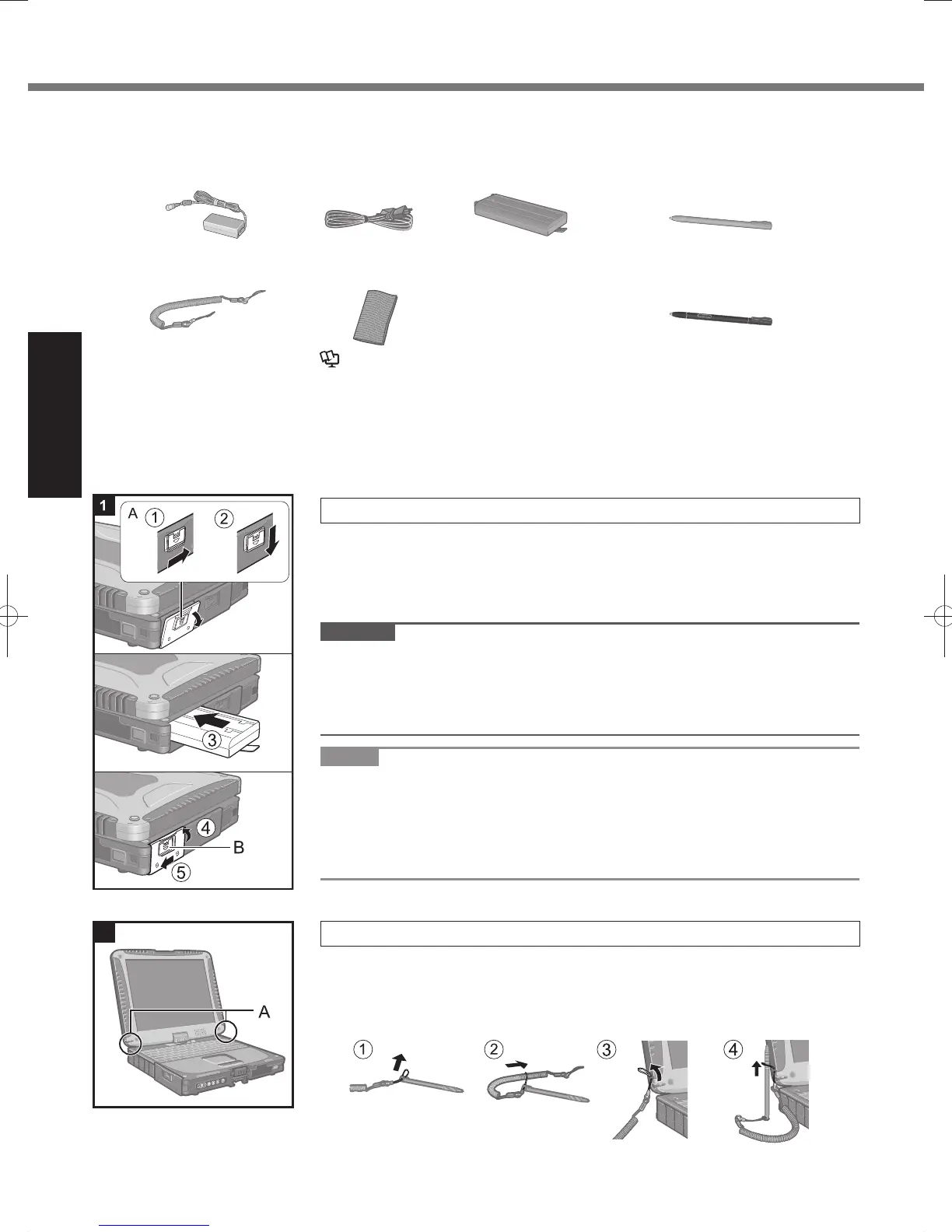Preparation
A
Check and identify the supplied accessories.
If you do not fi nd the described accessories, contact Panasonic Technical Support (
page 33).
• AC Adaptor . . . . . 1
Model No: CF-AA6503A
*1
or
CF-AA5713A
• AC Cord . . . . . . . 1 • Battery Pack . . . 1
Model No: CF-VZSU48U
<Only for model with touchscreen>
• Stylus . . . . . . . . . . . . . . . . . . . 1
Model No: CF-VNP003U
<Only for model with dual touch>
• Digitizer pen . . . . . . . . . . . . . . 1
Model No: CF-VNP012U
• Tether . . . . . . . . . 1 • Soft Cloth . . . . . . 1
Reference Manual “Screen Input Operation”
• OPERATING INSTRUCTIONS (This book) . . . . . . . . . . . . . . . . . . . 1
For model with dual touch, the tether and digitizer pen are already attached to the computer at purchase.
*1
When a replacement is necessary, purchase the commercially available CF-AA6503A2 AC Adaptor.
B
Read the LIMITED USE LICENSE AGREEMENT before breaking the seal on the computer’s packaging
(
page 27).
1 Inserting the Battery Pack
A
Slide the latch (A) to the right to unlock the cover.
B
Slide the latch (A) down, and open the cover.
C
Insert the battery pack until it securely fi ts the connector.
D
Close the cover.
E
Slide the latch (B) to the left to lock the cover.
CAUTION
Make sure the latch is securely locked. Otherwise the battery pack may fall
when you carry the computer.
Do not touch the terminals of the battery pack and the computer. Doing so can
make the terminals dirty or damaged, and may cause malfunction of the battery
pack and the computer.
NOTE
Note that the computer consumes electricity even when the computer power is
off. If the battery pack is fully charged, the battery will fully discharge in the fol-
lowing period of time:
• When power is off: Approx. 4 weeks
• In sleep: Approx. 4 days
• In hibernation: Approx. 2 weeks
2 Attaching the stylus to the computer
Use the tether to attach the stylus to the computer so you will not lose it. There
are holes (A) to attach it.
For model with dual touch, the tether and digitizer pen are already attached
to the computer at purchase.
