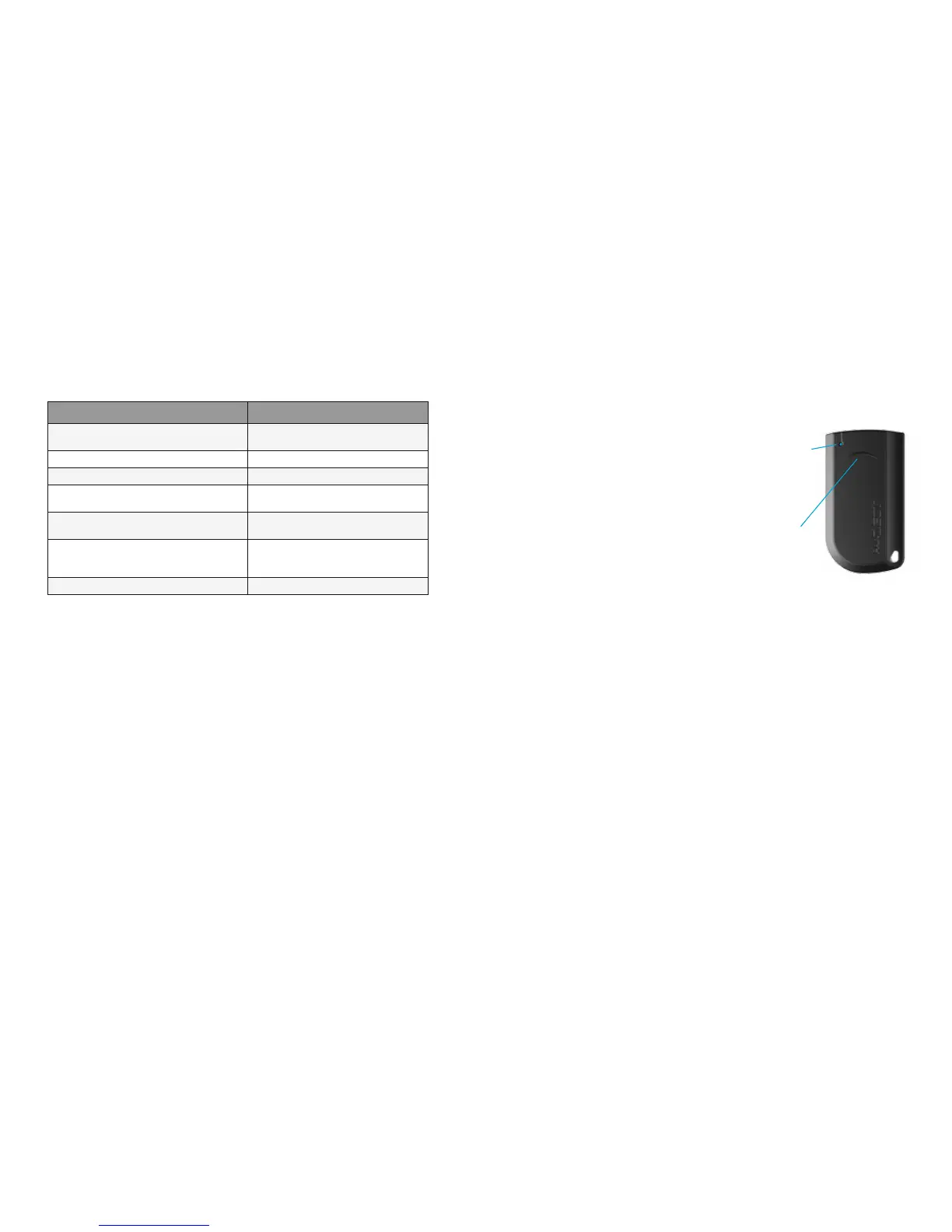76
USER MANUAL
PANDORA DXL 0110L CAR SERVICE-SECURITY SYSTEM
CONTROL OVER SYSTEM
Arming/disarming using radio tag button
To arm/disarm the system, RF tag should be
in radio coverage area (within a radius of 5
meters from the car). The system produces a
protected (AES-128 encryption) interactive
high-speed exchange of authorization codes
in the frequency range 2,4 GHz on one of 125
channels. To arm the system when the ignition
is switched off, shortly press the tag button. The
system will confirm the command receiving
with 1 short sound signal and 1 flash of turn
indicators. To disarm the system, shortly press
the tag button. The system will confirm the
command receiving with 2 short sound signals
and 2 flashes of turn indicators. Each button
press will be confirmed with LED indicator flash of the tag that indicates the
battery is functioning correctly. If LED indicator does not flash or light, the tag
battery should be replaced (see «Replacing immobilizer tag battery» section).
Arming/disarming in Hands Free mode
The system allows for programmable automatic arming and disarming
algorithm (Hands Free mode). To arm the system when the ignition is switched
off, move with the remote tag away from the car at a distance greater than
the regular radio coverage (10 meters for 2,4 GHz) – the system will be armed
automatically. To disarm the system, move toward the car with remote tag.
You can enable and disable this function using Pandora AlarmStudio
application.
Arming/disarming in slave mode
In this mode it is possible to monitor the status of original security system of
the car via CAN-bus or by analog inputs. When arming and disarming original
security system, Pandora will be armed and disarmed respectively.
There is an option in the system settings named «Disable disarming when
the tag is not present». When this option is enabled, disarming procedure will
be performed only if there is a tag in the radio zone.
Siren sounds and light signals
Signal Description
Alarm mode, PANIC mode
Incessant sound and light signals
for 30 seconds
Arming 1 sound and 1 light signals
Disarming 2 sound and 2 light signals
«Sensors triggered» signal when
disarming
4 sound and 4 light signals
«Sensor malfunction» signal when
arming
4 sound and 4 light signals
Sensor warning level triggered 1 sound and 1 light signals
«Search car» 1 sound and 1 light signals
Checking the number of registered radio tags/mobile devices
Number of registered tags and mobile device can be checked by taking off and
putting back on battery terminal. The system will emit short sound signals from
the siren and Beeper with less than 1 sec. interval. The number of the signals
equals to the number of recorded tags. After a pause of 2 seconds the system
signal will indicate registered mobile device.
You can also check the number of registered tags and mobile device by
the number of green and red flashes of LED indicator. Number of registered
tags can be checked every time the ignition is switched on when the system is
disarmed. Number of green LED flashes will indicate the number of recorded
tags, following red flash will indicate registered mobile device.
LED
indicator
Controlling
button