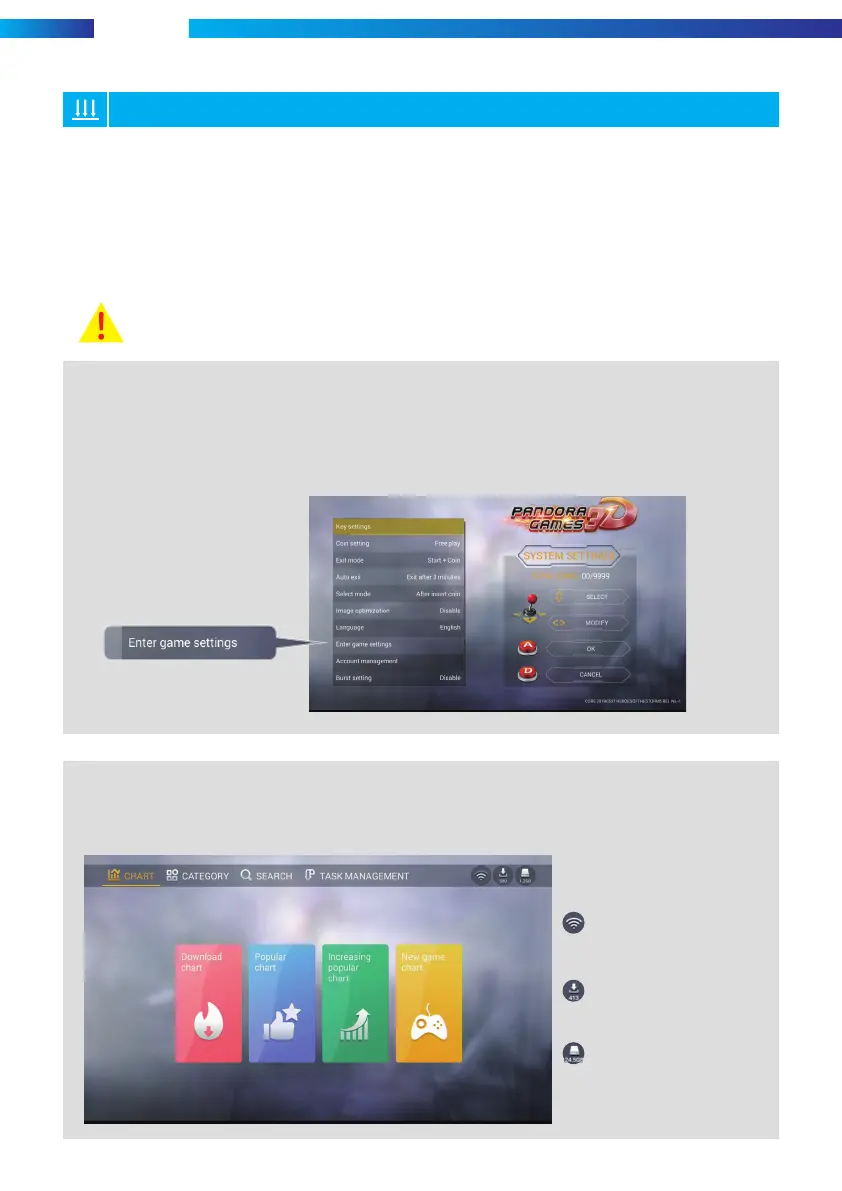Press the system setting button to enter the background interface, select
Wi Fi networking, and then return to enter the game market (as shown in
the figure below):
Enter the background connection network (WiFi)
ARCADE GAME
5.Download and add the games
The notes of adding games
1.Our company has established the game library, with about 12,000 games of different
formats, Such as MAME, FBA, FC, SFC, PCE, GBA, GBC, MD, PSP, PS, N64 and etc.
2.Except the default games builted in the SD card, users can also download their
favorite games in the background game library.
There are four lists under this category: Download ranking, The top popularity
ranking, the popularity raising ranking and new game list.
(1)Adding games by Leaderboard
9
downloading and installing the games, it is better to download one by one,
otherwise it may cause stuck or other conditions.
Internet signal
Download times
(Limited to 500 times)
Please contact the supplier to add the
number of times
Remaining memory
