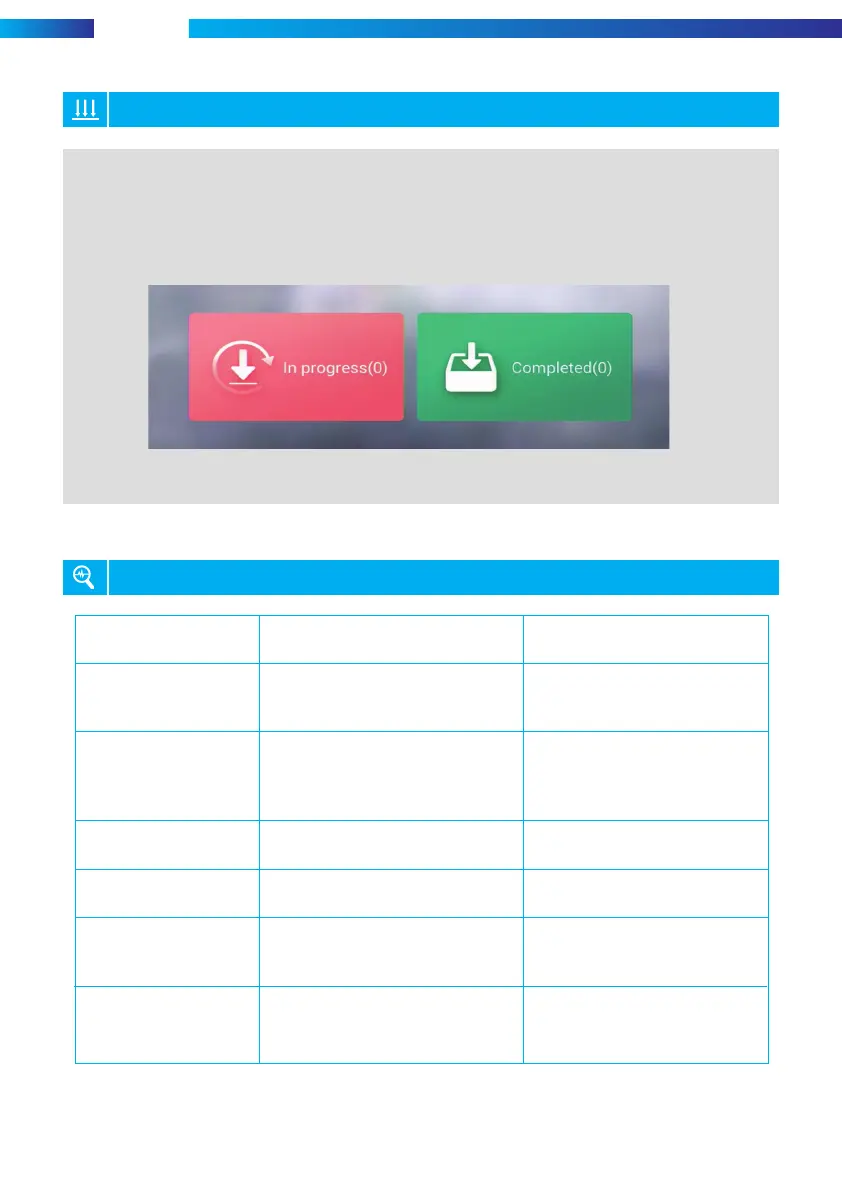ARCADE GAME
Download Management
Download completed: view the games that have been downloaded and installed.
(4)Download Management
5.Download and add the games.
6.Mainboard abnormality and diagnosis
11
Fault description Fault description Fault description
No response after
power on and the
power light is noton
1.Power adapter is abnormal
2.Main board is abnormal
Change the power adapter
of the same parameters or
contact your supplier
No image signal
Please check whether the HD cable
or VGA cable is well connected ,
and whether the screen monitor
signal source setting is normal
Change the Video cable
or the monitor
No sound
No games when boot up
The key’s function
is disordered
Wrong keys wiring
Please refer to the key
wiringdiagram on the
instruction manual
The keys suddenly
fail during operating
The keys wire is loosen
please contact to your supplier
or open the joystick controller
box to check the wire
Poor connection of memory card
The wire is abnormal
Change the wire or audio device
Reseat the memory card
