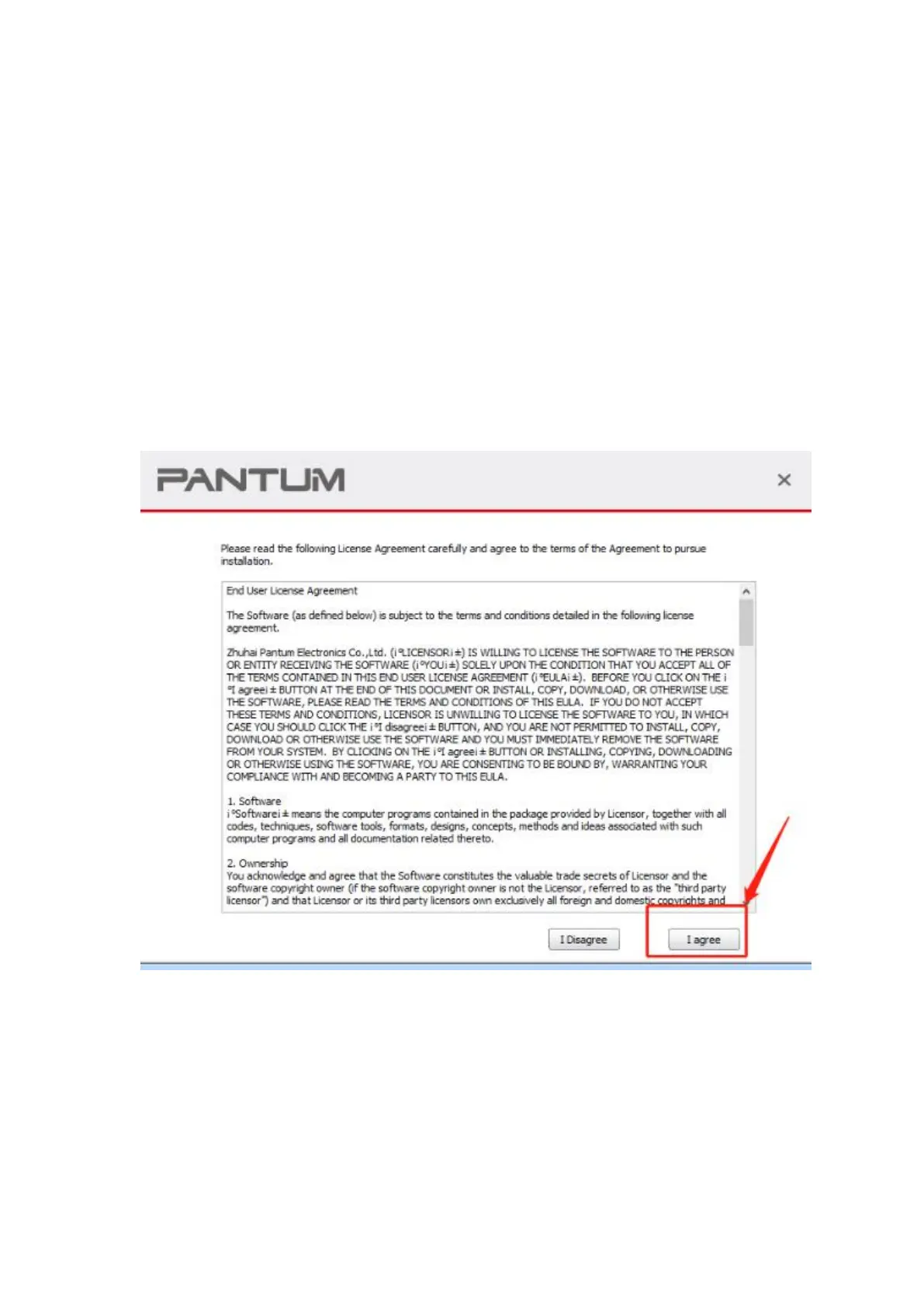M6700/M7100/M6800/M7200 Serial Printers FAQ:
① Installation Issues:
1. How to set up my Pantum M6700/M7100/M6800/M7200 Series Printer to a Wireless
Network easily by one click installation? ( applicable to Wi-Fi or network models)
Here is the installation step:
1) Double-click on the Auto run file and then select “I agree” in the agreement.
2) Select way 3: “Connect with wifi” and attention to the instructions display in the video.
