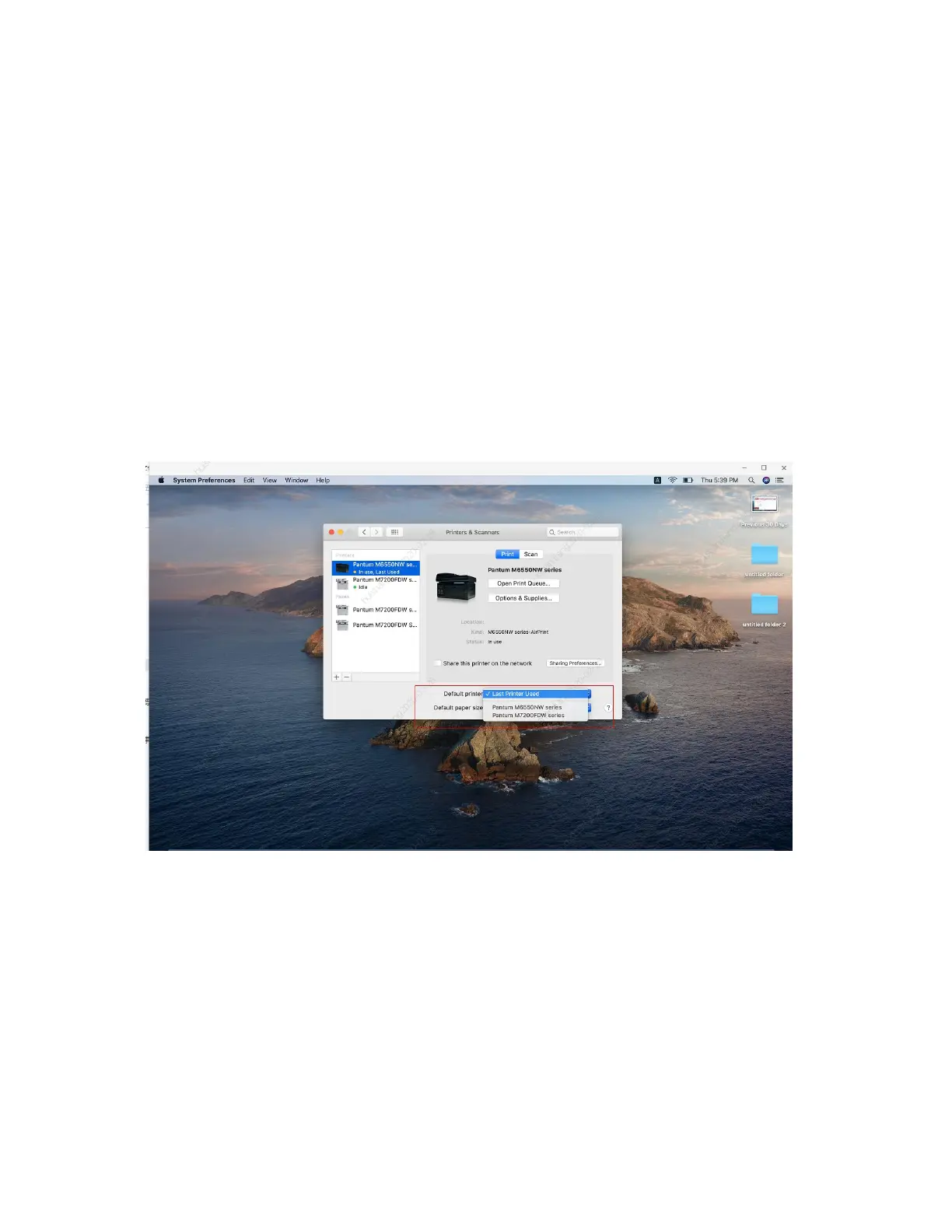23 / 79
10. How to connect the printer under Mac system with cable Setting Guide?
Step1: Connect your printer and your laptop with a USB cable.
Step2: Click the “System Preferences”-“Pinter & Scanners”
Step3: Make sure the printer you need to use is the Default printer.
Step4: Select the document and start to print
11. How to print wirelessly with Mac- WIFI Direct via P2500W series printer?