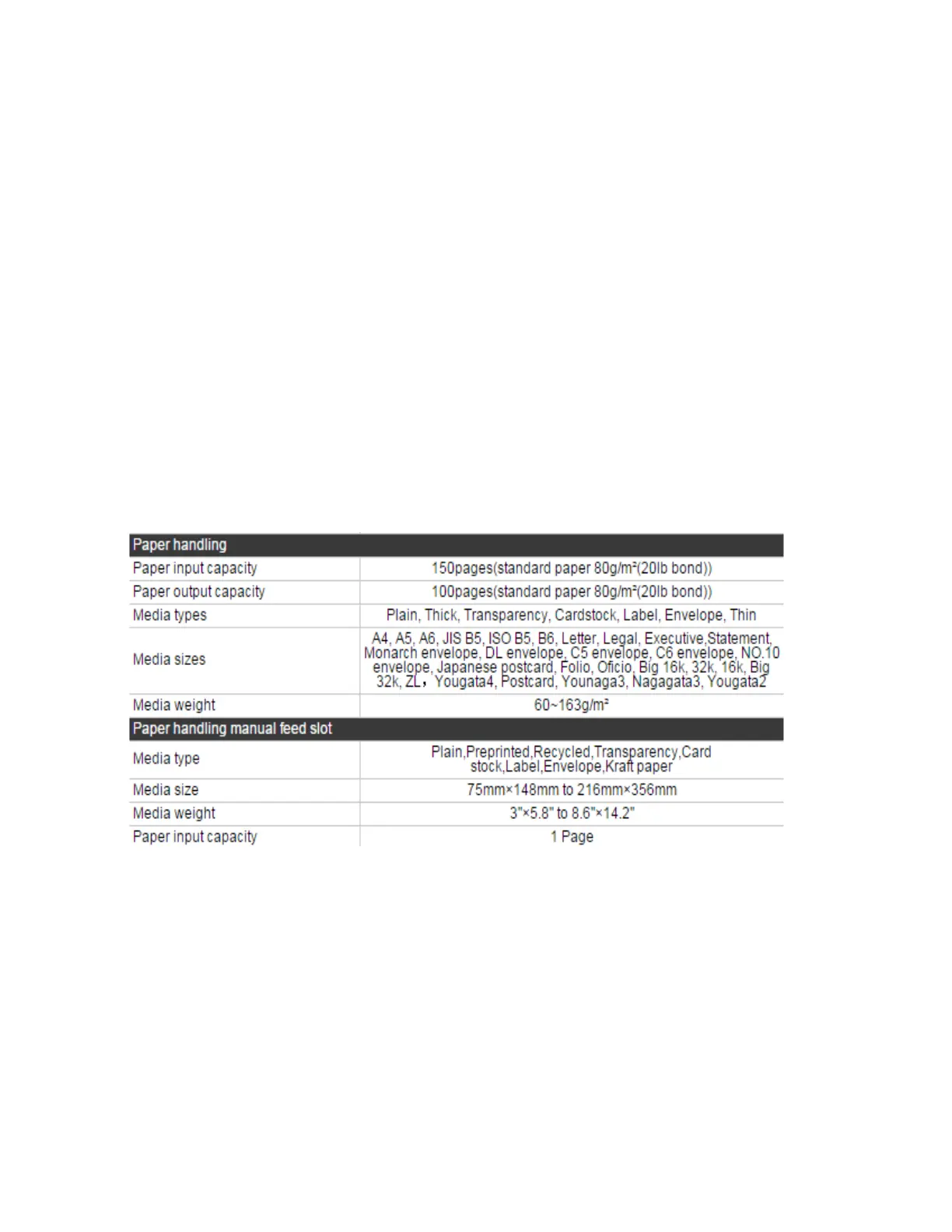37 / 79
Solution:Remove excess paper from the tray.
2) The print media is loaded incorrectly:
Solution: Please correctly load the print media.
3) The print media is beyond the usage specification range.
Solution: Please use the print media within the specification range.
3. What kinds of paper can I use in my Pantum P2500W series printer?
4. How to print multipage on one page?
Step1: Please double left click your model of your printer in the ‘Devices and Printers’