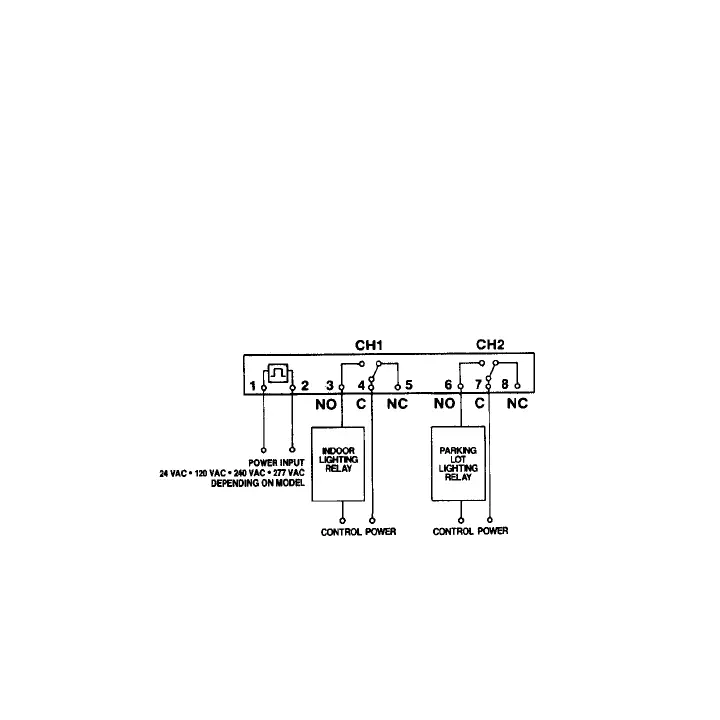APPLICATIONS — LIGHTING
Objective: To control indoor lighting on Channel 1 and parking lot
lights on Channel 2.
Sequence of Operation:
Channel 1 — Relay contacts 3 and 4 close to turn indoor lights ON
during building’s open hours. Relay contacts 3 and 4 open to turn
indoor lights OFF during business closed hours.
Channel 2 — Relay contact 6 and 7 close to turn parking lot lights
ON. Relay contacts 6 and 7 open to turn parking lot lights OFF.
Note that wiring diagrams differ for different models. Check product
label to make sure you are using the correct wiring diagram.
Figure 12. EC72 Wiring Diagram for Indoor and Outdoor Lighting
34