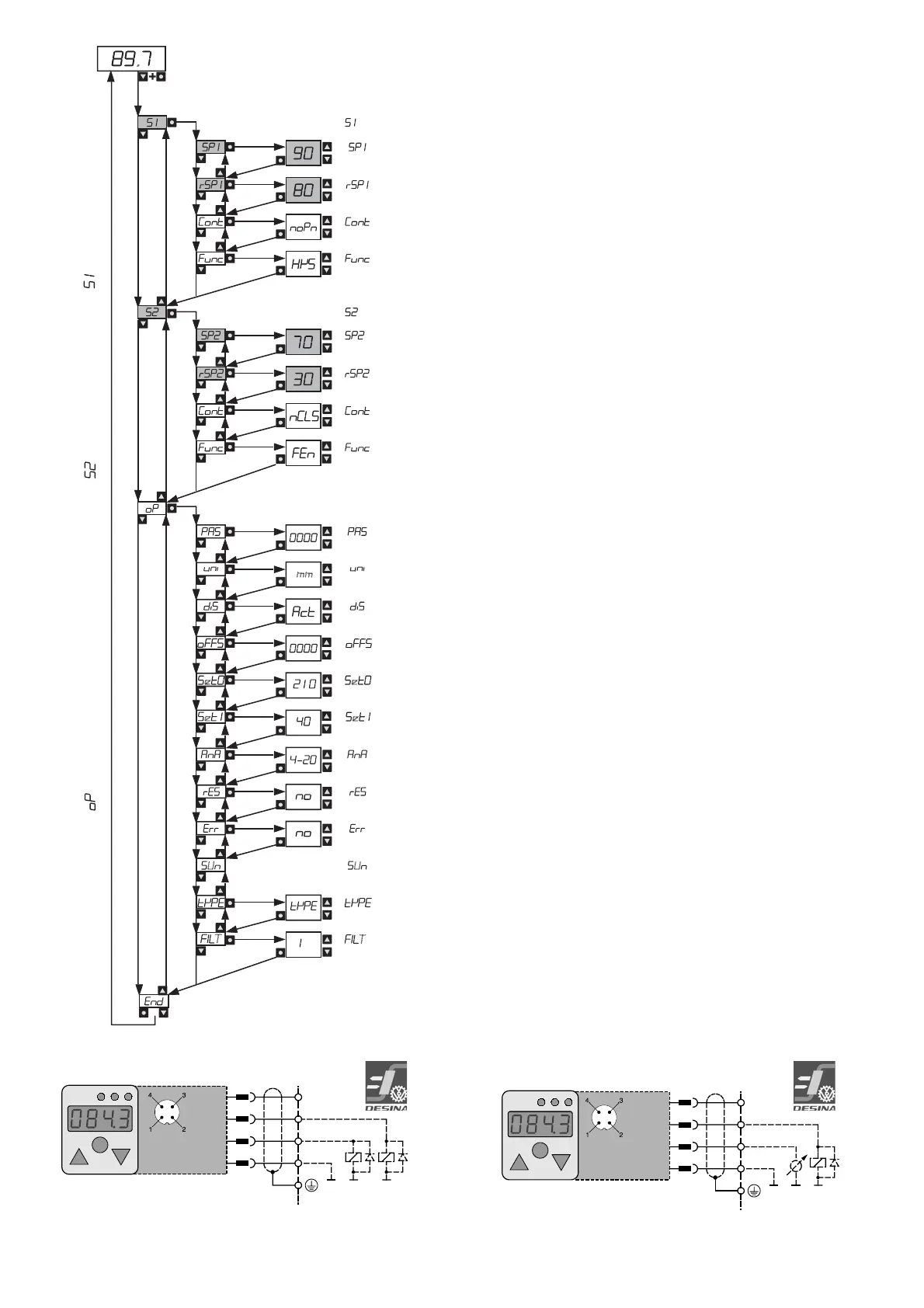+Ub
S2 out
S1 out
0V/GND
+Ub
wh
bk
bn
bl
0V/GND
1
2
4
3
UNIT
III
2 outputs; M12 4-pol.
1 output; analog output; M12 4-pol.
+Ub
S1 out
Analog
out
0V/GND
+Ub
DESINA
wh
bk
bn
bl
0V/GND
1
2
4
3
UNIT
III
S1 Switch output 1 Example: Factory settings:
Upper switching point
after pressing Enter
◙ adjust values with ▲▼
90 mm depending on the length
of the sensor
Reverse switching point/ lower switching point
after pressing Enter
◙ adjust values with ▲▼
80 mm depending on the length
of the sensor
Switchoutput as
nCLS opener/ noPn closer
after pressing Enter
◙ adjust values with ▲▼
noPn closer noPn closer
Switching fuction
Hys Hysteresis/ Fen window
after pressing Enter
◙ adjust values with ▲▼
Hysteresis
(standardswitch)
Hysteresis
(standardswitch)
S2 Switch output 2
Upper switching point
after pressing Enter
◙ adjust values with ▲▼
70 mm depending on the length
of the sensor
Reverse switching point/ lower switching point
after pressing Enter
◙ adjust values with ▲▼
30 mm depending on the length
of the sensor
Switchoutput as
nCLS opener/ noPn closer
after pressing Enter
◙ adjust values with ▲▼
nCLS opener noPn closer
Switching fuction
Hys Hysteresis/ Fen window
after pressing Enter
◙ adjust values with ▲▼
window function
Fen
Hysteresis
(standardswitch)
Password:
0000 = no Password
after pressing Enter
◙ adjust values with ▲▼
no
Password
no
password
Setting of units: mm/ %/ inch
after pressing Enter
◙ adjust values with ▲▼
mm
display
mm
display
value to display:
Actuell / Min / Max / SP1 / SP2 / oFF
after pressing Enter ◙ adjust values with ▲▼
Actual level Actual level
Difference: lower edge of the sensor/ bottom of the container (mm/
inch) after pressing Enter
◙ adjust values with ▲▼
0000 0000
0 %-position (from upper edge of the container in mm)
after pressing Enter
◙ adjust values with ▲▼
0 % =
210 mm
depending on the length
of the sensor
100 %-position (from upper edge of the container in mm)
after pressing Enter
◙ adjust values with ▲▼
100 % =
40 mm 40 mm
Analogue output:
0-20 mA/ 4-20 mA
after pressing Enter
◙ adjust values with ▲▼
4-20 mA 4-20 mA
Clearing min/ max value memory
Yes/ no
after pressing Enter ◙ adjust values with ▲▼
no no
Switch 2 as error output Yes/ no
after pressing Enter ◙ adjust values with ▲▼
no no
Sotware version
length of sensor
after pressing Enter
◙ adjust values with ▲▼
fi lter in seconds
after pressing Enter
◙ adjust values with ▲▼
1 sec 1 sec
Press an arrow key ▼ or ▲ and keep it pressed
Whilst holding an arrow key depressed, press the Enter key
◙.
The letters Prog appear
options programme switch output 2 switch output 1
