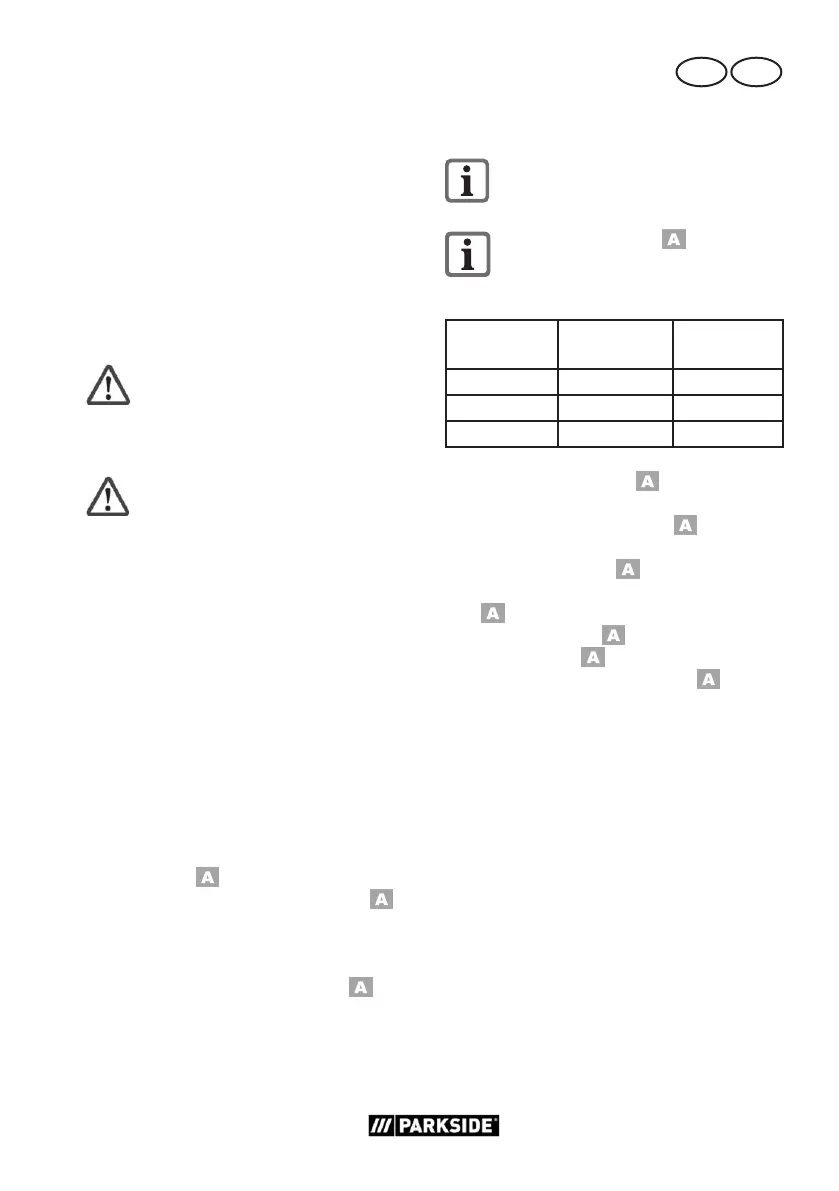27
GB IE
your battery and char-
ger from the Parkside
X12VTeam series. A
detailed description of
the charging process and
further information can
be found in the separate
operating instructions.
Operation
Remove the rechargeable
battery from the device to
prevent accidental operation.
Risk of injury!
Ensure that the ambient tem-
perature does not exceed
50°C or fall below -20°C du-
ring work.
Removing/inserting
theBattery
1. To remove the battery (10) from the ap-
pliance, press the release button (11)
on the battery and pull out the battery.
2. To insert the battery (10), place it on
the guide track and push it into the ap-
pliance. It will audibly snap in.
Checkingthebattery
chargelevel
The battery’s (
10) charge level is indi-
cated by the charge state indicator ( 4).
The LEDs indicate the battery’s charge
level, when the device is in operation.
Press and hold the power button (
7).
red-yellow-green => Battery fully charged
red and yellow => Battery half charged
red => Battery needs to be charged
Recharging the battery
Allow a hot battery to cool before
charging.
Charge the battery ( 10) when
only the red LED on the level indica-
tor is illuminated.
charging
time (hour)
PAPK12A1
PAPK12A2
PAPK12B1
PAPK12B2
PLGK12A1 1 2
PLGK12A2 1 2
PLGK12B2 0,5 1
1. Remove the battery (
10) from the
appliance if necessary.
2. Plug the battery charger (
13) into a
mains outlet.
3. Insert the battery (
10) in the charg-
ing compartment of the battery charger
(
13).
4. Pull the battery ( 10) out of the bat-
tery charger ( 13).
5. Unplug the battery charger (
13)
from the mains.
Overview of the LED indicators on
the charger (13):
Green LED illuminated while the
rechargeable battery is not inserted:
Charger is ready
Green LED lights up: Battery is charged
Red LED lights up: Battery charging
Red LED ashes: Error