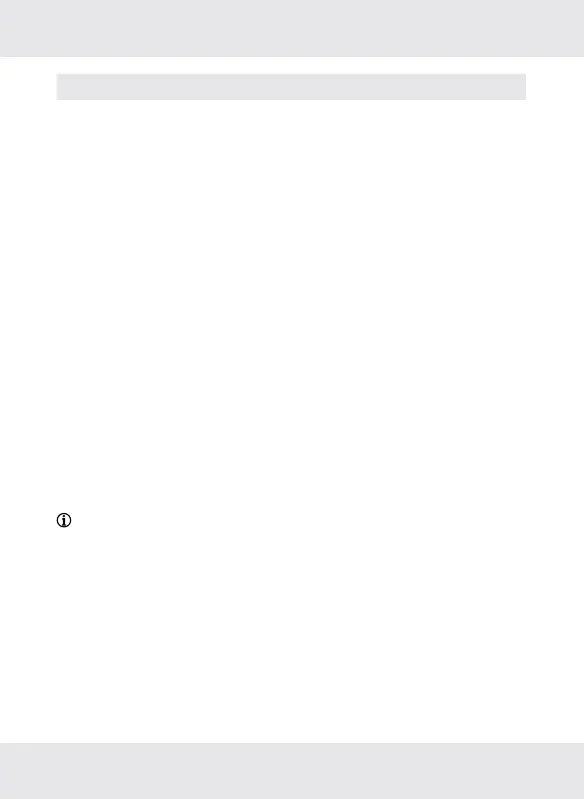34 GB
Cutting attachment []
Fig. J
Use
Cutting soft materials
Examples:
Corrugated paper
(max. thickness: 5 mm)
Drapery
Leather (max. thickness: 3 mm)
Installing attachments
Align the attachment (e.g. torque attachment[]) with the bit
holder
[1]. Push the attachment in direction c till completely engaged
to the product. When you hear a click sound, the attachment is
properly installed (Fig.F).
Dismantling attachments
Press down the lock buttons[], then pull the attachment out of the
product in directiond (Fig.F).
NOTES:
The following attachments can be installed and dismantled in the
same way as mentioned above:
– Eccentric attachment
[]
– Angle attachment []
– Cutting attachment []
