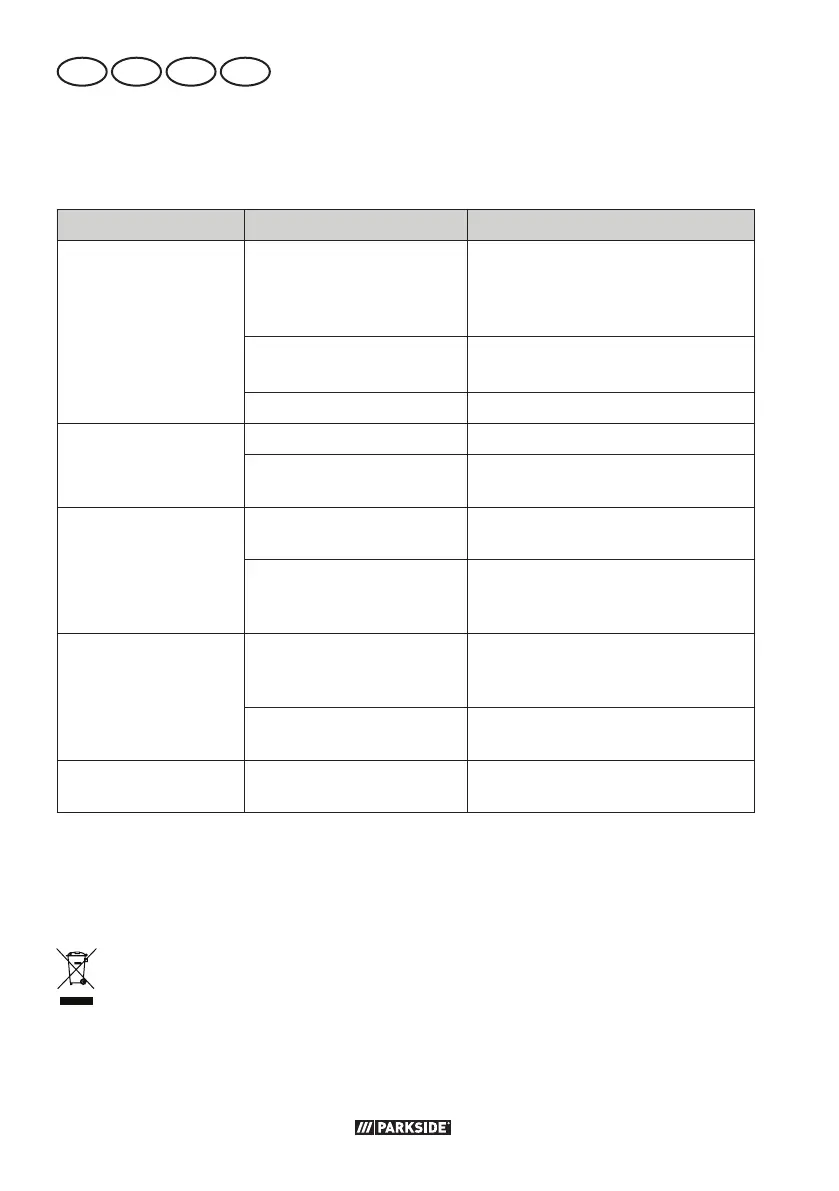GB NIIE CY
20
Troubleshooting
The following table will assist you in troubleshooting:
Problem Possible cause Error correction
Machine does not
start
No mains power supply
Check the socket, mains connec-
tion cable, plug and fuse and
have them repaired by a qualifi ed
electrician if necessary.
On/off switch (30) is
broken
Contact the service centre.
Defective motor Contact the service centre.
Machine works with
interruptions
Internal loose contact Contact the service centre.
ON/OFF switch (30) is
broken
Contact the service centre.
Poor sawing perfor-
mance
Band saw blade blunt
see “Changing the band saw
blade”
Pressure of workpiece
against band saw blade
too high or too low.
Adjust pressure
Saw blade quickly
becomes blunt
Band saw blade unsuit-
able for the work piece
to be worked on
Insert a suitable band saw blade
Too much pressure ap-
plied
Reduce the pressure
Belt stuck in work
piece
Belt too loose
see “Checking and adjusting the
tension of the band saw blade”
The machine, accessories and packaging
must be properly recycled.
Electrical devices must not be dis-
posed of with domestic waste.
• Take the machine to a recycling plant.
The plastic and metal parts used on
your machine can be properly sorted
according to materials and grades and
effi ciently recycled. Please contact our
service centre for more information.
• We will dispose of defective devices you
ship to us free of charge.
Disposal/environmental protection
