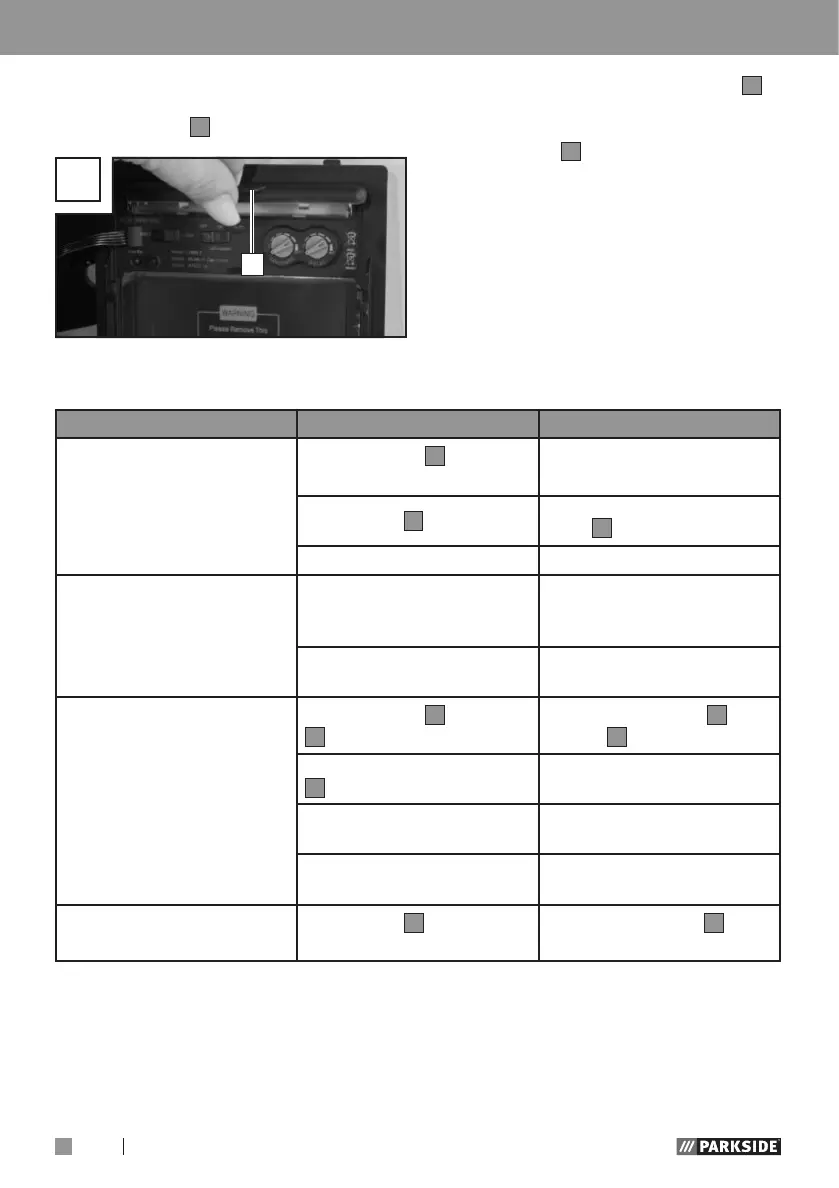14 GB
Using the device / Troubleshooting
You can replace the battery, once you
have removed the cover of the battery
compartment
15
.
F
15
Then, close the battery compartment
15
.
In order to close the battery compart-
ment, you must put the lid of the battery
compartment
15
on and then push the
handle downwards until the cover clicks
into place.
z Troubleshooting
Faults Cause Solution
The filter does not become dark
steadily or flickers.
The viewing pane
1
is dirty or
defective.
Clean the viewing pane or
replace it.
The arc sensor
17
is not clear.
Clean the surface of the arc
sensor
17
.
The welding current is too low. Set the sensitivity to the max. level.
The reaction is slowed down.
The ambient temperature is too
low/high.
Only use the welding helmet at
temperatures between -5°C and
+55°C.
The sensitivity is too low.
Adjust the sensitivity to a higher
level.
Visibility is poor.
The viewing pane
1
/rear lens
4
is dirty.
Clean the viewing pane
1
/
rear lens
4
.
The protective film on the rear lens
4
has not been removed.
Remove the protective film.
The ambient light is not sufficient.
Provide more light for the working
environment.
The wrong darkening level has
been set.
Re-set the darkening level.
The welding helmet slips.
The headband
5
is adjusted
incorrectly.
Re-adjust the headband
5
and
make it tighter.
