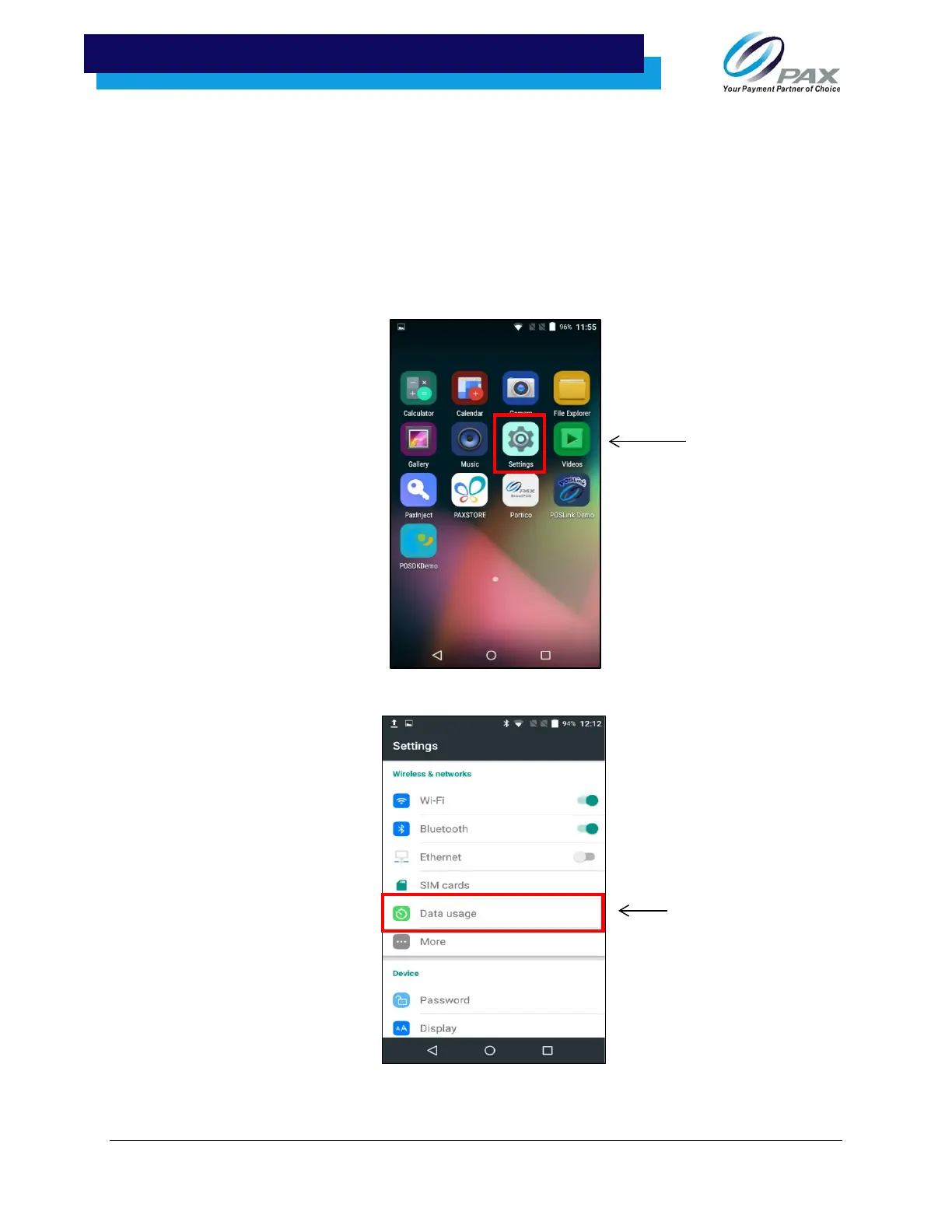v1.0 | 43
12.6 Cellular 4G Communication
The A920 supports 4G cellular communications. A SIM card is required to support cellular communication.
Please see the Install SIM or Micro SD Card section for information about installing a SIM card. Your A920 may
come with the SIM card already installed and ready to use when you receive your terminal. Please note, 4G
communications will not work if the device is setup for either Wi-Fi or LAN communications at time of 4G
communication setup.
1. From the home screen, select “Settings” app in the bottom right-hand corner.
2. Select the “Data usage” option from the settings menu.
