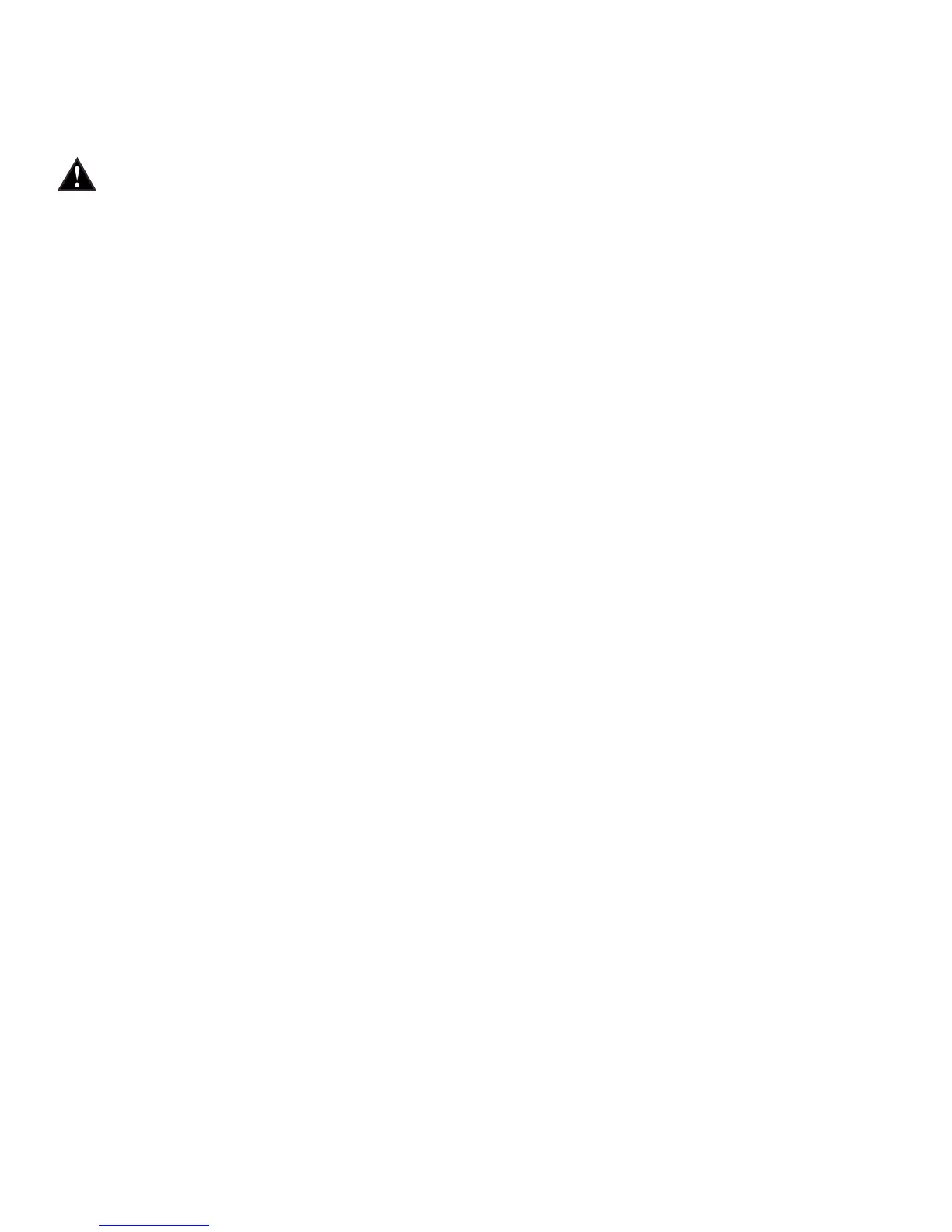PHANTOM POWER
39. PHANTOM POWER SWITCH:
Applies 48 V DC voltage to all input XLR connectors to power microphones that require it.
CAUTION! When phantom power is switched on, make sure that any channel you are
plugging a mic into is turned down in both the main and monitor mixes. Otherwise, there will
be a loud pop in the PA. This is normal. It is best to plug all mics into their respective
channels with the phantom power switched off. This reduces noise in the PA and reduces the
chances of the mic being damaged. If phantom power is used, do not connect unbalanced
microphones or other devices that cannot handle this voltage to the XLR inputs. (Some
wireless receivers may be damaged; consult their manuals for compatibility.) The line input
1/4" jacks are not connected to the phantom supply, and are safe for all inputs (balanced or
unbalanced). An unbalanced-to-balanced impedance converter, such as the Peavey 5116 or a
Peavey 1:1 Interface Adapter, can also be used to isolate a mic from phantom voltage.
12
