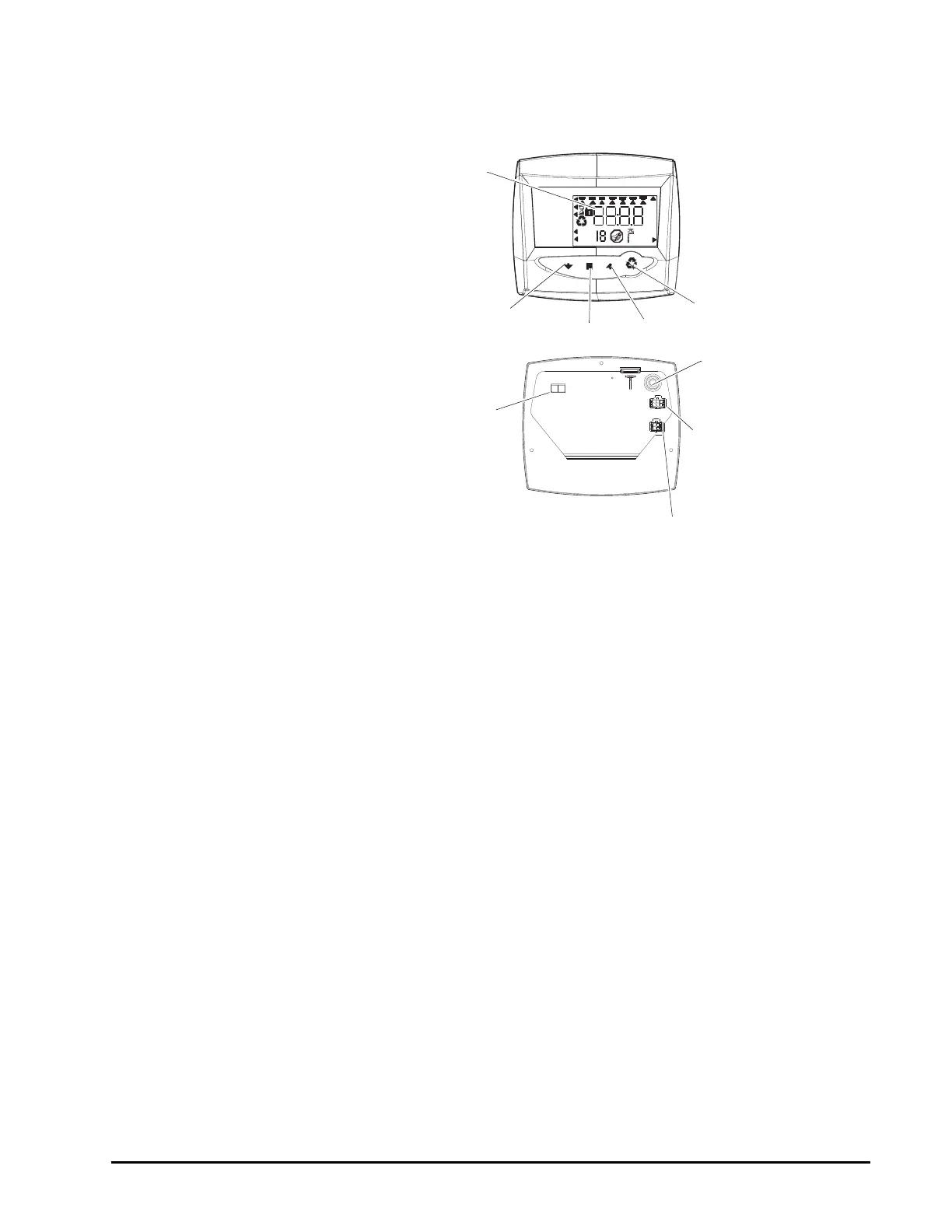EQUIPMENT INSTALLATION 13
Rev E
Figure 4
700 Series Controller Identification
Location Selection
Location of a water treatment system is important. The following conditions
are required:
• Level platform or floor
• Room to access equipment for maintenance and adding regenerant (salt)
to tank.
• Ambient temperatures over 34F (1C) and below 120F (49C).
• Water pressure below 120 psi (8.27 bar) and above 20 psi
(1.4 bar).
• In Canada the water pressure must be below 100 psi (6.89 bar).
• Constant electrical supply to operate the controller.
• Total minimum pipe run to water heater of ten feet (three meters) to
prevent backup of hot water into system.
• Local drain for discharge as close as possible.
• Water line connections with shutoff or bypass valves.
• Must meet any local and state codes for site of installation.
• Valve is designed for minor plumbing misalignments. Do not support
weight of system on the plumbing.
• Be sure all soldered pipes are fully cooled before attaching plastic valve
to the plumbing.
Time & Day
Regen Time & Day
Salt
SU MO TU WE TH FR SA DAYS
LBS
PM
MIN
KG
x100
x2
P
H
C
Capacity
Hardness
LCD Display
Manual Regen Button
Down Button
Set Button
Up Button
740/760 Turbine Input or Dry Contact Signal Input
Main Motor &
Optical Sensor
Connection
AC Adapter
(low voltage)
Input
Front
Back
No Salt Detector
Connection
Right Side
Left Side
