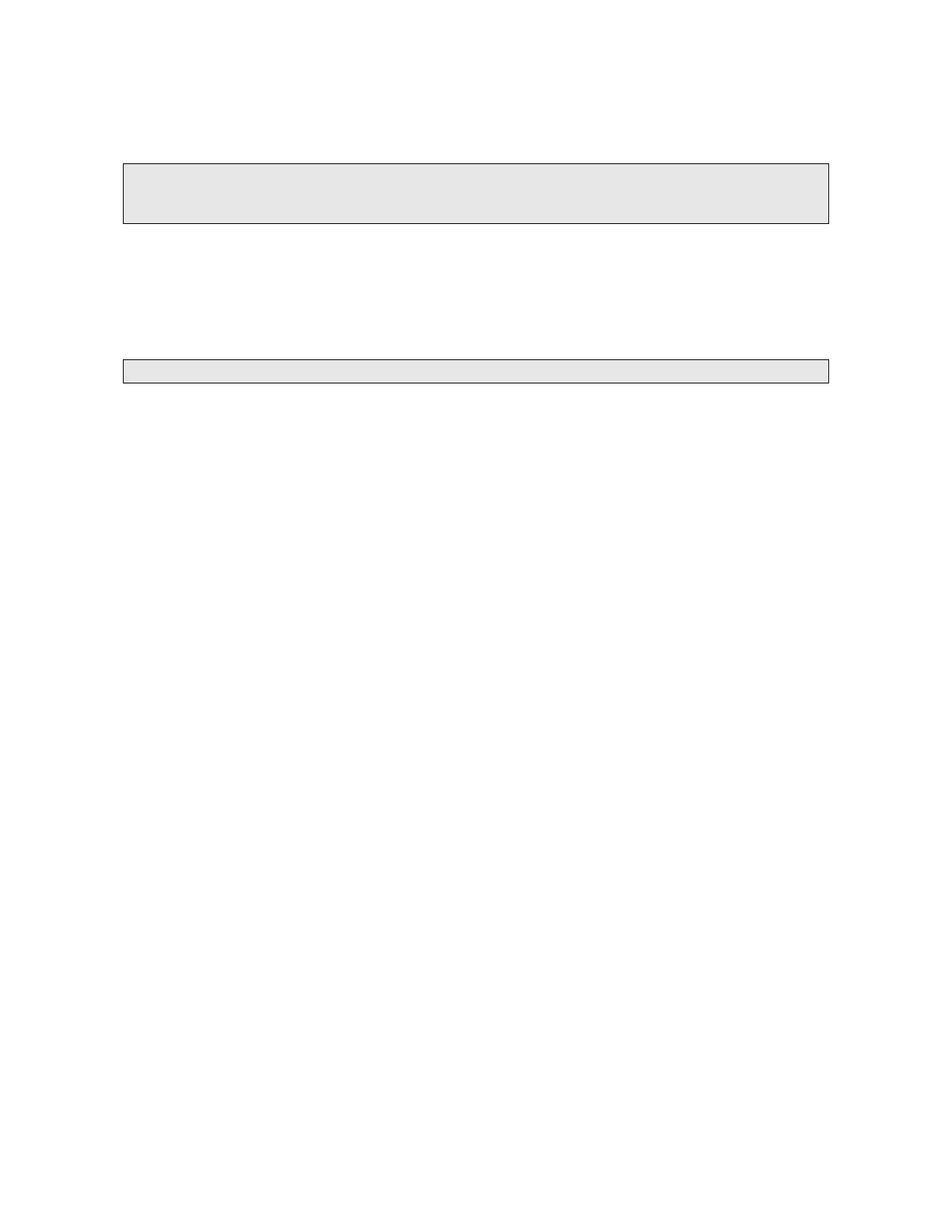74 . High-Performance Lambda Spectrometers Hardware Guide
7. Slip the slot at the base of the lamp mount over the stud on the bracket in the lamp
compartment and then secure with the thumbscrew.
8. Plug the deuterium lamp connector into the socket.
NOTE: The socket in the lamp compartment is asymmetric; the deuterium lamp connector can be
inserted in one orientation only. Make certain that the connector is the right way round
before inserting it. Never attempt to insert the connector by force.
9. Wipe the lamp window with a soft cloth moistened with alcohol to remove dirt, since this
would otherwise be burned in when the lamp is hot.
10. Replace the lamp compartment cover by lowering into place.
This completes the deuterium lamp replacement procedure.
NOTE: The mounts are pre-aligned, so further alignment is not usually required after installation.
