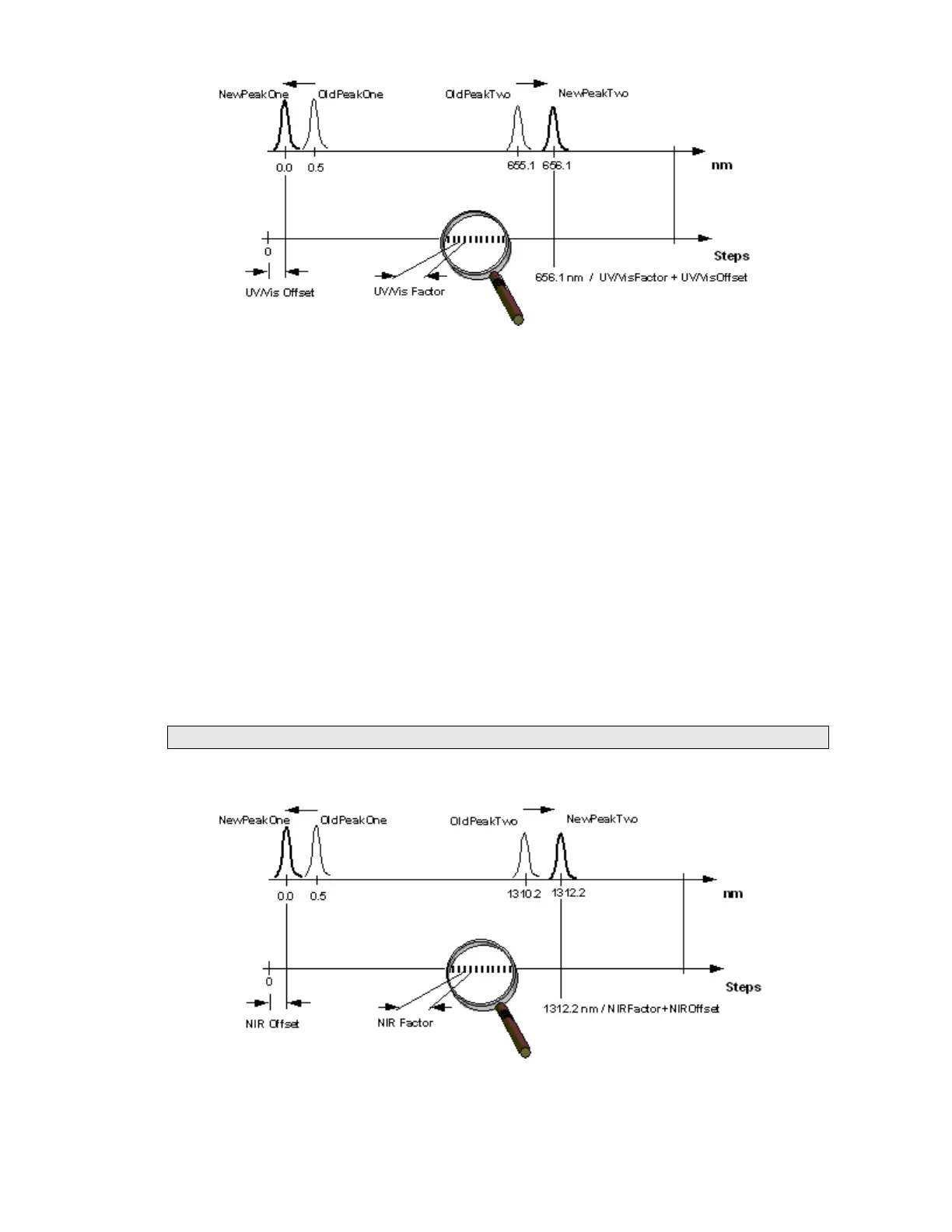Installing your Lambda Spectrometer . 45
NIR Wavelength:
– Select Manual set, Manual set 1 peak, Manual set 2 peaks,
Auto search 1 peak, or Auto search 2 peaks.
– Manual set enables you to enter the offset and factor (without the need to
determine the values in advance).
– Manual set 1 peak enables you to change the offset. A well-known peak can be
shifted to an exact wavelength by entering values of Old Peak 1 and New
Peak 1.
– Manual set 2 peaks enables you to change the offset and factor by specifying
the old and new values of 2 well-known peaks by entering values of
Old Peak 1, New Peak 1, Old Peak 2 and New Peak 2.
– Auto search 1 peak enables you to change the offset. The software performs an
automatic search for the D
2
peak at 1312.2 nm. The measured peak is then
shifted to the exact wavelength.
– Auto search 2 peaks enables you to change the offset and factor. The software
performs an automatic search for the D
2
peak at 1312.2 nm and the peak at
0.0 nm. The measured peaks are then shifted to the exact wavelengths.
NOTE: Auto search 2 peaks is the default setting.