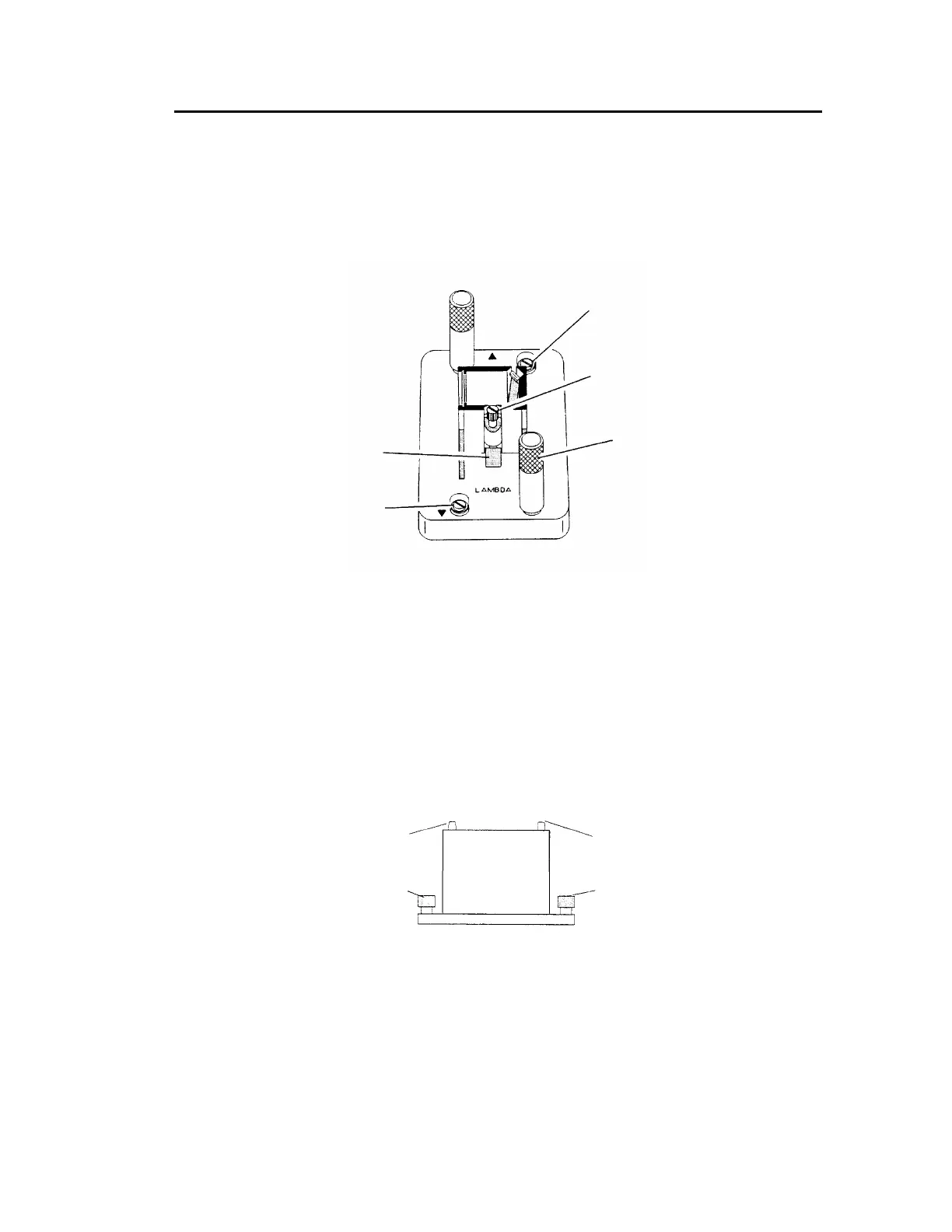Using the Spectrometer . 57
The Single-Cell Holder
Description
There are two single-cell holders provided with the instrument (see Figure 25): one for the
sample beam and one for the reference beam. The single-cell holders are mounted on a
plinth to bring them in line with the radiation beam.
Figure 25 Single-cell holder (B0505071)
Installing the Single-Cell Holder
To install the plinth in the sample compartment:
1. Lower the plinth so that the two locating holes slip onto the two locating pins on the
baseplate in the sample compartment, as shown in Figure 26.
The plinth fits one way round only.
Figure 26 Fitting the plinth to the baseplate in the sample compartment
2. Screw the two thumbscrews by hand into the baseplate.
for horizontal
alignment
screw
horizontal alignment
