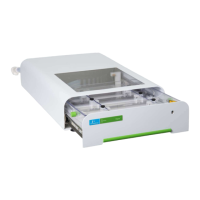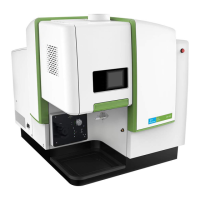Install the sample probe: Route the sample tubing through the loop on the Z-drive. Raise the slider on the Z-drive to its highest position
and guide the probe straight down until the tip of the probe is level with the bottom of the Y arm. Tighten the two thumbscrews.
Connect the power supply to the back of the autosampler.
Connect the USB cable between the PC and autosampler.
For ICP-MS with HTS, use a serial cable—see the
User’s Guide.
Turn on the autosampler.
Turn the PC off then on to initialize communication.
The autosampler is now ready to use.
See the
S20 Autosampler User’s Guide
(on the included flash
drive) for safety information, maintenance information, and
detailed instructions.
Consultez le « S20 Autosampler User’s Guide » (présent sur
la clé USB fournie) pour les informations de sécurité, les
informations d’entretien et des instructions détaillées.
S23 autosampler after assembly.
Part Number 09931598
Release A, February 2020
32-0775-048
Printed in USA

