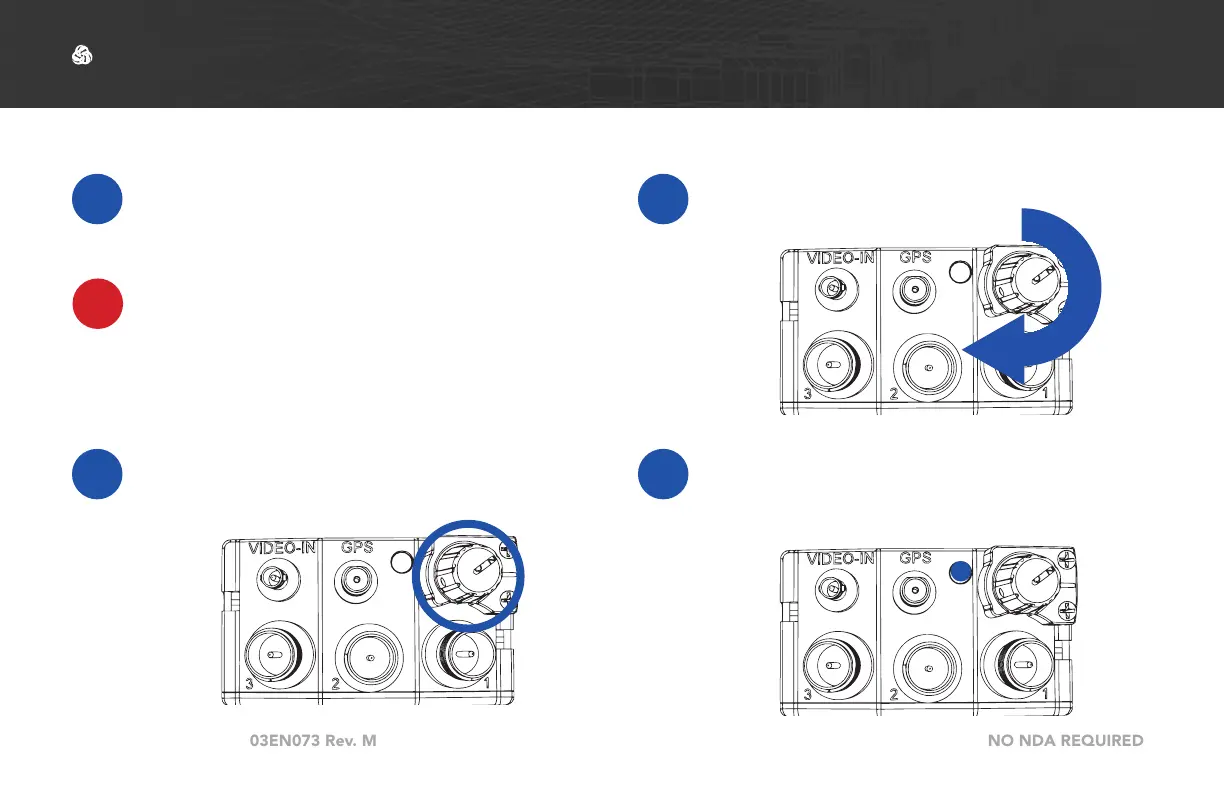© 2010 - 2020 Persistent Systems, LLC – All Rights Reserved
PAGE 32 OF 176
The export and/or the release of certain products, technology and software to non-US persons might
be subject to export restrictions. Please refer to the US export laws & regulations for details.
PHYSICAL SETUP: POWER
1
Ensure that antennas, a RF module, and
an appropriate power source are connect-
ed.
4
If the unit is powered and has turned on,
the LED on the top of the unit will glow
a color indicating unit status.
2
Locate the Power Knob on the top of the
unit.
3
Twist the Power Knob clockwise 1 click.
Powering On the Unit
!
WARNING!: Antennas MUST be installed prior
to powering on the unit.
