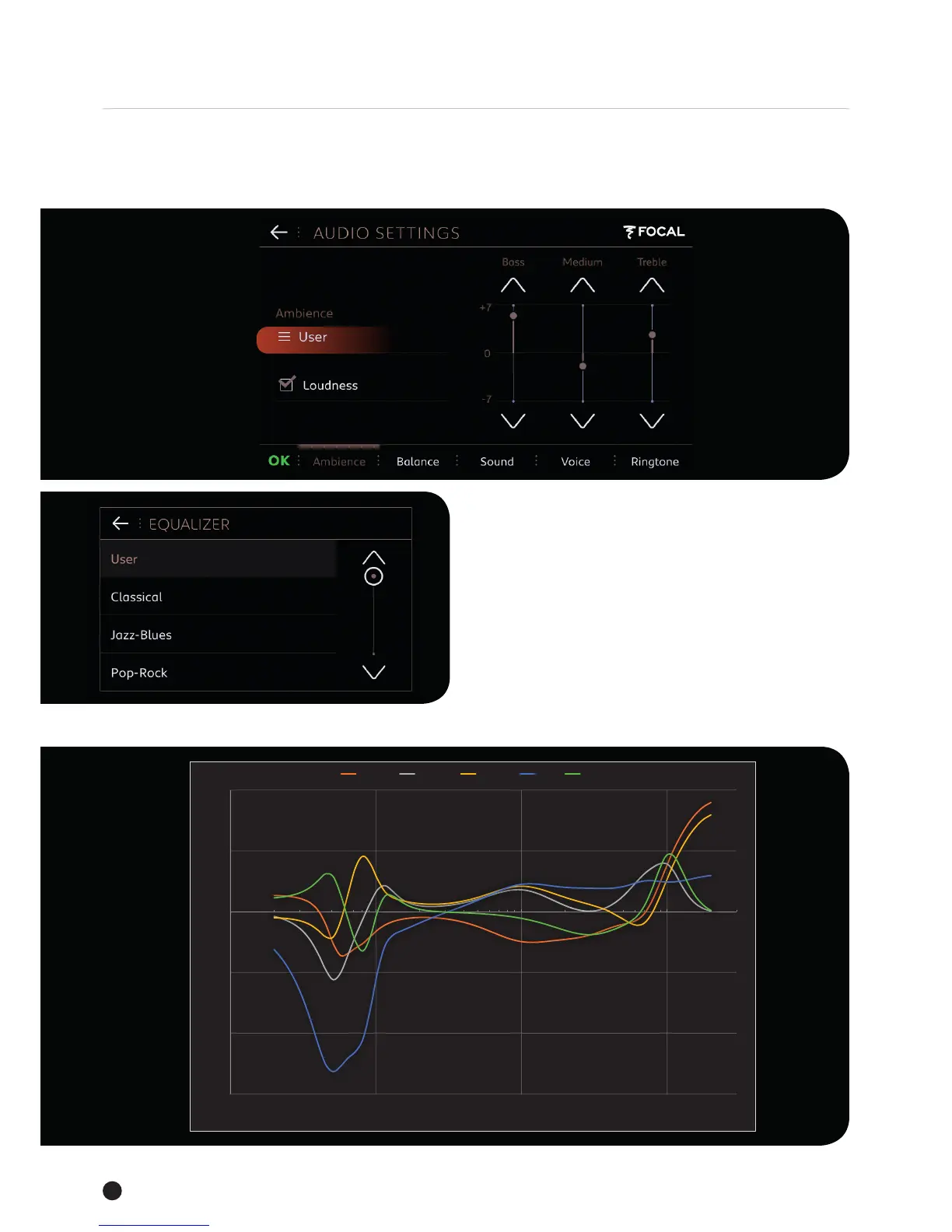10
-15
-10
-5
0
5
10
10 100 1000 10000
Co
rr
e
c
t
io
n appliq
ué
e
(dB
)
Fréquence (Hz)
Classique Jazz-Blues Pop-Rock Vocal Techno
Classical
Spectral correction (dB)
Frequency (Hz)
HCI INSTRUCTIONS
AMBIENCE SCREEN:
By pressing Ambience, you can choose the type of spectral balance. The User mode corresponds to a setting which
can be adjusted using the 3 frequency ranges Bass/Medium/Treble.
In addition to the User ambience which enables you
to customise you own setting, 5 pre-set ambiences are
also available, and accessible via the drop-down menu:
• Classical
• Jazz-Blues
• Pop-Rock
• Techno
• Vocal
For reference, here are the spectral corrections applied for each of the pre-set ambiences:
