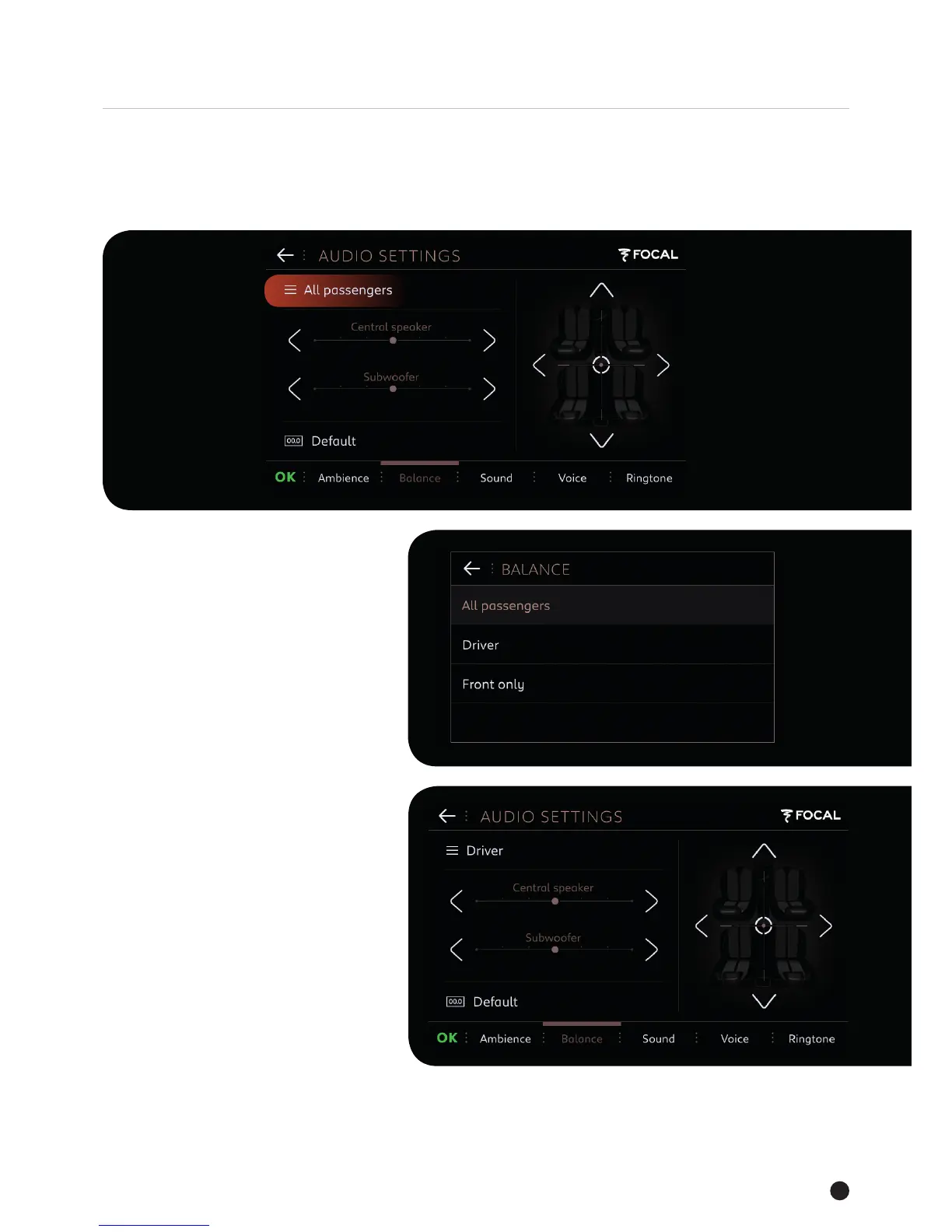11
HCI INSTRUCTIONS
BALANCE SCREEN:
By pressing “All passengers” (default setting), you will access the drop-down menu with the pre-defined audio
balance settings.
Caution: these settings are dierent to the “Balance”/“Fader” buttons located on the right of the screen.
There are 3 pre-defined Balance settings
which are accessible via the drop-down
menu:
• All passengers
• Driver
• Front only
ALL PASSENGERS
This is the recommended mode for when
there are several passengers in the vehicle.
The audio settings are optimised so that
all the passengers simultaneously benefit
from the best sound image and texture.
DRIVER
This is the recommended mode for when
the driver is alone in the car. The audio
settings are optimised for positioning
the sound image and balance around the
driving seat.
Note that the others passengers won’t
benefit from the full potential of the system
when this mode is activated.
FRONT ONLY
This mode is the same as the All passengers mode but with all the rear speaker drivers deactivated. This mode allows
you to quickly reduce the volume at the rear, while keeping symmetrical and nominal audio up front.
