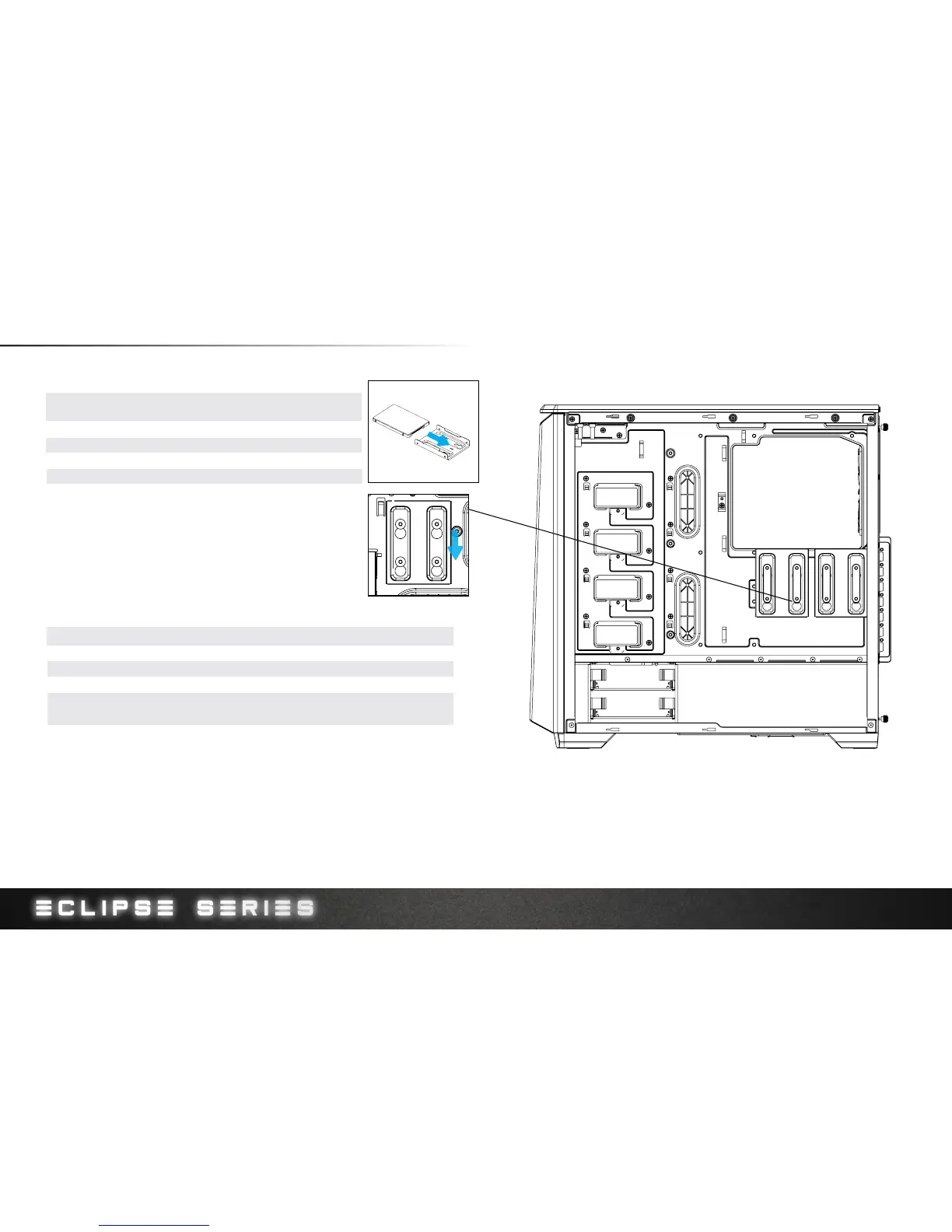 Loading...
Loading...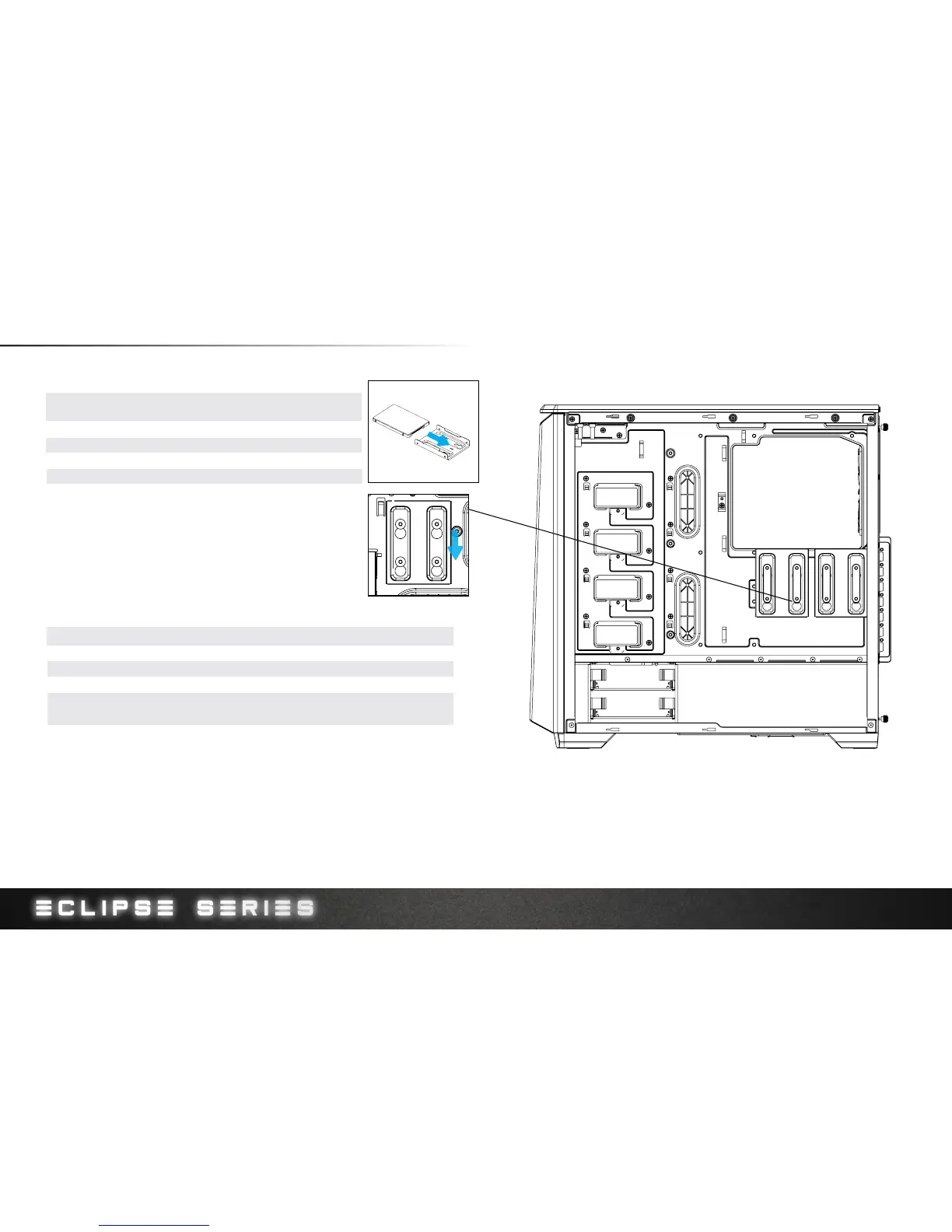
Do you have a question about the Phanteks eclipse p400s and is the answer not in the manual?
| Type | PC |
|---|---|
| Material | ABS synthetics, Steel |
| Form factor | Midi Tower |
| Side window | Yes |
| Product color | Black |
| Maximum PSU length | 270 mm |
| Number of 2.5\" bays | 2 |
| Number of 5.25\" bays | - |
| Maximum CPU cooler height | 160 mm |
| Number of expansion slots | 7 |
| Maximum graphics card length | 395 mm |
| Number of internal 3.5\" bays | 6 |
| Supported motherboard form factors | ATX, EATX, Micro ATX, Mini-ATX |
| USB 2.0 ports quantity | 0 |
| Front fans installed | 1x 120 mm |
| Rear fans diameters supported | 120 mm |
| Front fans diameters supported | 120, 140 mm |
| Supported HDD sizes | 2.5, 3.5 \ |
| Package depth | 520 mm |
| Package width | 300 mm |
| Package height | 555 mm |
| Package weight | 8000 g |
| Depth | 470 mm |
|---|---|
| Width | 210 mm |
| Height | 465 mm |
| Weight | 7000 g |











