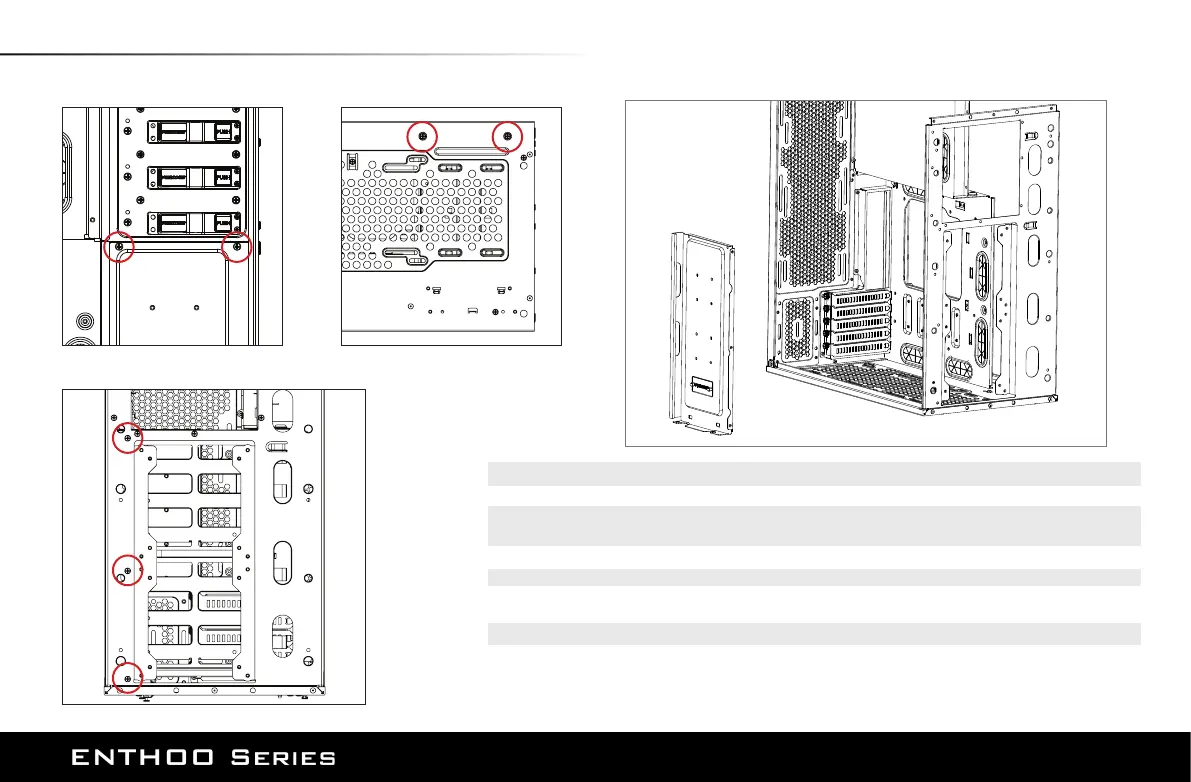15
8. CHASSIS DISASSEMBLY
Side View
3. Remove the Top chassis panel (see page 14). Unscrew 9 the screws to remove the HDD panel.
HDD Chassis Panel Disassembly
Retirez d'abord le panneau supérieur (voir pages 14). Dévissez les 9 vis pour retirer le panneau du disque dur.
Entfernen Sie zunächst die obere Abdeckung des Gehäuses (siehe Seiten 14). Lösen Sie 9 Schrauben, um die Festplattenblende
abzunehmen.
Per prima cosa rimuovere il pannello superiore (fare riferimento a pagina 14). Svitare le 9 viti per rimuovere il pannello dell'HDD
Remova o painel do chassi superior primeiro (veja as páginas 14). Solte os 9 parafusos para remover o painel HDD.
Quite primero el panel del chasis superior (consulte las páginas 14). Desatornille los 9 tornillos para quitar el panel de la unidad de
disco duro.
Verwijder eerst het bovenpaneel (zie pagina 14). Verwijder de 9 schroeven om het HDD paneel te verwijderen.
Front View
Bottom View