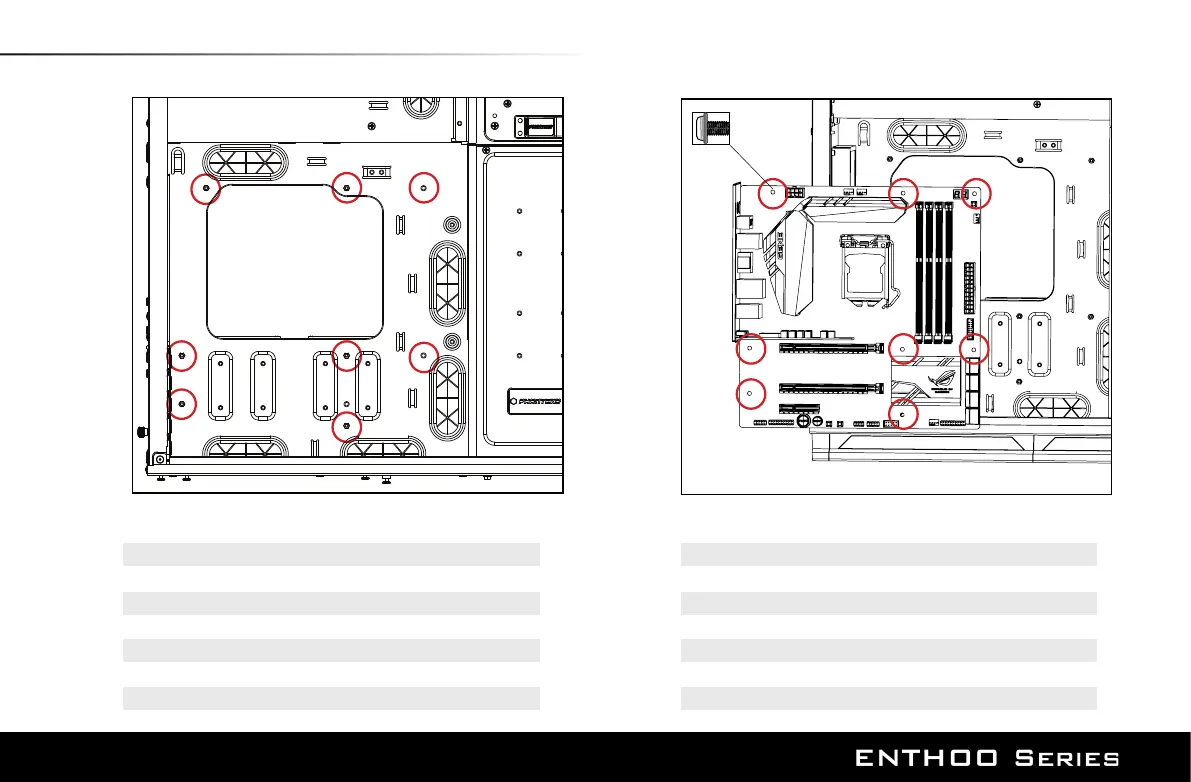18
10. MOTHERBOARD INSTALLATION
Step 2: Install the motherboard with the provided M3 screws.
Etape 2 : Installez la carte mère avec les vis M3 fournies.
Schritt 2: Installieren Sie das Motherboard mit den mitgelieferten M3-Schrauben.
Fase 2: installare la scheda madre con le viti M3 fornite in dotazione.
Etapa 2: Instale a placa mãe com os parafusos M3 fornecidos.
Paso 2: instale la placa base con los tornillos M3 que se suministran.
Stap 2 : Installeer het moederbord met de meegeleverde M3- scrhoeven
Step 1: Stando screws are pre-installed for uATX.
Etape 1 : Des vis stando sont pré-installés pour uATX.
Schritt 1: Abstandhalterschrauben sind bei uATX vorinstalliert.
Fase 1: i pilastri a vite sono pre-installati per uATX.
Etapa 1: Os parafusos espaçadores são pré-instalado ao uATX.
Paso 1: se incluyen tornillos separadores preinstalados para uATX.
Stap 1: afstandschroeven zijn vooraf geinstalleerd voor uATX.
Step 2Step 1