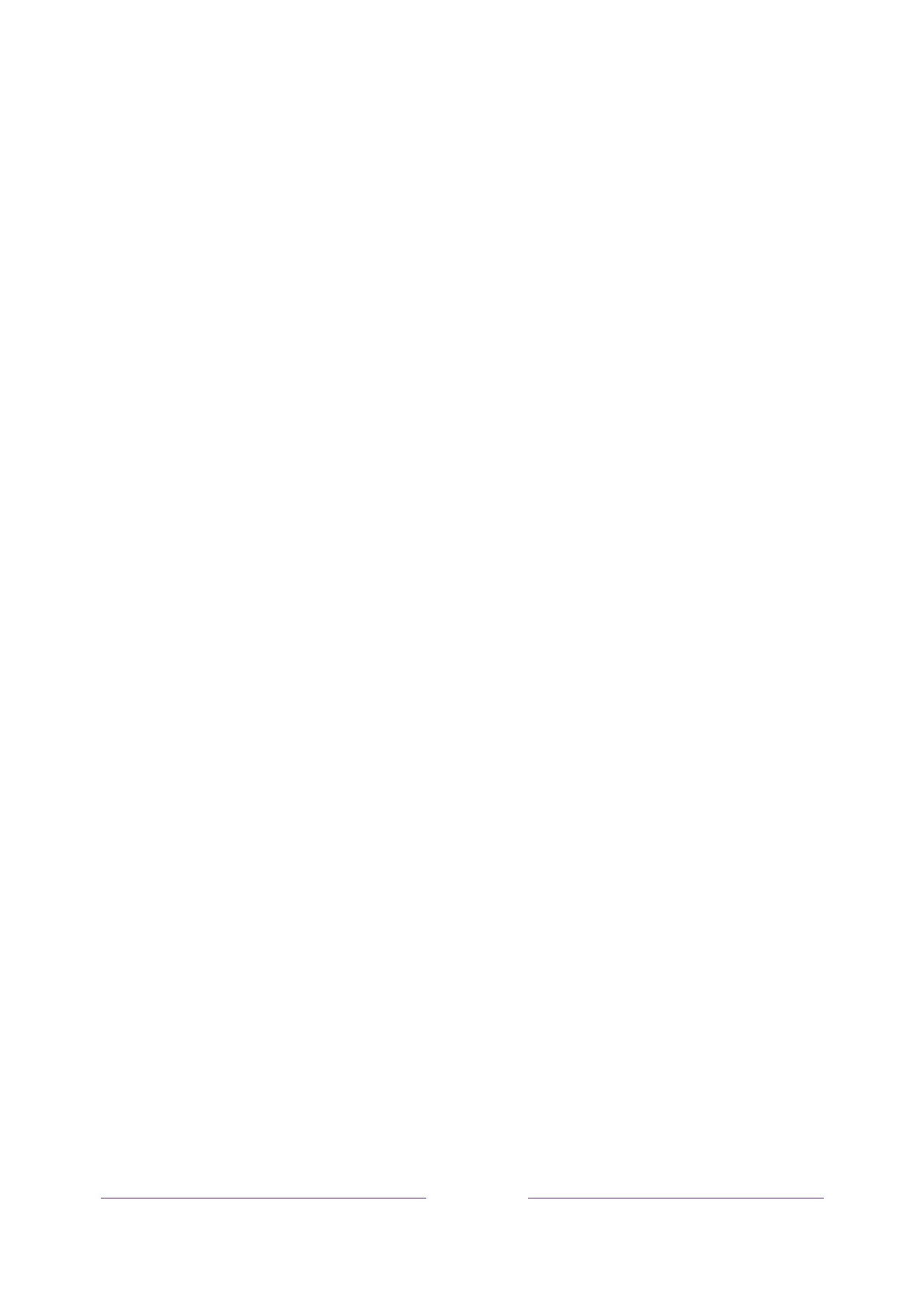35
What if I didn’t connect my TV?
WhatifyouwentthroughGuidedSetupandchoseConnecttotheInternet later?Noworri e s.YourRoku
TVmakesiteasytoconnectwheneveryouwant.AsyoumovearoundtheHomescreen,you’llsee
severalplaceswhereyoucanstarttheconnectionprocess.Forexample:
Nowand
thenyou’llseeamessageappearonthepaneltotherightoftheHomescreenoffering
aConnectNowConécteseahora]option.SimplyhighlightandselecttheConnectNowoptionto
getstarted.
UsetheConnectandactivatenowoptionintheSettingsmenu.FromtheHomescreen
menu,
selectSettings,thenNetwork,andthenConnectandactivatenow.
Ifyouwanttostartoverfromthebeginning,usetheSettingsmenutodoaFactoryreset,and
thengothroughGuidedSetupagain.Thistime,selectyourhomenetworkwhenprompted.
