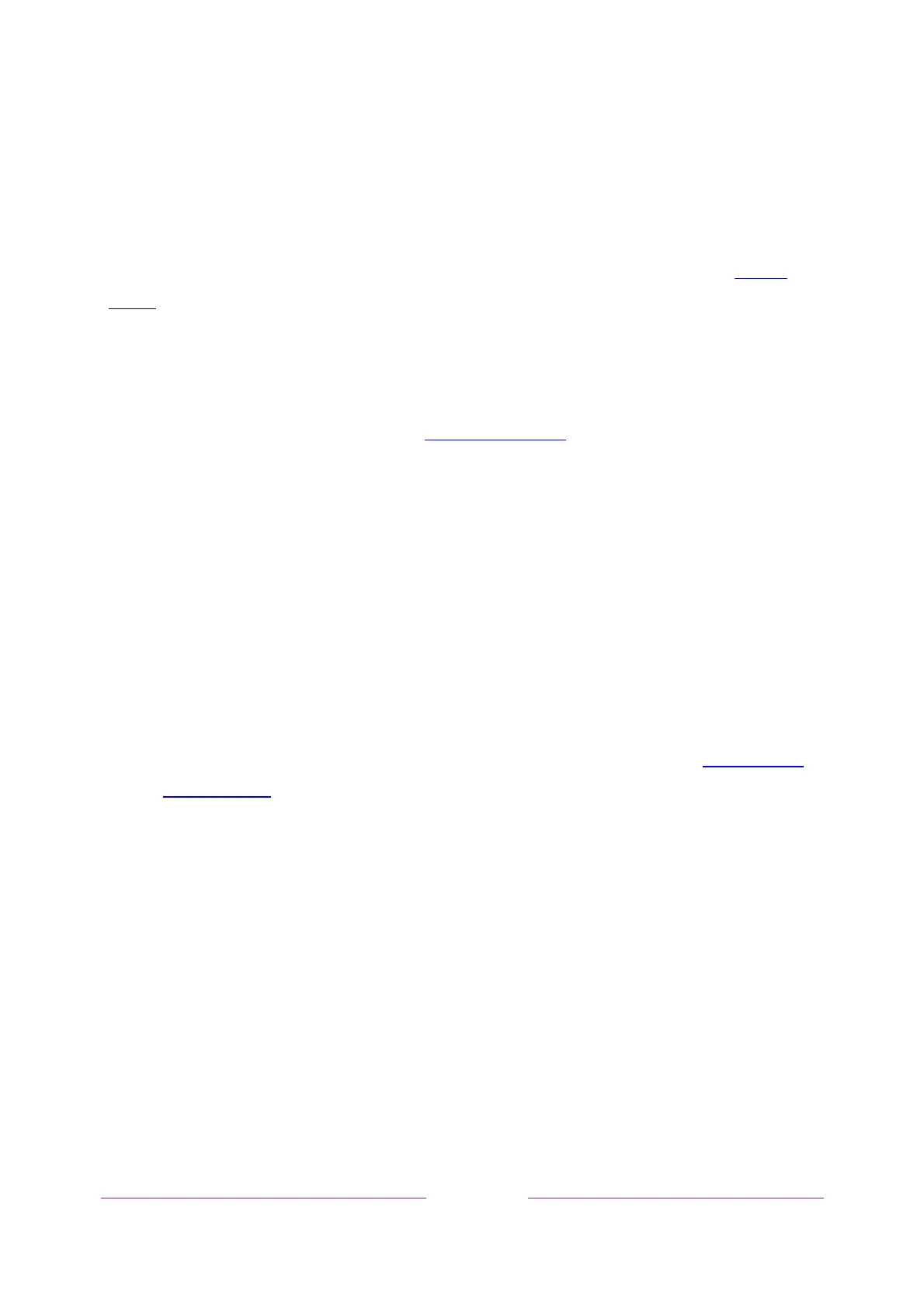47
Programdescription.Iftheentiredescriptiondoesnotfit,pressOKtoexpandthesizeofthebannerandseethe
entiredescription.
Tip:Ifyou’vesetupLiveTVPauseandyou’rewatchingLiveTV,you’llalsoseeaprogressbarshowingthe
currentplaybackpositionwithintherolling90‐minutepausetime.Formoreinformation,seePausing
LiveTV.
Adjusting settings while watching a program
PressSTARtodisplaytheOptionsmenu.PressUPorDOWNtohighlightanoption,andthenpress
LEFTorRIGHTtochangethesetting.ThetopicAdjustingTVsettingsexplainseachofthesettingsin
detail.
Pausing live TV
LiveTVPausegivesyourRokuTVtheabilitytopause,play,fastforward,andrewinddigitalliveTV.You
canpauseliveTVforupto90minutes.
Requirements
Tousethisfeature,youneedto:
1. ConnectyourTVtotheInternet.Ifyoudidn’tconnectduringGuidedSetup,seeWhatifIdidn’t
connectmyTV?.
2. ProvideyourowndedicatedUSBflashdrive(thumbdrive)withthefollowingminimum
specifications.
16GB
15Mbpsread/writespeed
USB2.0compliant
AUSBflashdrive(thumbdrive)meetingtheminimumrequirementsishighlyrecommended
overanexternally‐poweredharddiskdrive.Notethatyoucan
useanylargersizedrive—thereis
nolimittothemaximumsize—butusingalargerdrivedoesnotextendthe90minutepause
time.
