
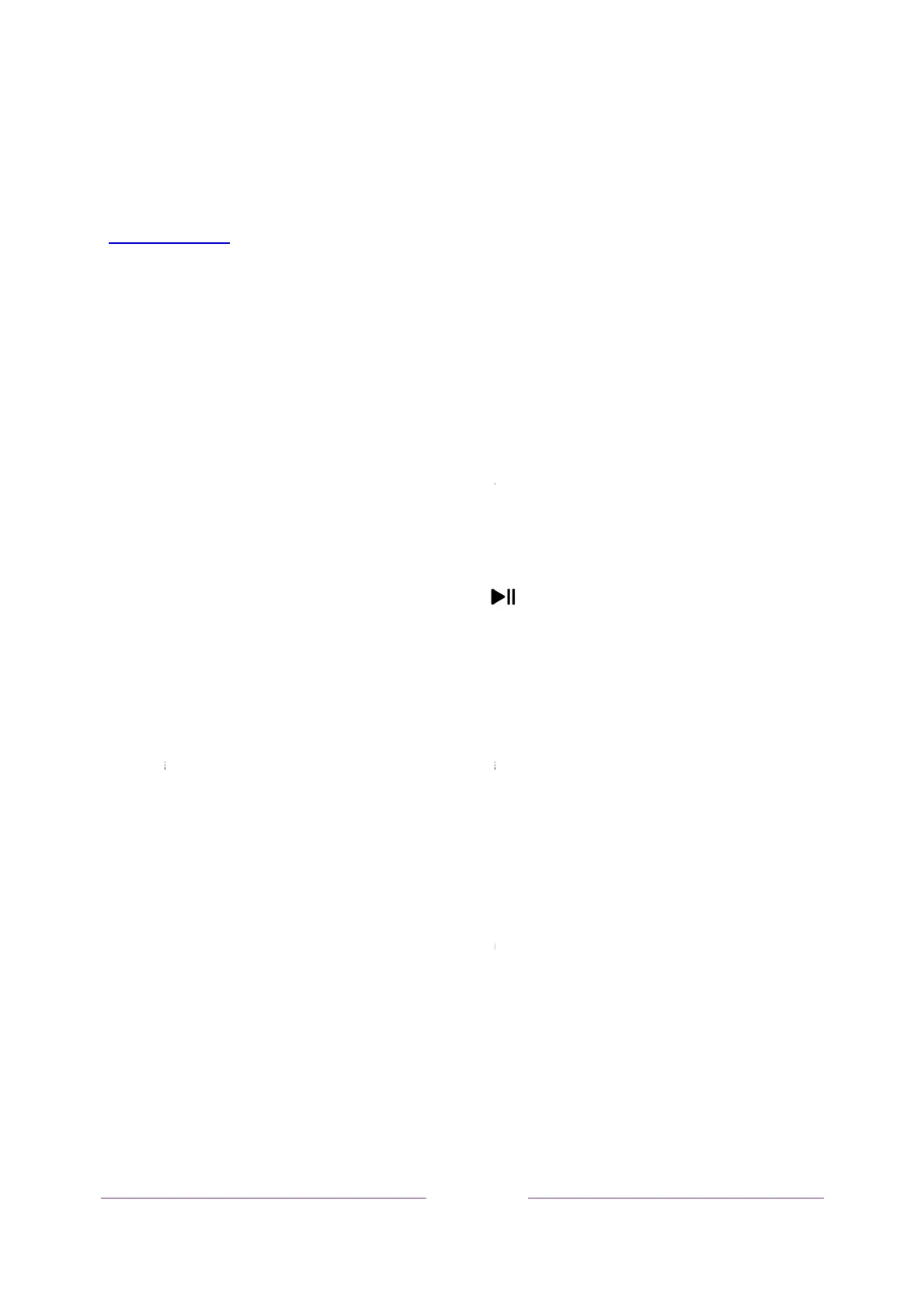 Loading...
Loading...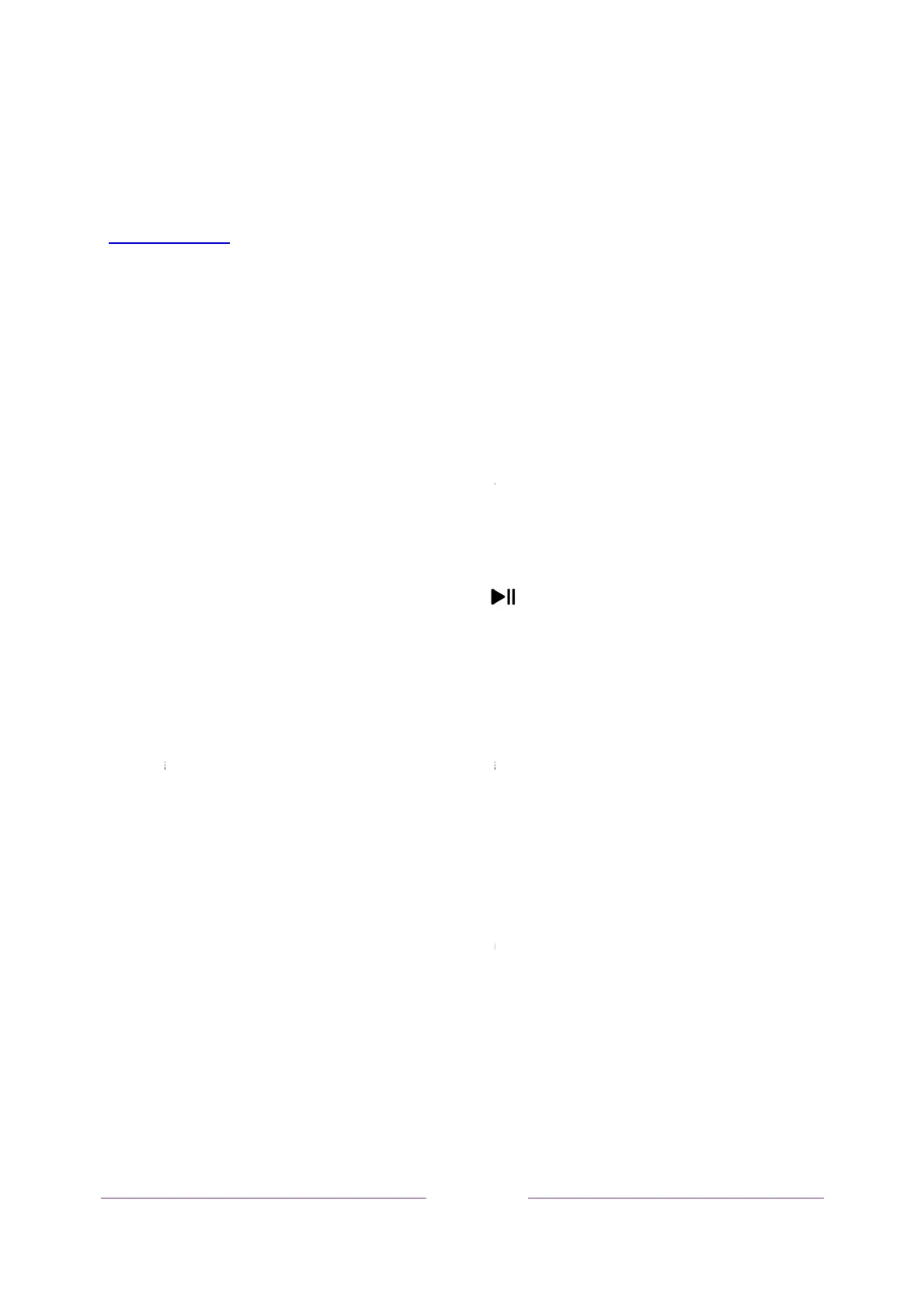







Do you have a question about the Philips 4000 series and is the answer not in the manual?
| Display Type | LED |
|---|---|
| Refresh Rate | 60 Hz |
| Dimensions (Without Stand) | Varies by screen size |
| Weight (Without Stand) | Varies by screen size |
| Screen Sizes | 43" |
| Connectivity | Wi-Fi |











