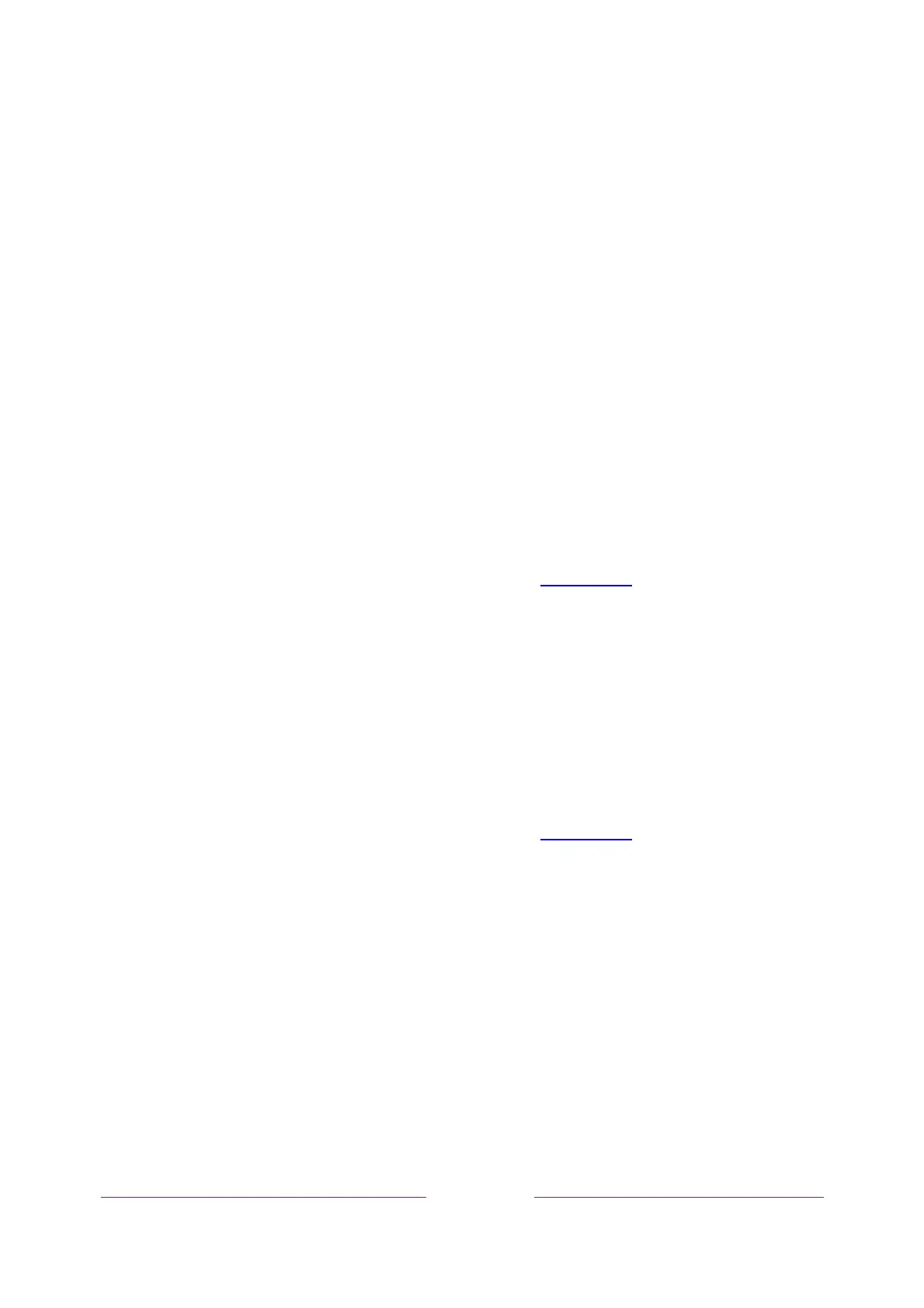116
What if I can’t access the Factory Reset option?
ItispossibleforyourTVtogetintoastatewhereyoucannotaccessthevariousmenus,includingthe
menuoptionthatletsyouperformafactoryresetoperation.Ifthathappens,youcanforcetheTVto
resetbyfollowingthesesteps.
Models with a RESET button
1. Usingastraightenedpapercliporball‐pointpen,pressandholdtherecessedRESETbuttonon
theTVconnectorpanel.
2. ContinuetoholdtheRESETbuttonforapproximately12seconds.
Whentheresetcyclecompletes,thestatusindicatorcomesondim.
3. ReleasetheRESETbutton.TheTV
isnowpoweredoff.
4. TurnontheTVandproceedthroughGuidedSetup.SeeGuidedSetup.
Models without a RESET button
1. OntheTVpanel(nottheremote)pressandholddowntheMUTEandPOWERbuttons.
2. UnplugtheTVpower,andthenplugitinwhilecontinuingtoholddowntheMUTEandPOWER
buttons.
3. WhenyouseethestartupscreenappearontheTV,releasethebuttons.
4. TurnontheTVandproceedthroughGuidedSetup.SeeGuidedSetup.
Network connection reset
Ifyouwanttoremoveyournetworkconnectioninformationwithoutdisturbingothersettings,navigate
fromtheHomescreentoSettings>System>Advancedsystemssettings>Networkconnectionreset,
andthenselectResetconnection.
Whenyouselectthisoption,theTVremovesyourwirelessnetworkinformation,includingthe
nameof
theconnection(itsSSID)andyourwirelesspassword,ifany,andthenitrestarts.Afterrestarting,your
TVretainsallofitsothersettingsanditsassociationwithyourRokuaccount.