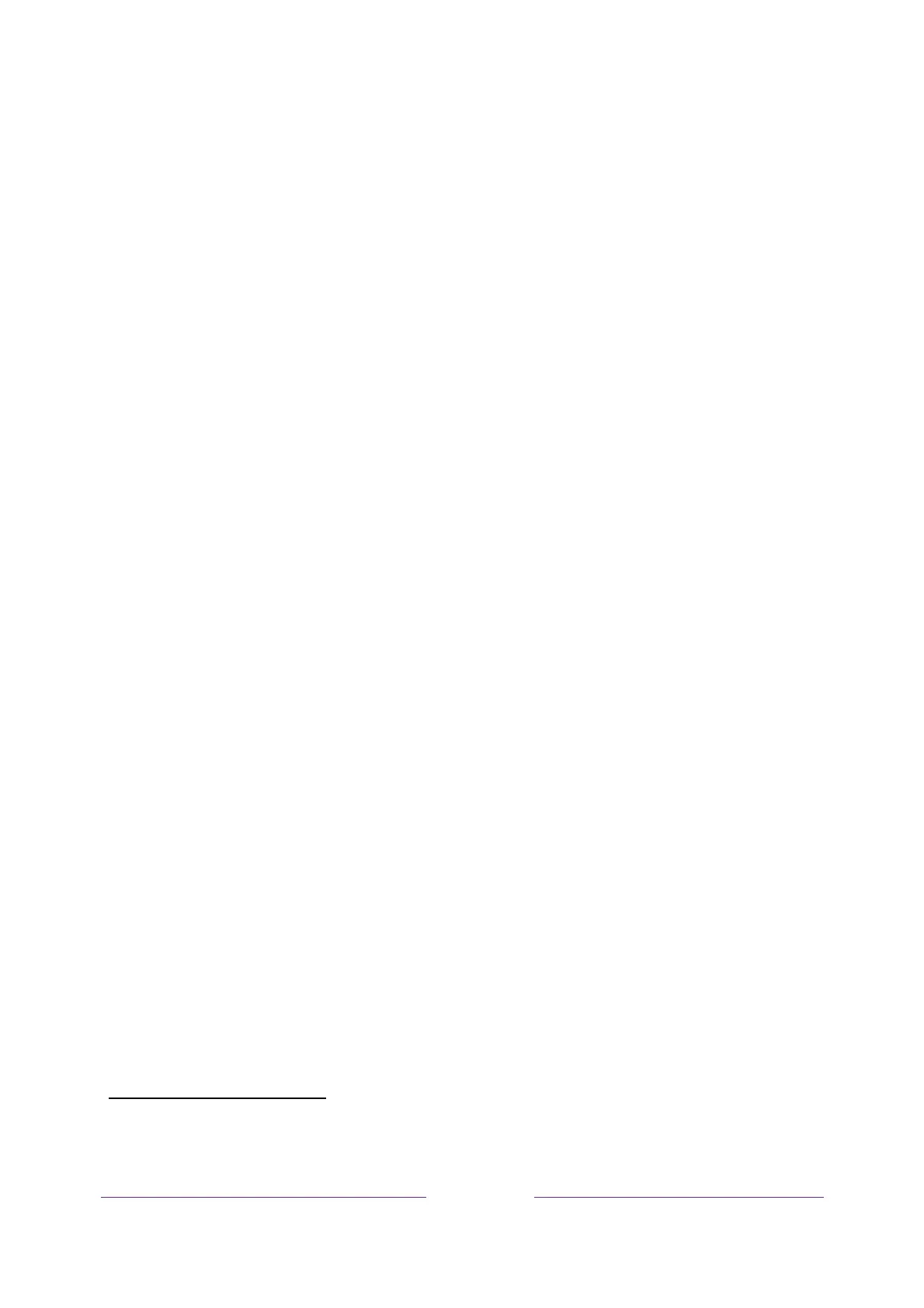58
UsingAppleAirPlayandthe
AppleHomeapp
Onlyonsupported4KRokuTVmodels.
Apple AirPlay
AirPlayletsyousharevideos,photos,music,andmorefromyouriPhone,iPad,orMac.TouseAirPlay,
your4KRokuTVmustbeonthesamewirelessnetworkasyourAppledevice
1
.Toconfigureyour
preferredAirPlaysecuritysettings,navigatetoSettings>AppleAirPlayandHomeKitfromyourRokuTV
homescreen.DependingontheAirPlaysettingsyouselect,youmayberequiredtoenterapasswordon
yourAppledevicetoinitiateanAirPlaysessiononyourRokuTV.
Other AirPlay things to try
ScreenmirroringfromaniOSdevice.
ScreenmirroringfromaMac.
Usingyour4KRokuTVasanextendedMacdisplay.
PlayingsynchronizedmusiconmultipleAirPlay2devices,including4KRokuTVs.
1
iPhone,iPad,oriPodtouchwithiOS12.3orlater.MacwithmacOSMojave10.14.5orlater.