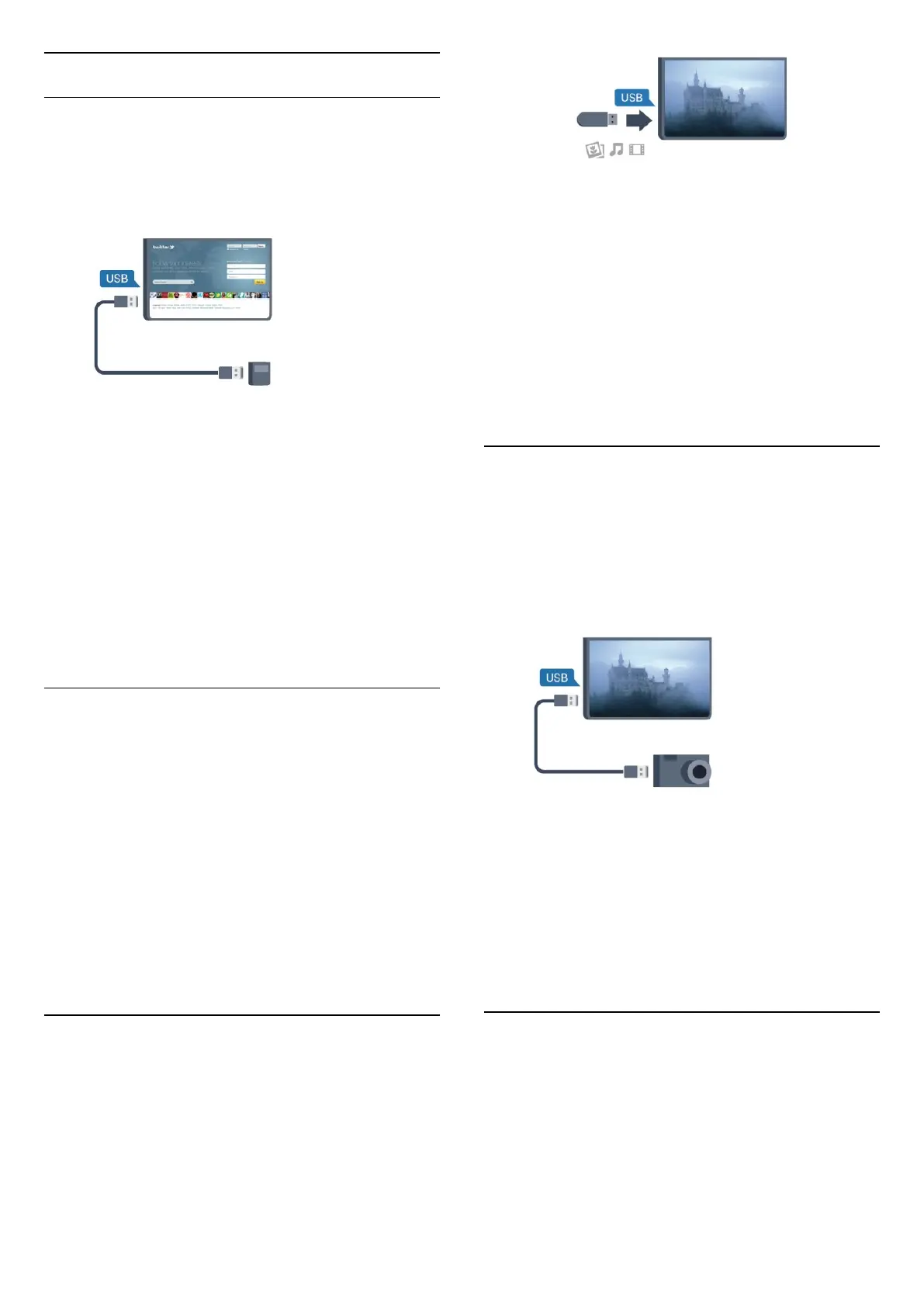USB mouse
Connect USB mouse
You can connect a USB mouse (USB-HID type) to
navigate pages on the Internet.
On an Internet page, you can select and click on links
more easily.
Connect the mouse
Turn the TV on and connect the USB mouse to one of
the USB connections on the TV. You can also connect
the USB mouse to a connected USB keyboard.
Mouse clicks
• Left click = OK
You can use the scroll wheel to scroll pages up and
down.
For more information on how to connect a keyboard,
press
Keywords and look up USB keyboard.
Mouse speed
You can adjust the speed of the mouse moving on
screen.
To adjust the speed . . .
1 - Press
and select Setup and press OK.
2 - Select TV settings and press OK.
3 - Select General settings > Mouse settings and
press OK.
4 - Press the arrows
(up) or
(down) to increase
or decrease the speed.
5 - Press OK to store and close the setting.
6 - Press
, repeatedly if necessary, to close the
menu.
4.10
USB flash drive
You can view photos or play your music and videos
from a connected USB flash drive.
Insert a USB flash drive in one of the USB
connections on the TV while the TV is turned on.
The TV detects the flash drive and opens a list
showing its content.
If the contents list does not appear automatically,
press
SOURCE , select USB and press OK.
To stop watching the USB flash drive content, press
or select another activity.
To disconnect the USB flash drive, you can pull out
the flash drive anytime.
For more information on watching or playing content
from a USB flash drive, press
Keywords and look
up Your photos, videos and music.
4.11
Photo camera
To view photos stored on your digital photo camera,
you can connect the camera directly to the TV.
Use one of the USB connections on the TV to
connect. Turn on the camera after you have made the
connection.
If the contents list does not appear automatically,
press
SOURCE , select USB and press OK.
Your camera might need to be set to transfer its
content with PTP (Picture Transfer Protocol). Read
the user manual of the digital photo camera.
For more information on viewing photos, press
Keywords and look up Your photos, videos and
music.
4.12
Camcorder
17
