
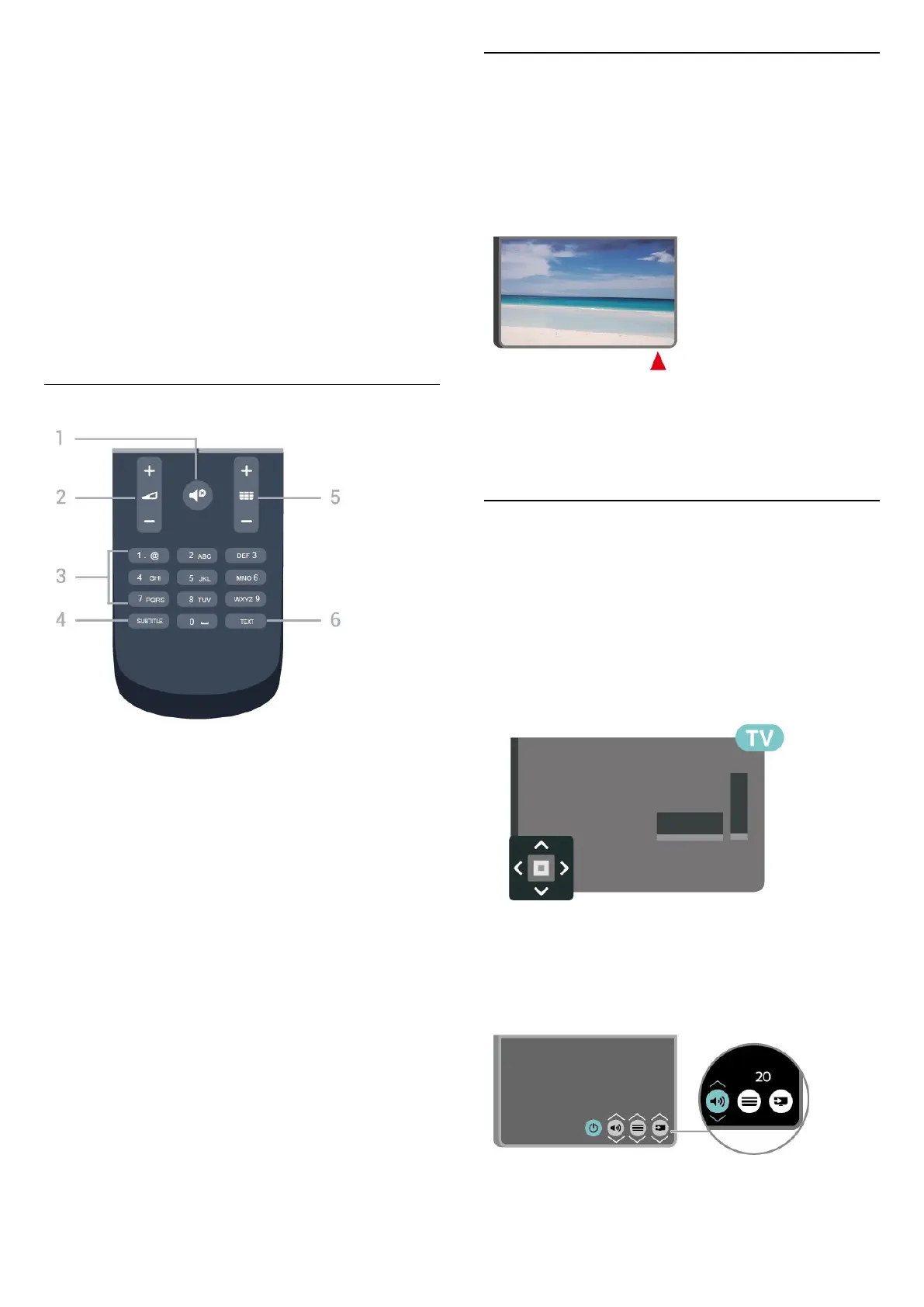 Loading...
Loading...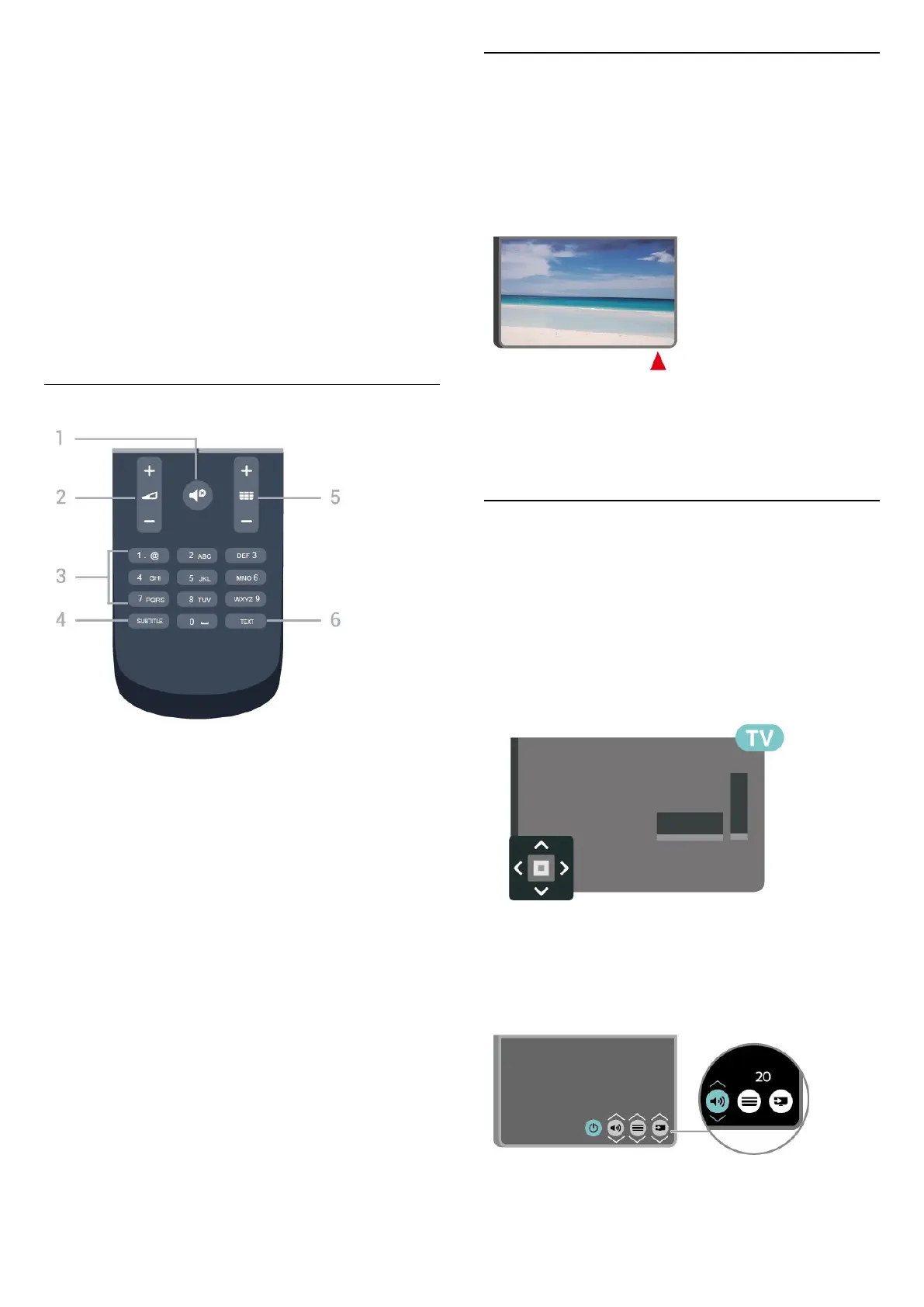
Do you have a question about the Philips 43PFT5503 and is the answer not in the manual?
How to find and register your TV's model and serial number for support.
Battery replacement, cleaning, and overview of remote control buttons.
Read safety instructions before operating the TV to prevent damage or injury.
How to connect antenna and satellite inputs for TV signal reception.
Connecting USB flash drives and hard drives for media playback and recording.
Installing, scanning, and managing TV channels from antenna and cable.
Installing and managing satellite channels, including Unicable and MDU.
Navigating the TV Guide, setting reminders, and searching by genre.
Scheduling and managing programme recordings via the TV Guide.
Adjusting picture styles, colour, contrast, sharpness, and motion settings.
Solutions for TV not turning on or the remote control not responding.
Troubleshooting common problems with display, audio, and channel reception.
Essential safety guidelines to prevent electric shock, injury, and overheating.
Specific risks for children, including climbing and battery ingestion.











