
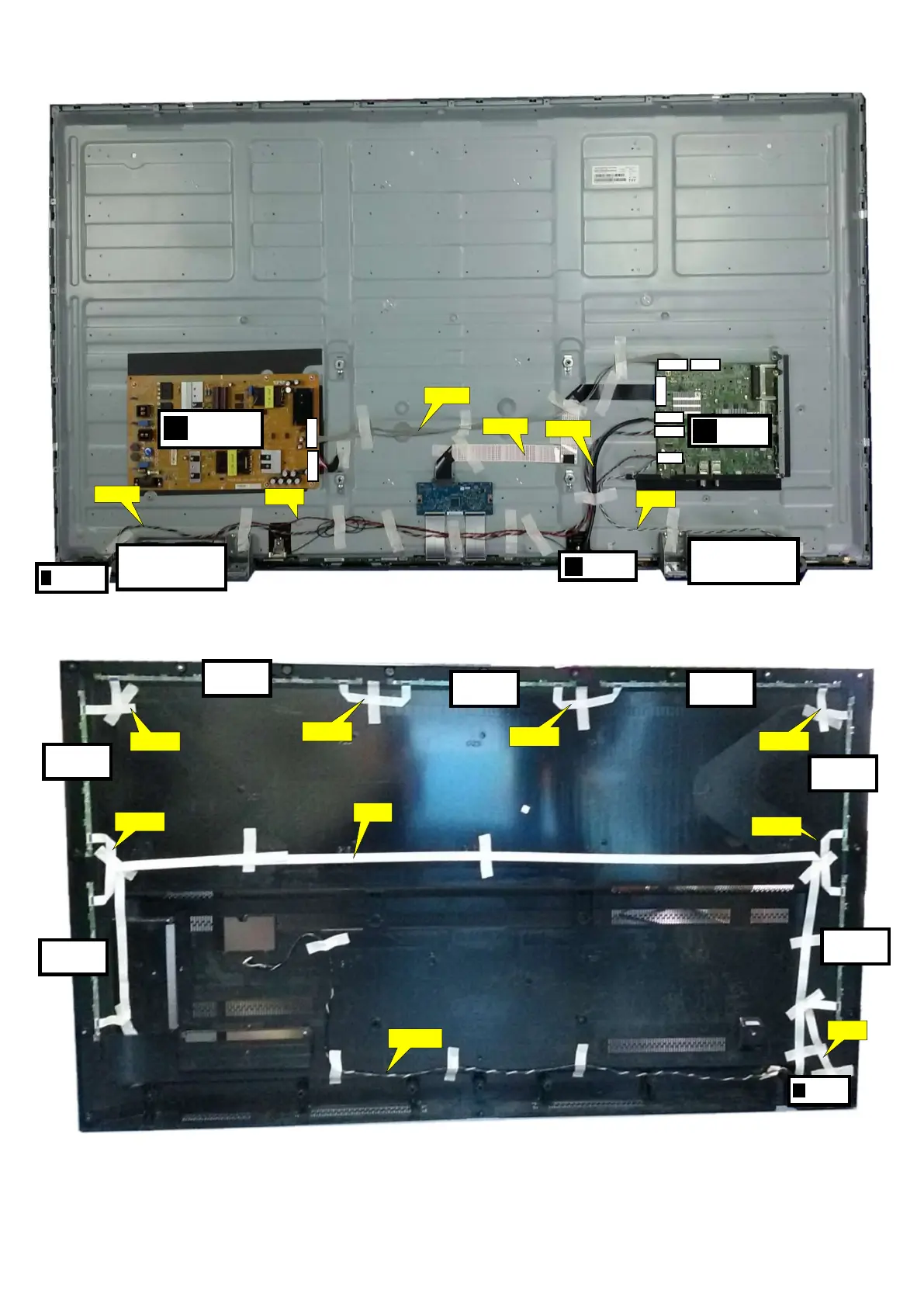 Loading...
Loading...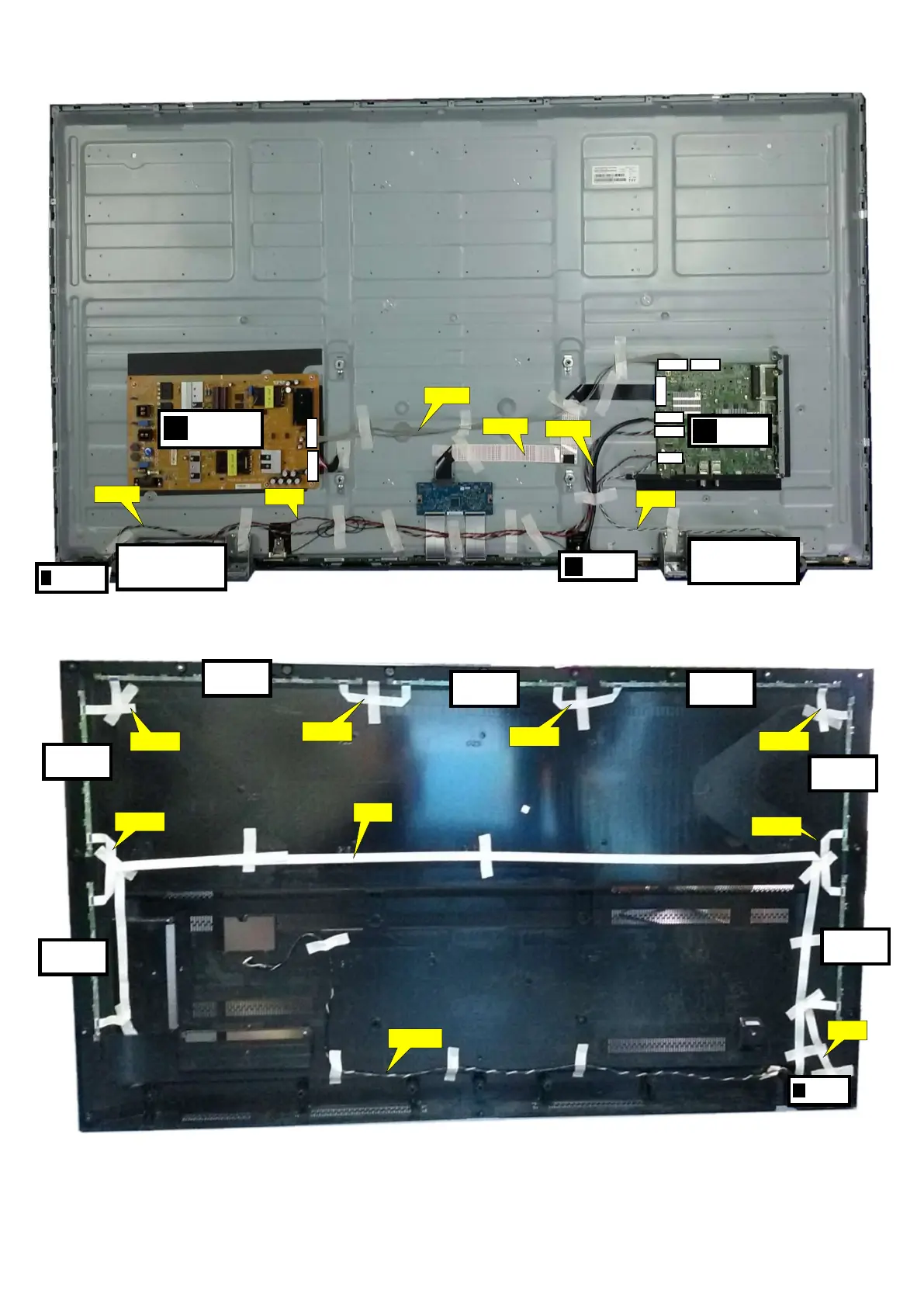
Do you have a question about the Philips 43PUS7303/12 and is the answer not in the manual?
| Screen Size | 43 inches |
|---|---|
| Display diagonal | 108 cm |
| Resolution | 3840 x 2160 pixels |
| Display Technology | LED |
| Screen shape | Flat |
| Smart TV | Yes |
| Internet TV | Yes |
| Operating system | Android |
| HDR | Yes |
| Ambilight version | 3-sided |
| Audio Power | 20 W |
| RMS rated power | 20 W |
| Number of speakers | 2 |
| HDMI Ports | 4 |
| USB Ports | 3 |
| USB 2.0 ports quantity | 2 |
| Wi-Fi | Yes |
| Ethernet LAN | Yes |
| Bluetooth | Yes |
| VESA mounting | Yes |
| VESA mounting interfaces | 200 x 200 mm |
| Product colour | Black |
| Refresh Rate | 60 Hz |
| Weight | 9.5 kg |
Details safety regulations for repair.
Purpose, specifications, and activation of SAM.
Purpose and specifications of Factory mode.
Purpose and specifications of CSM.
Steps for F/W upgrade.
Introduction to error codes and error buffer.
Power architecture of the platform.











