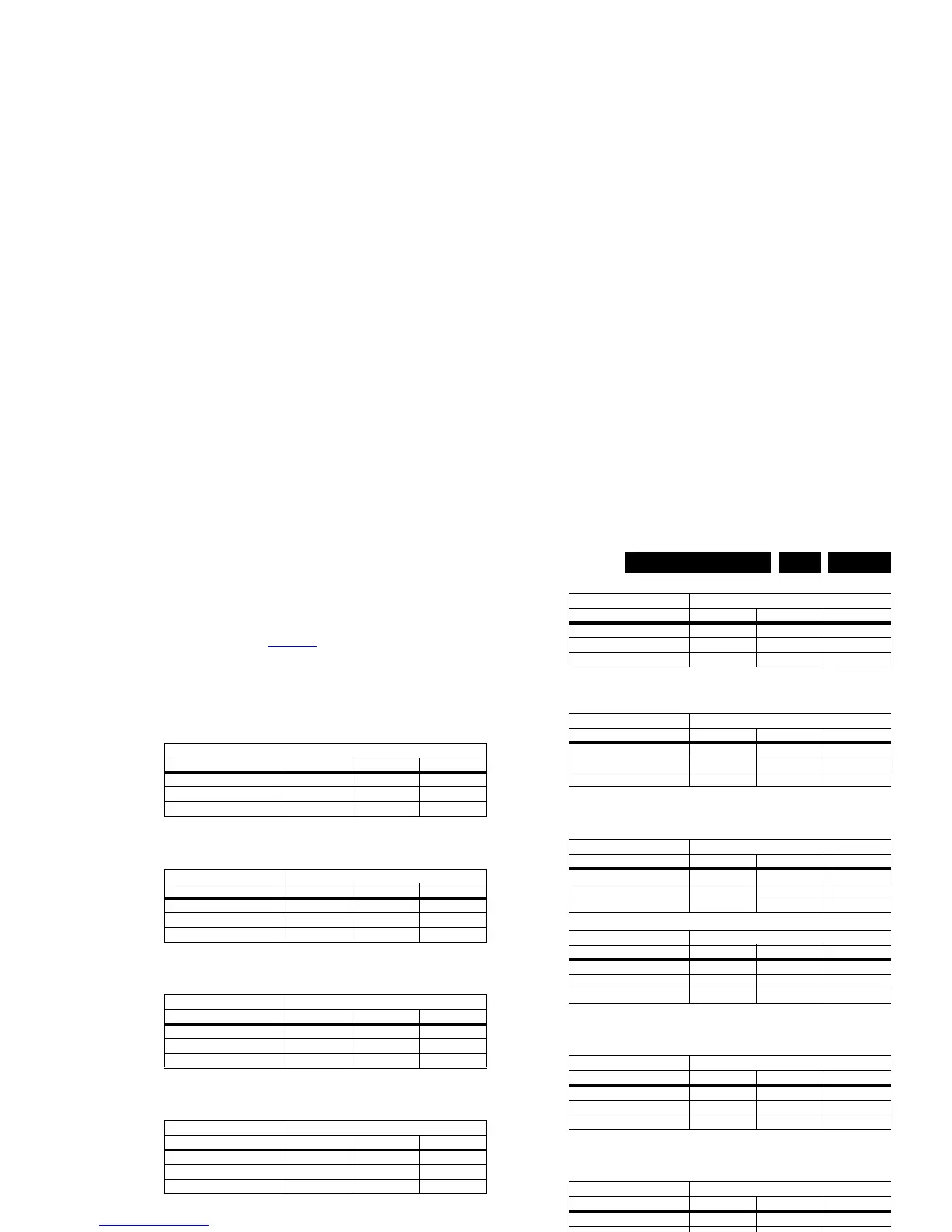Alignments
EN 41QFU1.2E LA 6.
2014-Jan-10
back to
div. table
• Select a COLOUR TEMPERATURE (e.g. COOL,
NORMAL, or WARM).
• Set the RED, GREEN and BLUE default values according
to the values in Table 6-5
.
• When finished press OK on the RC, then press STORE (in
the SAM root menu) to store the aligned values to the NVM.
• Restore the initial picture settings after the alignments.
Table 6-3 White tone default settings 40" PFL series
Table 6-4 White tone default settings 42" PFL series
Table 6-5 White tone default settings 46" PFL series
Table 6-6 White tone default settings 46" PDL series
Table 6-7 White tone default settings 47" PFL series
Table 6-8 White tone default settings 55" PFL series
Table 6-9 White tone default settings 55" PDL series
Table 6-10 White tone default settings 60" PFL series
Table 6-11 White tone default settings 65" PFL series
Table 6-12 White tone default settings 84" PFL series
6.3.2 Ambilight
Each ambient light module is aligned by a matrix and by the
brightness. After replacement of a spare module, the
brightness/color can be adjust/fine-tuned according the
neighbouring modules.
1. Go to SAM.
2. Select “Alignments”.
3. Select “Ambilight”. A white test pattern shall be displayed
by the ambilight modules.
4. Select the number of the module that have to be aligned.
Module 1 is the first one which will come across according
the wiring path, starting at the small signal panel,
proceeding towards the ambient light modules one by one
after the other. The first module will be attached to the next
module 2. Module number 2 to number 3 etc. Herewith the
way to define the ambilight module numbering.
5. Align the brightness, use as reference the neighbouring
modules output. Adjust now by eye side, the brightness is
automatically stored.
6. Select one of 10 matrixes which color matches most with
the neighbouring modules. (see table “6-13
Overview
matrix correction table).
7. The alignment is stored automatically (tip: don’t switch off
the set immediately after the alignment is done, automatic
storage can require a time frame of 10 seconds).
White Tone 40PFL8008/x
Colour Temp R G B
Normal 127 110 110
Cool 123 115 127
Warm 127 99 72
White Tone 42PFLxxx8/x
Colour Temp R G B
Normal 127 118 116
Cool 120 120 127
Warm 127 108 74
White Tone 46PFL8008/x
Colour Temp R G B
Normal 127 99 108
Cool 124 102 125
Warm 127 87 71
White Tone 46PDL8908/x
Colour Temp R G B
Normal 127 92 92
Cool 127 98 110
Warm 127 84 58
White Tone 47PFL6xx8/x
Colour Temp R G B
Normal 127 105 98
Cool 126 112 124
Warm 127 95 58
White Tone 47PFL7xx8/x
Colour Temp R G B
Normal 127 109 110
Cool 123 112 127
Warm 127 96 63
White Tone 55PFL6xx8/x
Colour Temp R G B
Normal 127 99 97
Cool 127 107 118
Warm 127 87 54
White Tone 55PFL7xx8/x
Colour Temp R G B
Normal 127 97 101
Cool 127 102 122
Warm 127 85 58
White Tone 55PFL8008/x
Colour Temp R G B
Normal 127 103 113
Cool 122 103 127
Warm 127 90 74
White Tone 55PDL8908/x
Colour Temp R G B
Normal 127 96 98
Cool 127 100 116
Warm 127 88 59
White Tone 60PFL6008/x
Colour Temp R G B
Normal 127 108 103
Cool 127 115 121
Warm 127 96 63
White Tone 60PFL8708/x
Colour Temp R G B
Normal 127 123 91
Cool 124 125 111
Warm 127 118 51
White Tone 65PFL9708/x
Colour Temp R G B
Normal 125 123 125
Cool 113 115 127
Warm 127 113 89
White Tone 84PFL9708/x
Colour Temp R G B
Normal 127 112 118
Cool 120 111 127
Warm 127 104 79