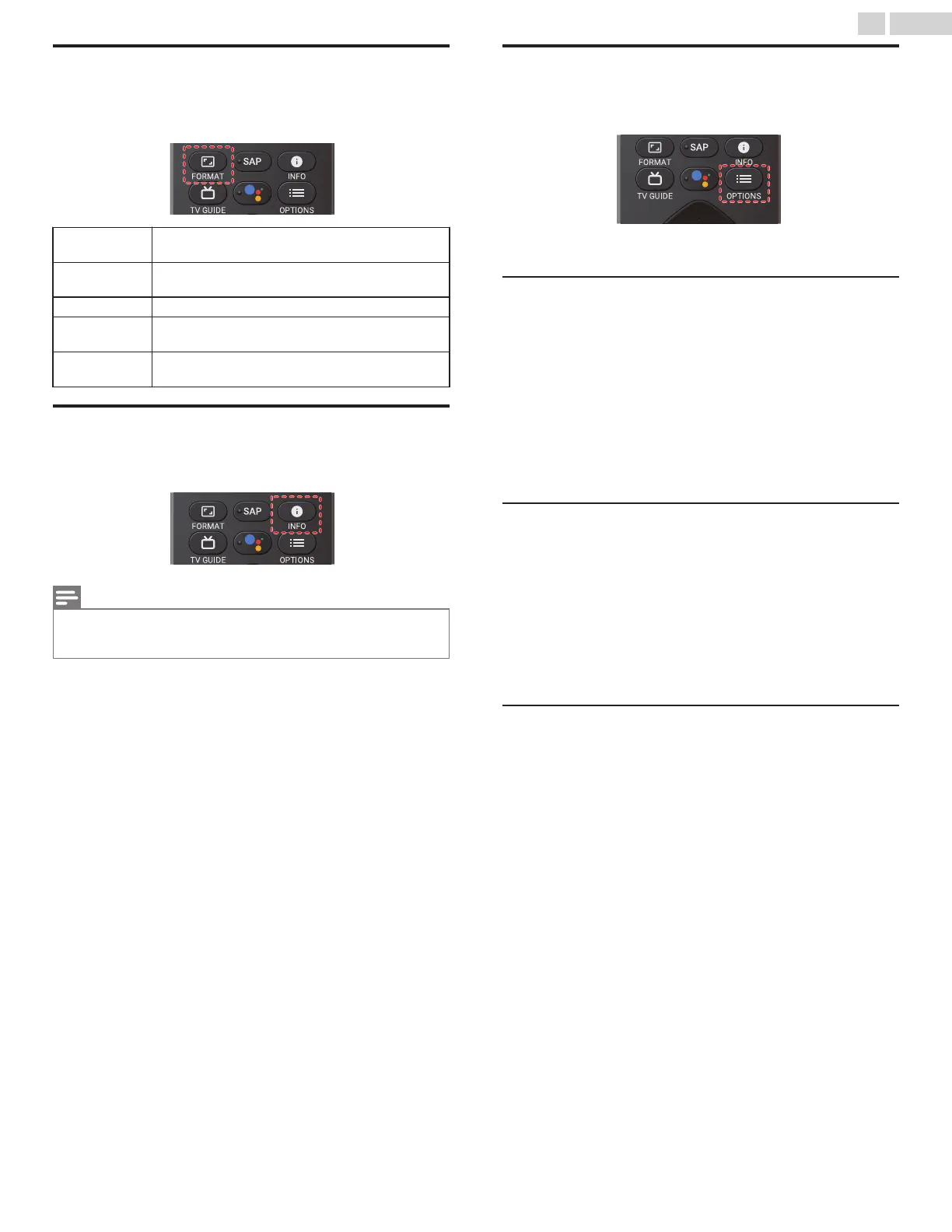Picture format
Display modes can be selected when your TV receives a 16:9 or 4:3
video signal.
Press v (FORMAT) repeatedly to switch the TV aspect ratio.
Automatic
Displays a picture at maker recommended picrure
format setting.
Full
Displays a picture that is stretched out of
proportion to fill the screen.
Unscaled Displays a picture at its original size.
4:3
Displays a 4:3 picture at its original size.
Sidebars appear on both edges of the screen.
Movie expand
Displays a American vista 16:9 picture at its original
size.
TV screen information
You can display the currently selected channel or other information.
1
Press 1 (INFO).
Note(s)
●
The information display will automatically disappear in 5 seconds. This
information is for cable/antenna broadcasts only. Information for streaming
apps will vary on the app.
Using options menu
You can access to some TV settings directly by using y (OPTIONS).
1
Press y (OPTIONS) to display options menu, then press OK.
2
Use H I J K to select a desired setting, then press OK.
Picture style
Following settings can be configured.
¡ User
¡ Standard
¡ Vivid
¡ Sports
¡ Movie
¡ Game
¡ Energy saving
Picture L p. 30
Picture format
The items displayed depending on the input terminal and the
reception resolution are different.
¡ Automatic
¡ Full
¡ Unscaled
¡ 4:3
¡ Movie expand
Picture L p. 30
Closed captions
This item displays only when captions are on the streaming.
¡ Off
¡ On
¡ CC w/ mute
21 .English
Continued on next page.
