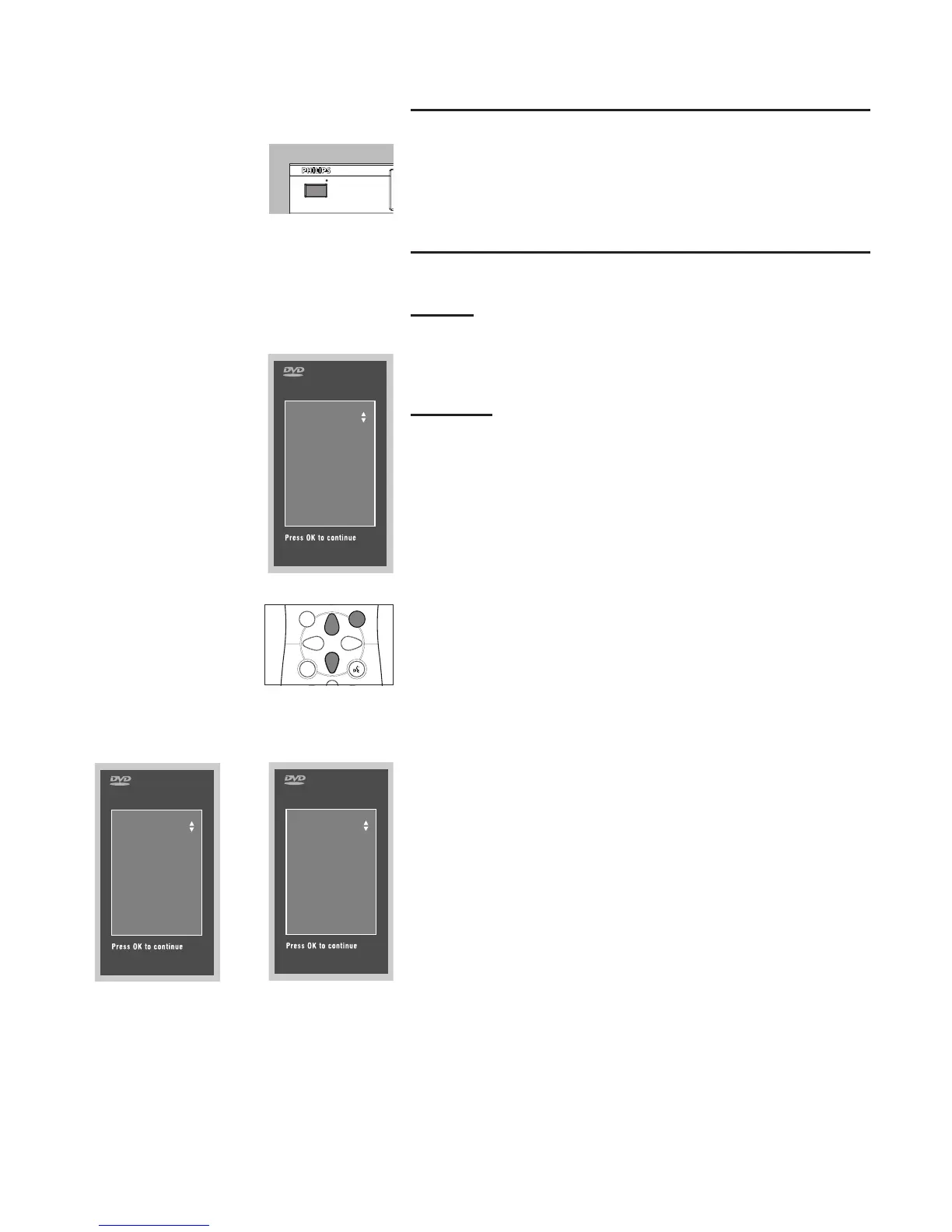18
Turning On the power
1 Switch on the TV and select the video input channel for your DVD-Video
player.
2 Press STANDBY-ON button.
Initial Setup
General
In ‘Initial Setup’ you may have to set your preferences for some of the player’s
features. (not applicable for all models)
Operation
After switching on the player for the very first time, the ‘Initial Setup Screen’
will appear.
The menu for the first item to be set is displayed and the first option is
highlighted.
● Use the w v keys to go through the options in the menu.
The icon of the selected option will be highlighted.
● Use OK to confirm your selection and to go to the next menu.
Note: Preferences have to be set in the order in which the item menus will appear
on the screen.
The ‘Initial Setup’ screen will only disappear after the settings for the last item have
been confirmed.
If any keys other than w v or OK are pressed Ä, will appear on the screen.
If the player is switched off while setting personal preferences, all preferences have
to be set again after switching the player on again.
The following items may have to be set in Initial Setup:
Menu language
The On Screen Menus will be displayed in the language you choose.
You can choose from different languages.
Audio language
The sound will be in the language you choose if it is available on the disc in
play. If the language you select is not available, speech will revert to the first
spoken language on the disc. You can choose from different languages.
Subtitle language
The subtitles will be in the language you choose if it is available on the disc in
play. If the language you select is not available, subtitles will revert to the first
subtitle language on the disc. You can choose from different languages.
TV Shape
If you have a wide screen (16:9) TV, select 16:9.
If you have a regular (4:3) TV, select 4:3.
If you have a 4:3 TV, you can also select between:
Letterbox for a ‘wide-screen’ picture with black bars top and bottom, or Pan
Scan, for a full-height picture with the sides trimmed. If a disc has Pan Scan,
the picture then moves (scans) horizontally to keep the main action on the
screen.
PREPARATION
DVD 711
DVD/VIDEO CD/CD PLAYER
STANDBY-ON
Initial Setup
Menu language
English
Español
Français
Português
Chinese
Malay
Initial Setup
Audio language
English
Español
Français
Português
Russian
Polish
Initial Setup
Subtitle language
English
Español
Français
Português
Russian
Polish
OK
RETURN
