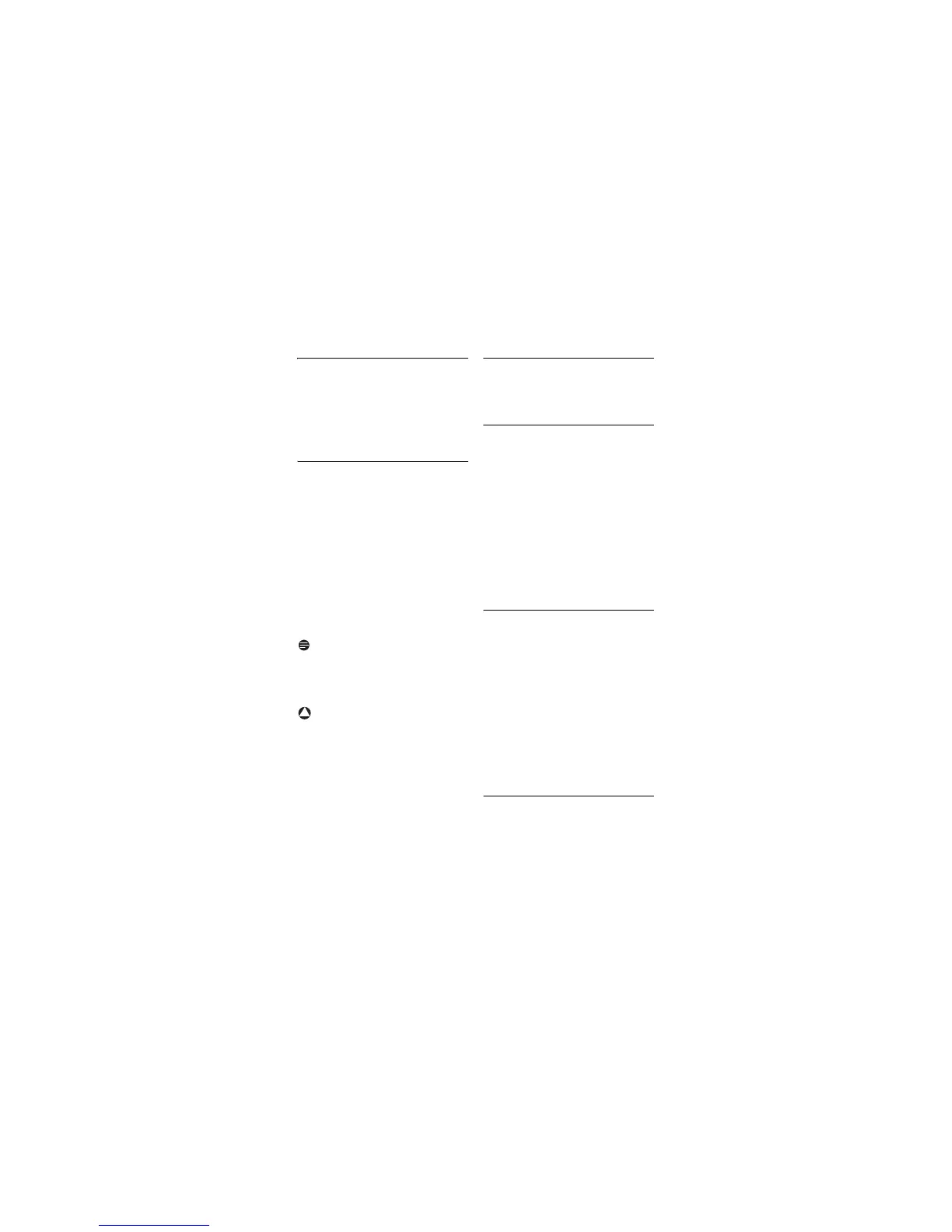Clock and Alarm 29
8 Clock and Alarm
This feature allows you to set the date,
time and alarm settings for your phone.
The default date and time is
2008/01/01
and
12:00 am
respectively.
8.1 Set date and time
Press
m in idle mode, scroll :
to
CLOCK & ALARM
and press
<
OK
, press <
OK
to enter
SET
DATE/TIME
.
The last stored date is displayed.
Enter the current date (YYYY/MM/
DD) and press
<
OK
.
The last stored time is displayed.
Enter the current time (HH:MM) and
scroll
: to select
am
or
pm
Press
<
OK
to confirm.
• A validation tone is emitted.
Note
An error tone will be emitted if an invalid
digit is entered in the date/time fields.
Hour: 00 to 12; Minute: 00 to 59
Date: 01 to 31; Month: 01 to 12
Warning
If your phone is connected to an ISDN
line through an adaptor, the date & time
may be updated after each call. The
availability of date & time update is
dependent on your network provider.
Please check the date & time settings in
your ISDN system or contact your
network provider.
8.2 Set date/time format
You can set your preferred date/time
format for your phone. The default
format is
MM/DD
and
12
HOURS
8.2.1 Set time format
Press
m in idle mode, scroll :
to
CLOCK
& ALARM
and press
<
OK
, scroll : to
SET FORMAT
and press <
OK
.
Press
<
OK
to enter
TIME
FORMAT
.
• The current setting is displayed.
Scroll
: to select time format
display (
12
HOURS
or
24
HOURS
)
and press
<
OK
to confirm.
• A validation tone is emitted and the
screen returns to previous menu.
8.2.2 Set date format
Press
m in idle mode, scroll :
to
CLOCK
& ALARM
and press
<
OK
, scroll : to
SET FORMAT
and press <
OK
.
Scroll
: to enter
SET FORMAT
and press <
OK
.
• The current setting is displayed.
Scroll
: to select date format
display (
DD/MM
or
MM/DD
) and
press
<
OK
to confirm.
• A validation tone is emitted and the
screen returns to previous menu.
8.3 Set alarm
Press
m in idle mode, scroll :
to
CLOCK
& ALARM
and press
<
OK
, scroll : to
ALARM
and
press
<
OK
.
1
2
3
!
1
2
3
1
2
3
1
