
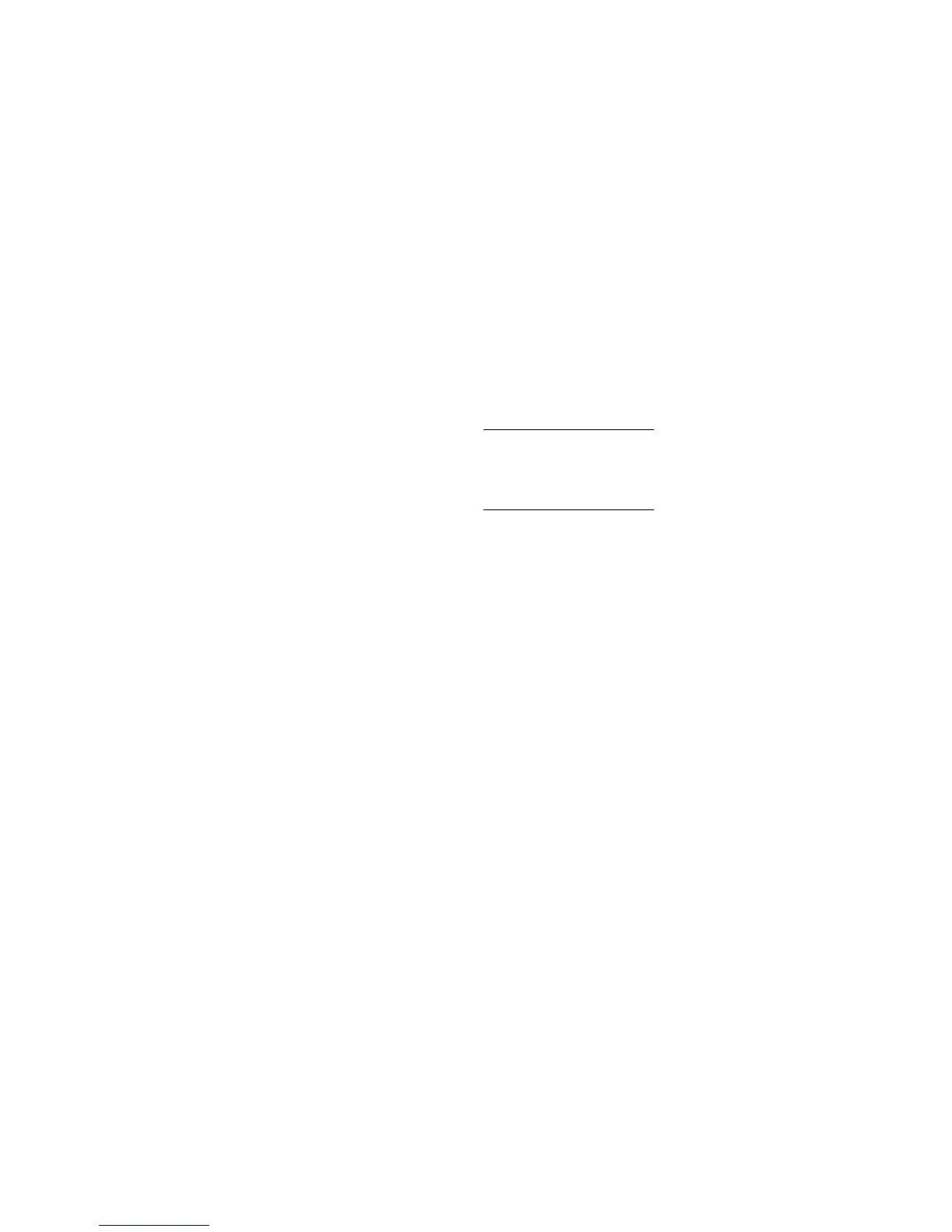 Loading...
Loading...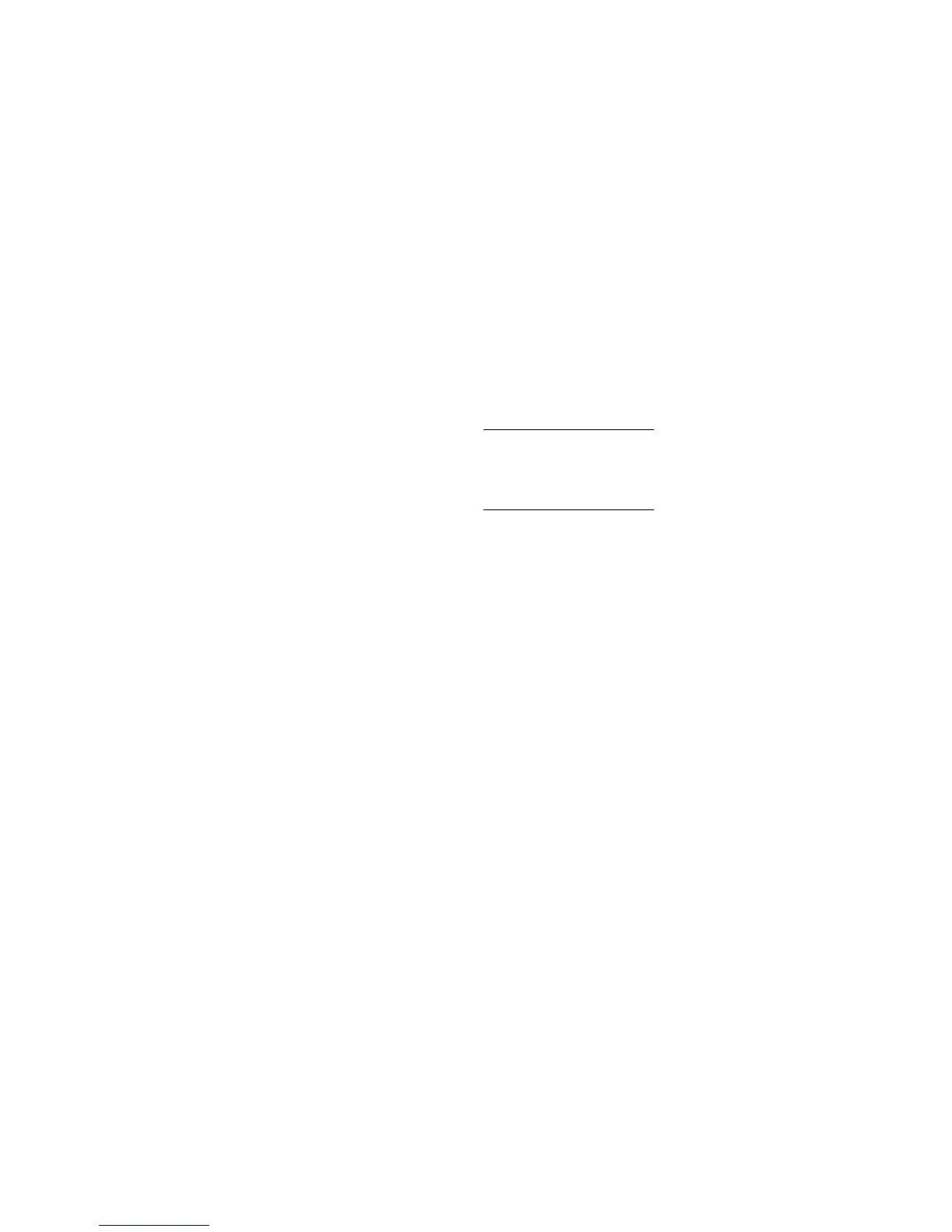
Do you have a question about the Philips CD 150 and is the answer not in the manual?
Important safety warnings regarding battery charging and initial use of the phone.
Details on FCC/ACTA compliance and notification requirements for the local telephone company.
Information regarding telephone company rights and procedures for service discontinuance.
Guidance on radio/TV interference, FCC/Industry Canada rules, and corrective measures.
Information on hearing aid compatibility and FCC RF radiation exposure compliance.
Details on electrical supply, hazardous network classification, and crucial safety warnings for phone usage.
Declaration of compliance, information on EMF, and instructions for battery recycling.
Contact information for the US service center and the Philips support website.
List of package contents and important notes regarding line adaptor and multi-handset packs.
Explanation of handset buttons and various icons displayed on the screen.
Description of the base station, its locator key, and preparation for wall mounting.
Instructions for connecting the base station, including placement advice and warnings.
Procedure and warnings for securely wall mounting the phone's base station.
Guide to installing batteries and charging the handset for the first time.
Diagram illustrating the phone's menu tree for accessing various functions and settings.
Instructions for initiating calls using different methods available on the phone.
Procedures for answering, ending calls, and using handsfree mode with safety warnings.
How to choose the correct format for displaying call log entries for dialling.
Basic handset operations including powering on/off, locking the keypad, and entering text.
Features available during an active call, such as adjusting volume, muting, and using the loudspeaker.
Handling second incoming calls and adjusting loudspeaker volume.
Guide to storing, accessing, and viewing contacts in the phonebook.
How to modify phonebook entries and set up direct access memory keys.
How to use the redial list, including accessing numbers and saving them to the phonebook.
How to access and manage the call log, including viewing details and saving entries.
Procedures for making internal calls, transferring external calls, and using conference options.
Setting up conference calls and using the feature to locate a missing handset.
Customizing the handset name, ring volume, melodies, and key beep tone.
Changing the display language and enabling/disabling the auto hang-up feature.
Procedure for setting the current date and time, and choosing display formats.
How to set alarms and select specific melodies for alarm alerts.
Changing the Master PIN and registering additional handsets to the base station.
Procedures for unregistering handsets and resetting the phone to default settings.
Configuring area codes, prefix numbers, and flash time for enhanced calling features.
Setting dial mode, first ring behavior, and viewing default configurations.
Details on the LCD display, backlight, caller ID, and available ringtones.
Specifications for phonebook capacity, redial/call log entries, battery type, and power consumption.
Operating and storage limits for temperature and relative humidity.
Solutions for issues like handset not powering on, not charging, or no sound.
Troubleshooting for poor audio, no dial tone, and radio/TV interference.
Addressing voice mail access, normal behavior explanations, and registration failures.
Solutions for incorrect PIN, full phonebook, and handset returning to idle mode.