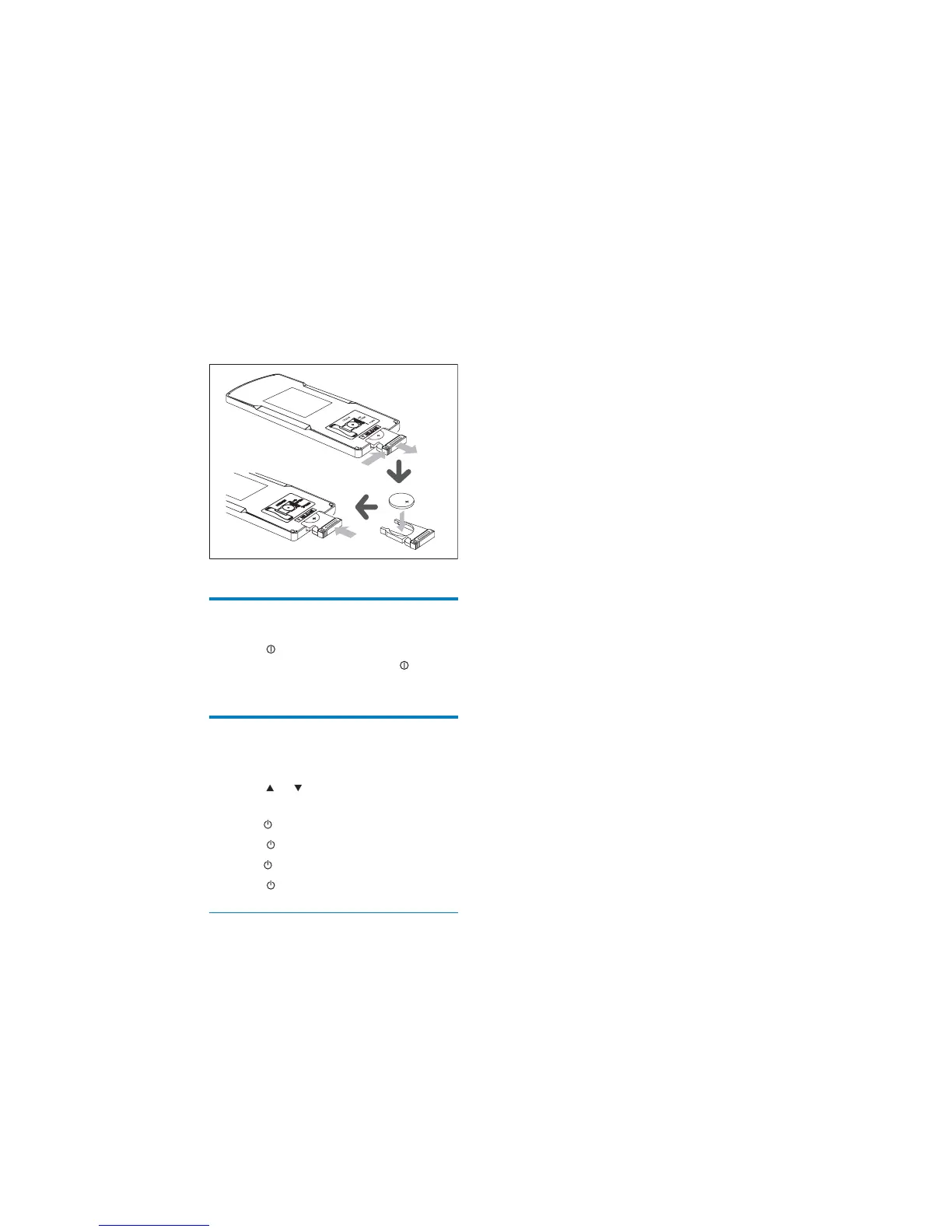16
For fi rst-time use:
1 Remove the protective tab to activate the
remote control battery.
2 Open the battery compartment.
3 Insert 1 CR2025 batteries with correct
polarity (+/-) as indicated.
4 Close the battery compartment.
Turn on
1 Press to turn on the unit.
To turn off the unit, press •
for 3
seconds.
Set clock
1 Press MENU/DISP for 3 seconds.
2 Press or repeatedly until the
currently time is displayed.
3 Tur n clockwise to set hour.
4 Press to confi rm.
5 Tur n anti-clockwise to set minute.
6 Press to confi rm.
View clock
1 Press MENU/DISP repeatedly until the
clock is displayed.
EN
