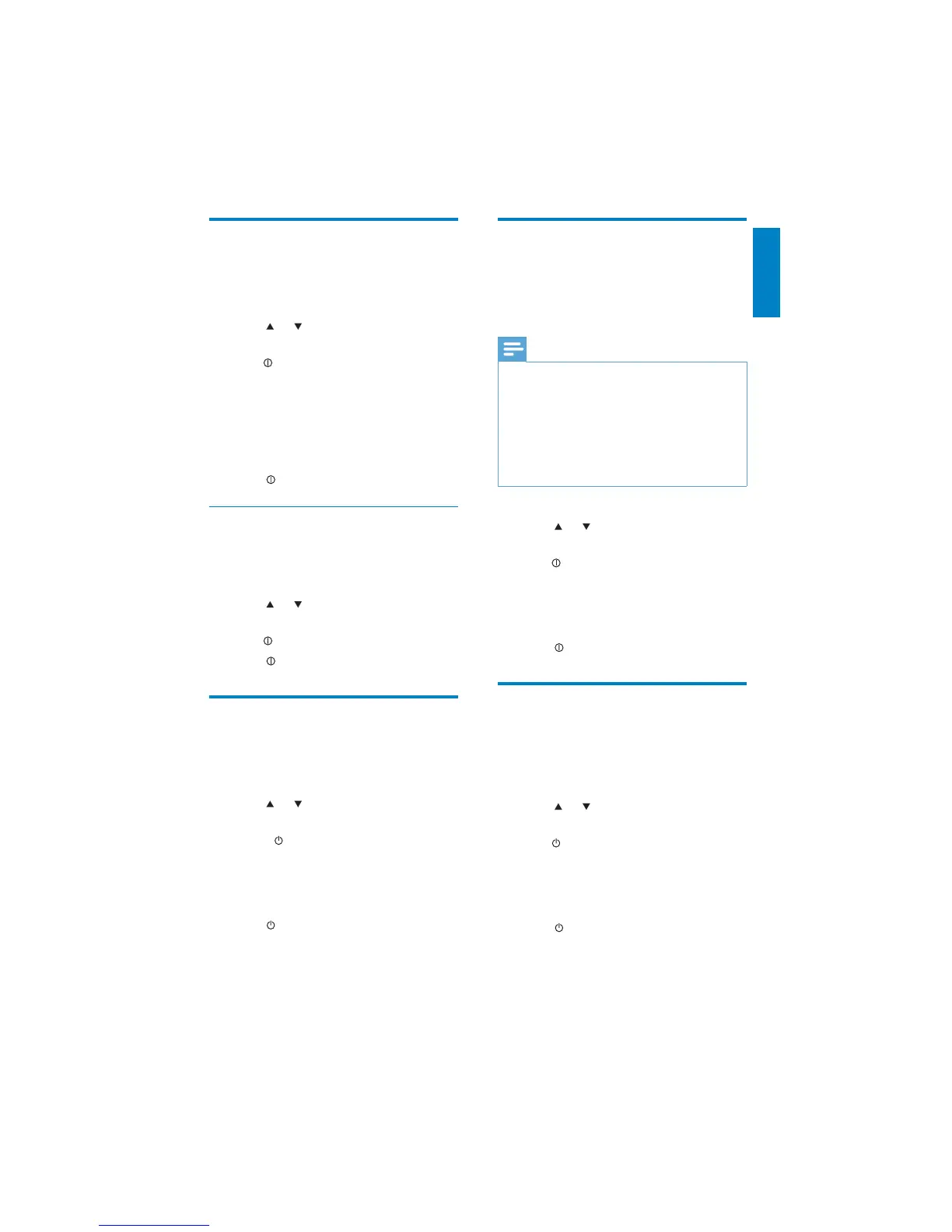27
Turn display scroll on/off
For track information that is longer than the
display panel: you can select to cut off the
remainder of the text, or scroll to display the
full text.
Note
If any special characters are present in the •
MP3 track name or album name, it may not
display correctly on the screen because these
characters are not supported.
Some WMA is protected by Digital Rights •
Management (DRM), it cannot be played on
the unit.
Folders/fi les exceed the supported limit of the
•
unit are not displayed or played.
1 Press MENU/DISP for 3 seconds.
2 Press or repeatedly to until [ROLL
ON] or [ROLL OFF] is displayed.
3 Tur n to select a setting:
• [ROLL ON] (scroll on): Auto scroll
during play.
• [ROLL OFF] (scroll off): No auto
scroll display.
4 Press to confi rm.
Select shock-protect setting
You can select the shock protection setting,
depending on the stability of your car and the
condition of the road.
1 Press MENU/DISP for 3 seconds.
2 Press or repeatedly until [ESP] is
displayed.
3 Tur n to select a setting:
• [ESP 12]: select this when the road is
smooth and there are few bumps.
• [ESP 45] select this when the road is
bumpy and unstable.
4 Press to confi rm the selection.
Select start volume
Each time you turn on the unit, it can play at the
last listened volume or at the preset volume.
1 Press MENU/DISP for 3 seconds.
2 Press or repeatedly to until [V -
LAST] or [V - ADJ] is displayed.
3 Tur n to select a setting:
• [V - LAST] : Each time you turn on
the unit, the volume remains from its
previous use.
• [V - ADJ] : Each time you turn on
the unit, the volume is at the preset
level.
4 Press to confi rm.
Store preset volume
You can turn on the unit at a preset volume.
1 Select [V - ADJ] as the start volume.
2 Press MENU/DISP for 3 seconds.
3 Press or repeatedly to until [A-VOL]
is displayed.
4 Tur n to select a value: 0 - 47.
5 Press to confi rm.
Turn beep sound on/off
Each time you press a button, the unit beeps.
You can turn off/on this beep sound.
1 Press MENU/DISP for3 seconds.
2 Press or repeatedly to until [BEEP
ON] or [BEEP OFF] is displayed.
3 Rotate to select a setting:
• [BEEP ON]: Turn on the beep
sound.
• [BEEP OFF]: Turn off the beep
sound.
4 Press to confi rm.
English
EN
