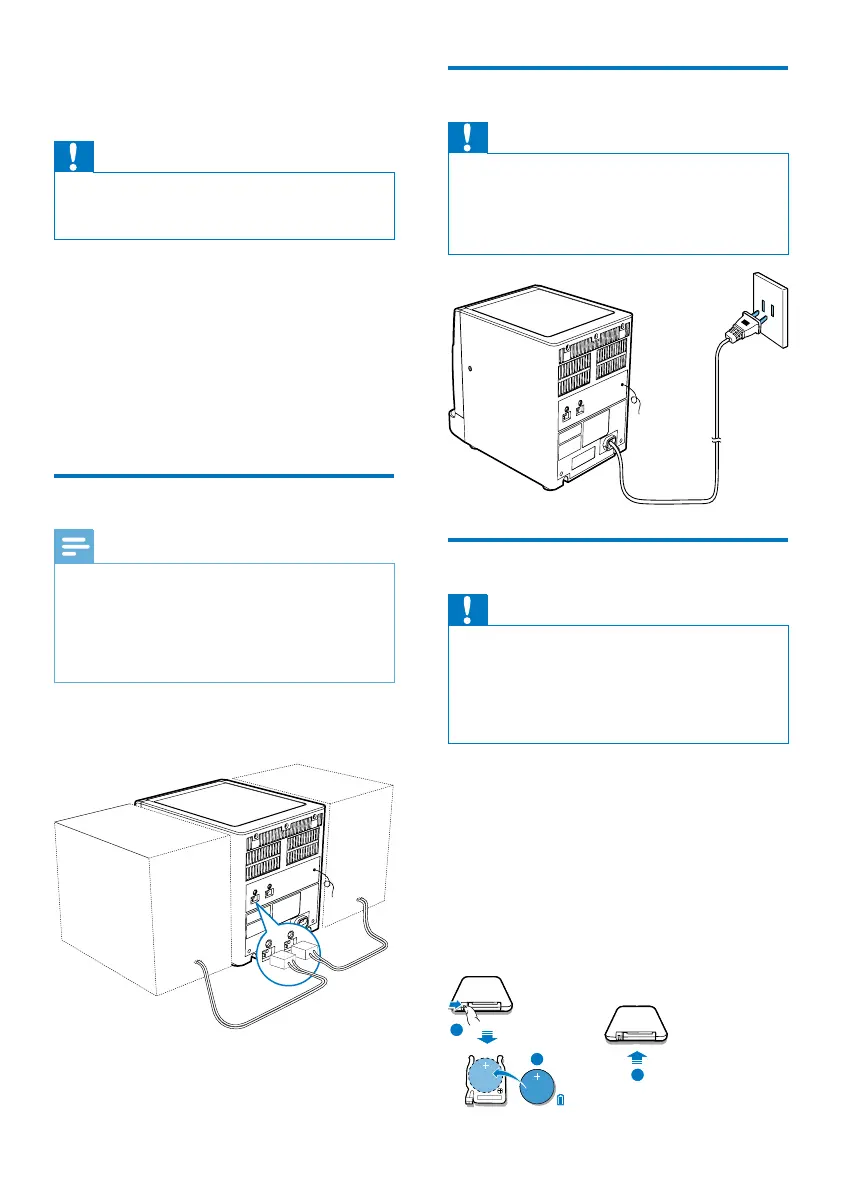7EN
3 Get started
Caution
•
Use of controls or adjustments or performance of
procedures other than herein may result in hazardous
radiation exposure or other unsafe operation.
Always follow the instructions in this chapter in
sequence.
If you contact Philips, you will be asked for the
model and serial number of this apparatus. The
model number and serial number are on the
rear of the apparatus. Write the numbers here:
Model No. __________________________
Serial No. ___________________________
Connect speakers
Note
•
Insert the stripped portion of each speaker wire into
the socket completely.
• For optimal sound, use the supplied speakers only.
• Connect only speakers with impedance that is the
same or higher than the supplied speakers. Refer to the
Specicationssectionofthismanual.
Insert the speaker wires completely into the
speaker input sockets on the back of the unit.
Connect power
Caution
•
Risk of product damage! Make sure that the power
supply voltage corresponds to the voltage printed on
the back or the underside of the Micro Hi-Fi system.
• Before connecting the AC power cord, make sure that
you have completed all other connections.
Prepare the remote control
Caution
•
Risk of explosion! Keep batteries away from heat,
sunshineorre.Neverdiscardbatteriesinre.
• Risk of product damage! When the remote control is
not used for long periods, remove the batteries.
• Danger of explosion if battery is incorrectly replaced.
Replaceonlywiththesameorequivalenttype.
For rst-time use:
Remove the protective tab to activate the
remote control battery.
To replace the remote control battery:
1 Open the battery compartment.
2 Insert one CR2025 battery (not supplied)
with correct polarity (+/-) as indicated.
3 Close the battery compartment.
1
2
3
1
2
3
