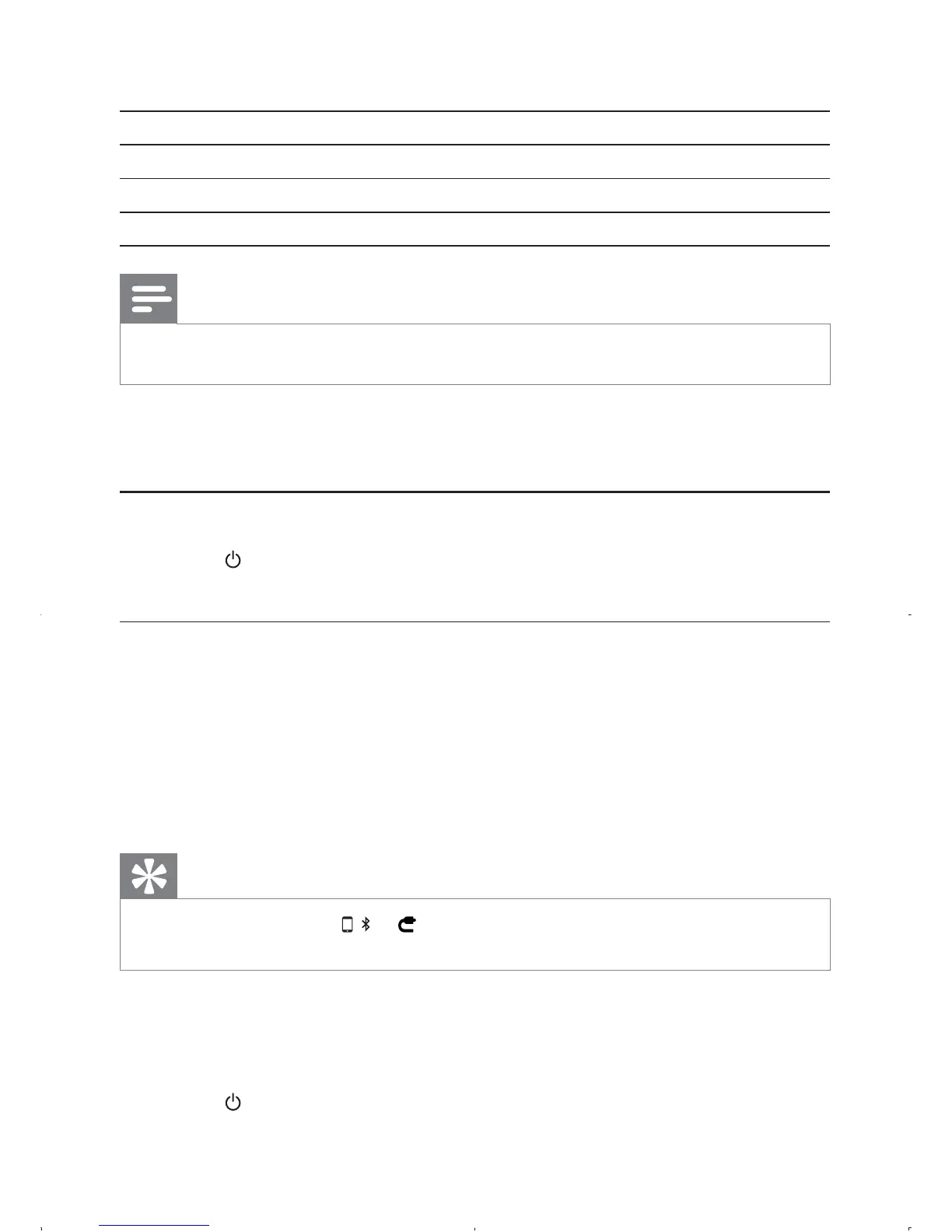18
The unit can also operate on built-in rechargeable battery.
Battery power LED indicator
Low Red
Medium Yellow
Full Green
Note
Use only the supplied AC adapter to charge the battery. •
To recharge the built-in battery:
Connect the unit to the mains power supply.
Turn on
1 Press on the main unit.
Light LED under volume button on the main unit turns on. »
Switch to ECO standby
The unit switches to standby mode automatically, when:
(at DOCK mode) the iPod/iPhone is disconnected from the unit.•
(at AUX mode) the device no longer playing music for more than 5 •
minutes.
(at Bluetooth mode) the Bluetooth device is disconnected from the •
unit for more than 5 minutes.
Tip
In standby mode, press • , or on the remote control, the unit switches on at the
corresponding source.
About ECO power
You can switch the unit to ECO power standby mode to save power
consumption.
1 Press for over 3 seconds.
EN
