
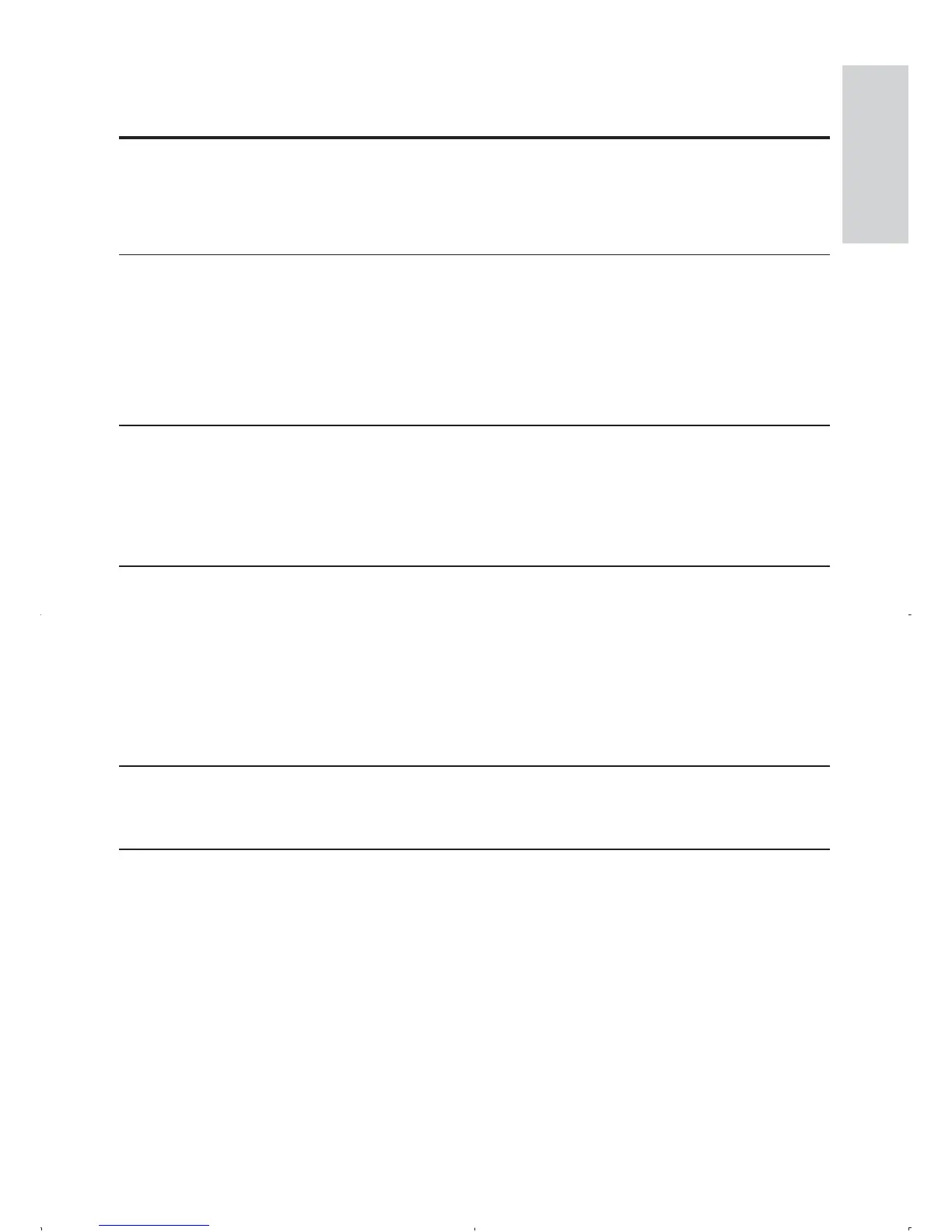 Loading...
Loading...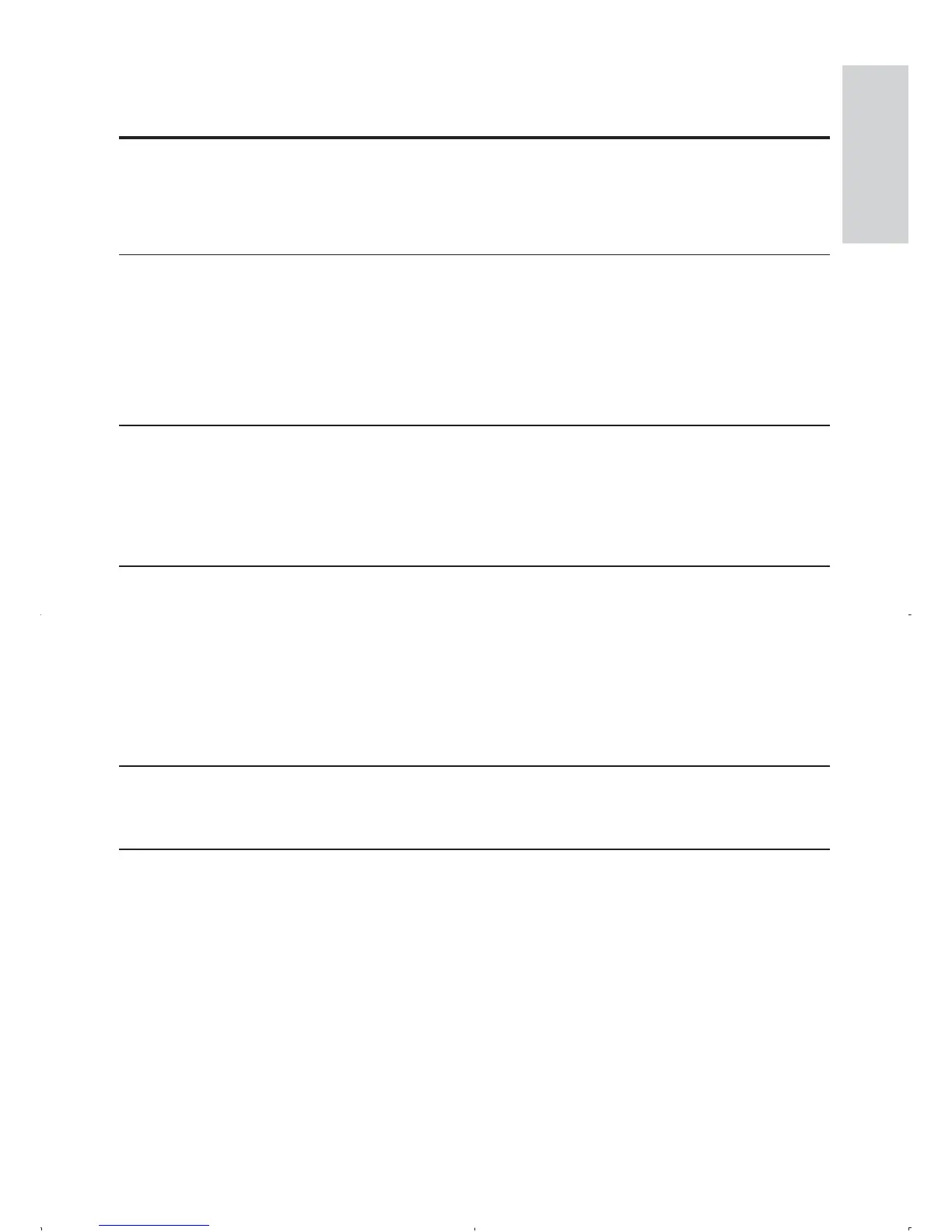
Do you have a question about the Philips DS8550 and is the answer not in the manual?
| RMS rated power | 15 W |
|---|---|
| Audio output channels | 2.0 channels |
| Bluetooth | Yes |
| Volume control | Digital |
| Package length | 158 mm |
| Dimensions (WxDxH) | 421 x 139 x 158 mm |
| Compatible products | iPad iPhone, iPhone 3G, iPhone 3GS, iPhone 4 iPod, iPod mini, iPod w/ CD, iPod 5G, iPod nano 2G, iPod nano 3G, iPod classic, iPod touch, iPod nano 1G, iPod nano 4G, iPod nano 5G, iPod touch 2G, iPod touch 2G 8/16/32 GB |
| Battery life (max) | 5 h |
| Package width | 484 mm |
|---|---|
| Package height | 220 mm |